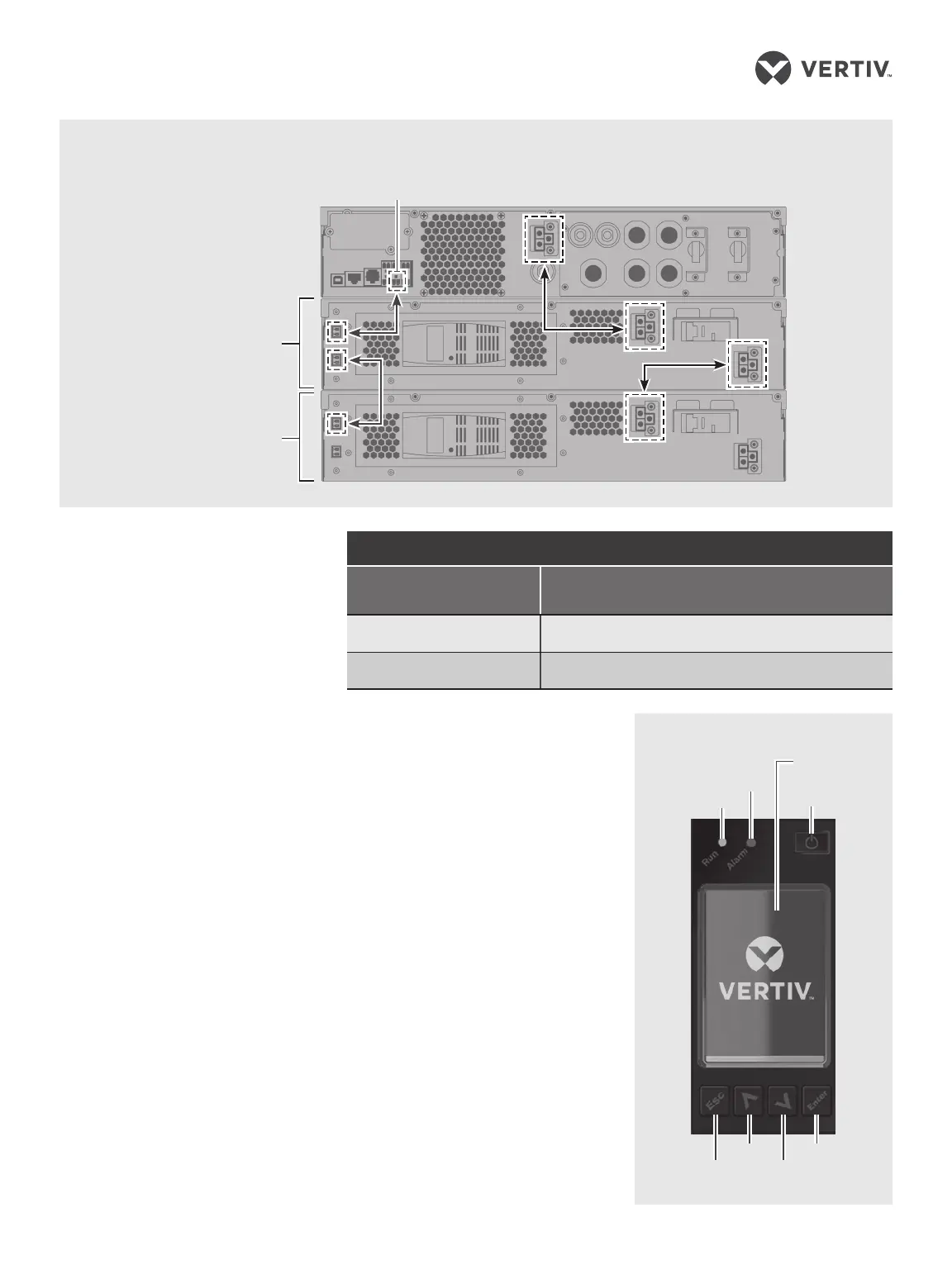LIEBERT® GXT5™ UPS 208-V 3,000 VA
Quick Installation Guide
2 SL-70377_REV1_9-19
CONNECTIONS
4. Connecting External
Battery Cabinet
(Optional)
External battery cabinets (EBC)
provide longer battery run-time
for connected devices. Refer to
GXT5 User Guide, to select the
appropriate model and quantity
for your GXT5 model and
applications.
• Verify that the EBC breaker
is in the “O” position.
• Connect one end of the
supplied EBC cable to the
UPS and one end to the
battery cabinet. If connecting
more than one external
battery, connect one end of
the external battery cable to
the second connector on the
battery cabinet, then
connect the other end to the
next battery cabinet.
5. Connecting the UPS
to Receptacle
The UPS is cord and plug
connected using an L6-20P or
L6-30P input plug depending
on your model. Perform all
wiring in accordance to all
local and national electrical
codes.
The UPS is equipped with output
receptacles. Connect the
equipment to be protected to the
output receptacles.
NOTE: Allow the batteries to
charge at-least 8 hours before rst
start-up to ensure adequate
back-up time. The batteries charge
when the UPS is connected to AC
input regardles of the o/on status
of the UPS.
POWERING THE UPS
NOTE: Do not start the UPS until
after the installation has been
nished, the system is
commissioned by an authorized
engineer, and the external input
circuit breakers have been closed.
1. Make sure the breaker
supplying power to the UPS is
closed, and close the input
breaker on the rear of the UPS.
EBC terminal
GXT5
TM
UPS to External Battery Cabinet Connections
GXT5‑3KL630RT2UXL
Shown
Single/First EBC
Second EBC
WIRING
Model
Recommended external over-current protection
(Maximum)
GX5-3KL620RT2UXL 20 A
GX5-3KL630RT2UXL 30 A
Display
screen
Power
Operation and Display Panel
Run
Alarm
Enter
Down
Up
Escape
EBC‑detection
dry‑contact port
