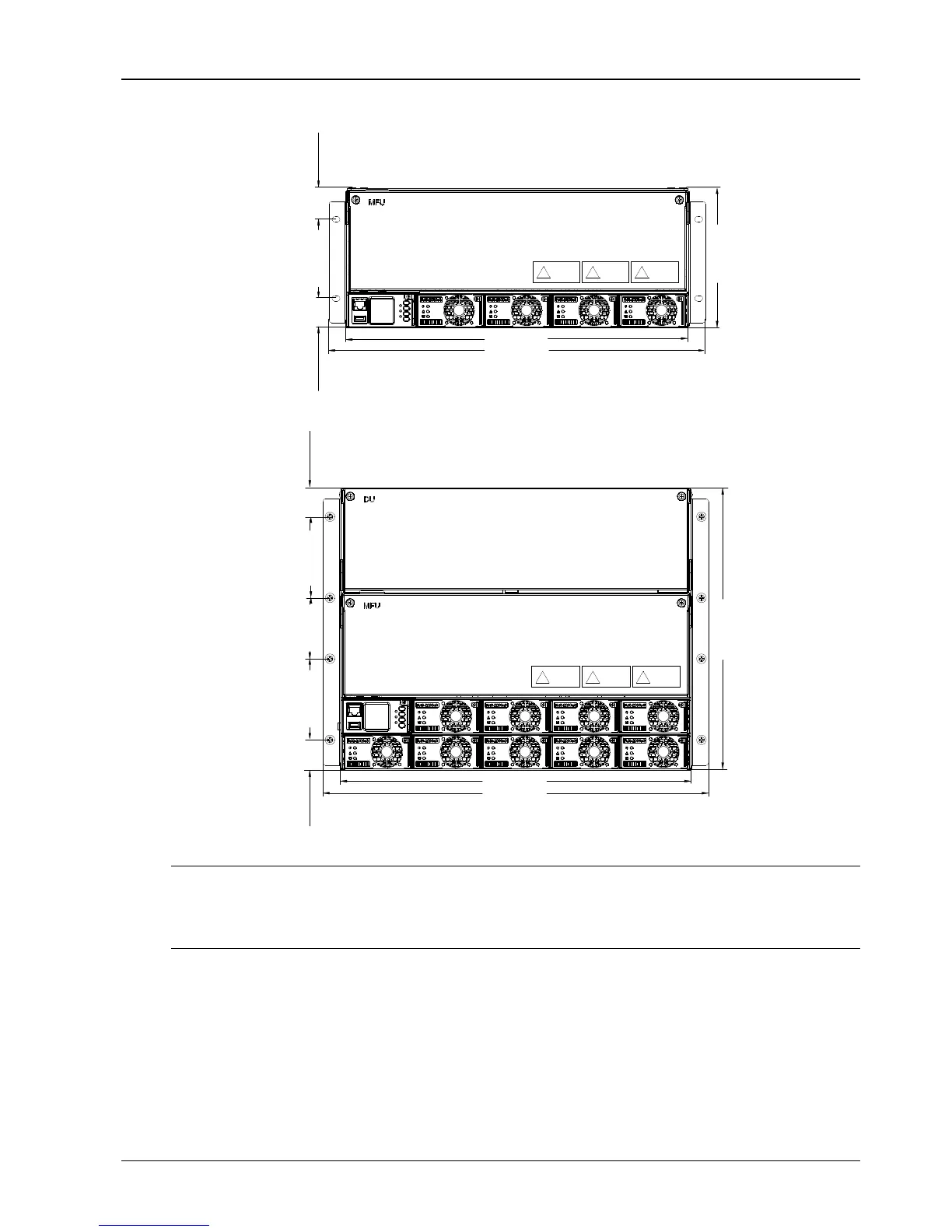6 Chapter 2 Installation Instruction
NetSure 531 A41, NetSure 531 A91 Subrack Power system User Manual
The engineering graphics of the subrack power system as shown in Figure 2-3 to Figure 2-4.
Figure 2-4 Installation size of NetSure 501 A91 (unit: mm)
Note
1. Tighten the captive screw of the MFU and DU Panel by the cross head screwdriver when there is no operation.
2. Also tighten the handle of the 501 modules by the cross head screwdriver.
3. Please plug in the new modules or installing a new panel after removing the rectifier module.
2.4 Electrical Installation
2.4.1 Power System Cabling Method
Cabling from the top of the power system
Epoxy board top cover and rubber ring top cover are optional for this system.
