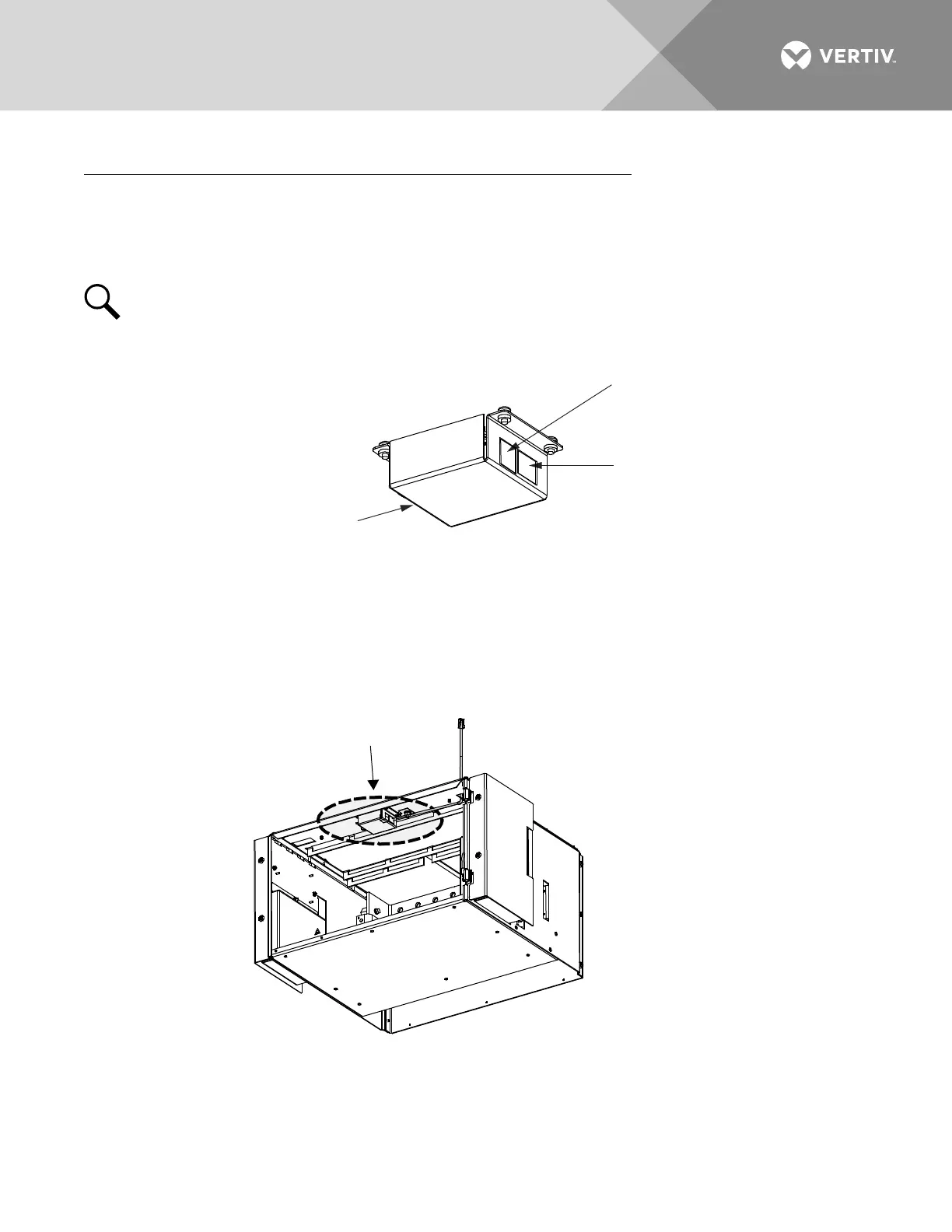Vertiv | NetSure 7100 Series Quick Start Guide (QS582127000) | Rev. T
NCU Controller Second Ethernet Port Connection (if IB4 board furnished)
Your system may be furnished with an IB4 board connected to the NCU backplane via a factory furnished and
connected cable. The IB4 board provides a second Ethernet port. The Ethernet port located on the NCU
Controller’s front panel can ONLY be used to connect a computer directly to the NCU. The Ethernet port
located on the IB4 board can be used to connect the NCU to your Local Area Network (LAN).
NOTE!
If your system has an IB4 board, DO NOT connect your Local Area Network (LAN) to the NCU
front Ethernet port.
Figure 38:
IB4 Board NCU Controller Second Ethernet Port
IB4 Board
10M Ethernet
Port (RJ-45)
LAN Connection
USB-B Port
(Factory connected
to NCU Controller
backplane.)
USB-A Port
(not used)
Customer Ethernet Cable
(Route to IB4 board through one
of the rectangular openings
on top of cabinet panel.)
Location of IB4 Board
(mounted to inside
top of cabinet)
List 21 Distribution Cabinet
(others similar)
Components removed in
illustration for clarity.
