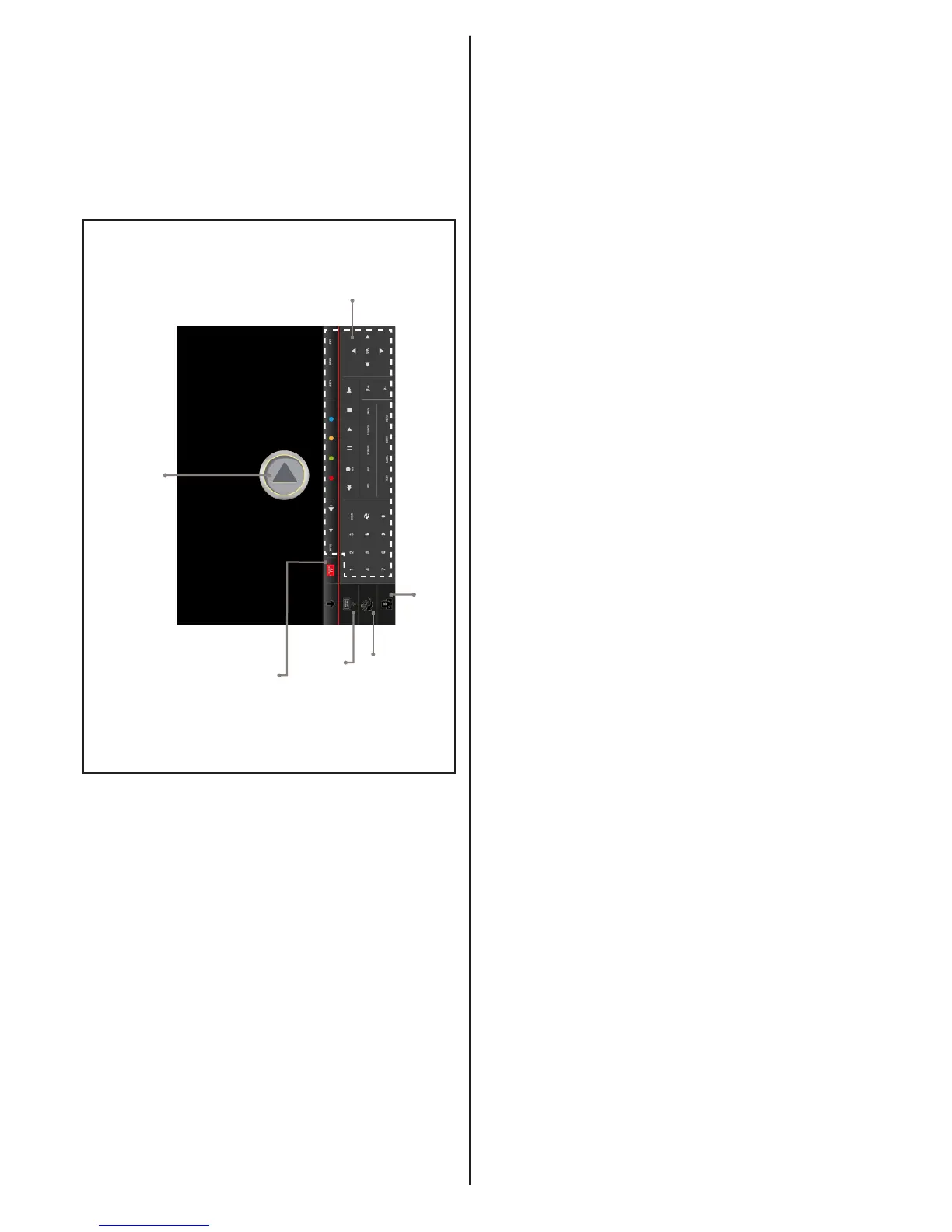English - 54 -
Media Share Feature
To access the Media Share widget tap on the Up-
arrow on the bottom left side of the screen.
To view images on your TV tap on the Media Share
widget and tap on the image you wish to see on your
TVscreenanddragyourngerfromthetopofthe
image towards the TV symbol.
Note:
Notallimageleformatsaresupported.
Tablet PC screen
MediaShare
Swipe for photos
Portal
Launcher
Tap to stream from TV
Smart
Remote
Keyboard
Tap to close
FollowMe TV screen
Note: User interface is subject to change according to
application version installed on your device.
Requirements
1. Vestel Smart TV (with Follow Me TV feature)
2. Network connection
3. Tablet PC (Android OS 3.0 or higher; IOS 5 or
higher version)
4. Vestel Smart Center app.
5. Vitamio plugin app (for Android).
6. Router modem
7. USB storage device
Note: 7” and 10” tablets with common resolutions
are supported.