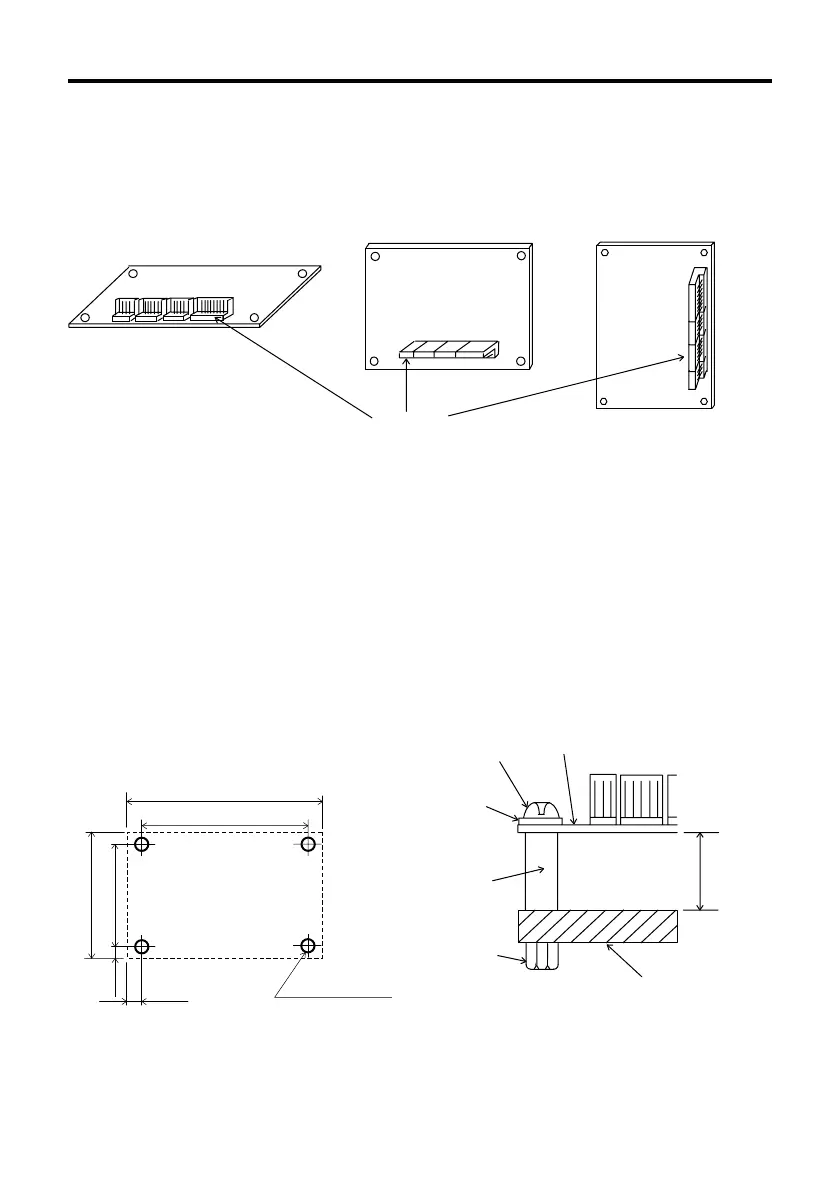14
Driver mounting plate dimensions
Horizontal mounting Vertical mounting
Connector
Securing the driver
1. Insert spring washers and M3 screws from the surface of the connector side of the
circuit board.
2. Insert the spacer between the driver and the mounting plate, and secure by using M3
nuts.
• Spacer size: Ø9mm (0.35in.) max. 6mm (0.24in.) min. long
• Screw tightening torque: 0.5N·m (71oz-in)
[Unit: mm (inch)]
72(2.83)
66±0.3(2.6±.01)
50±0.3(1.97±.01)
3(.12)
3(.12)
Ø3.2(.13)-4holes
56(2.2)
6(.24)min.
M3 Screw
M3 Spring washer
Driver
M3 nut
Chassis
Insulation
type spacer
