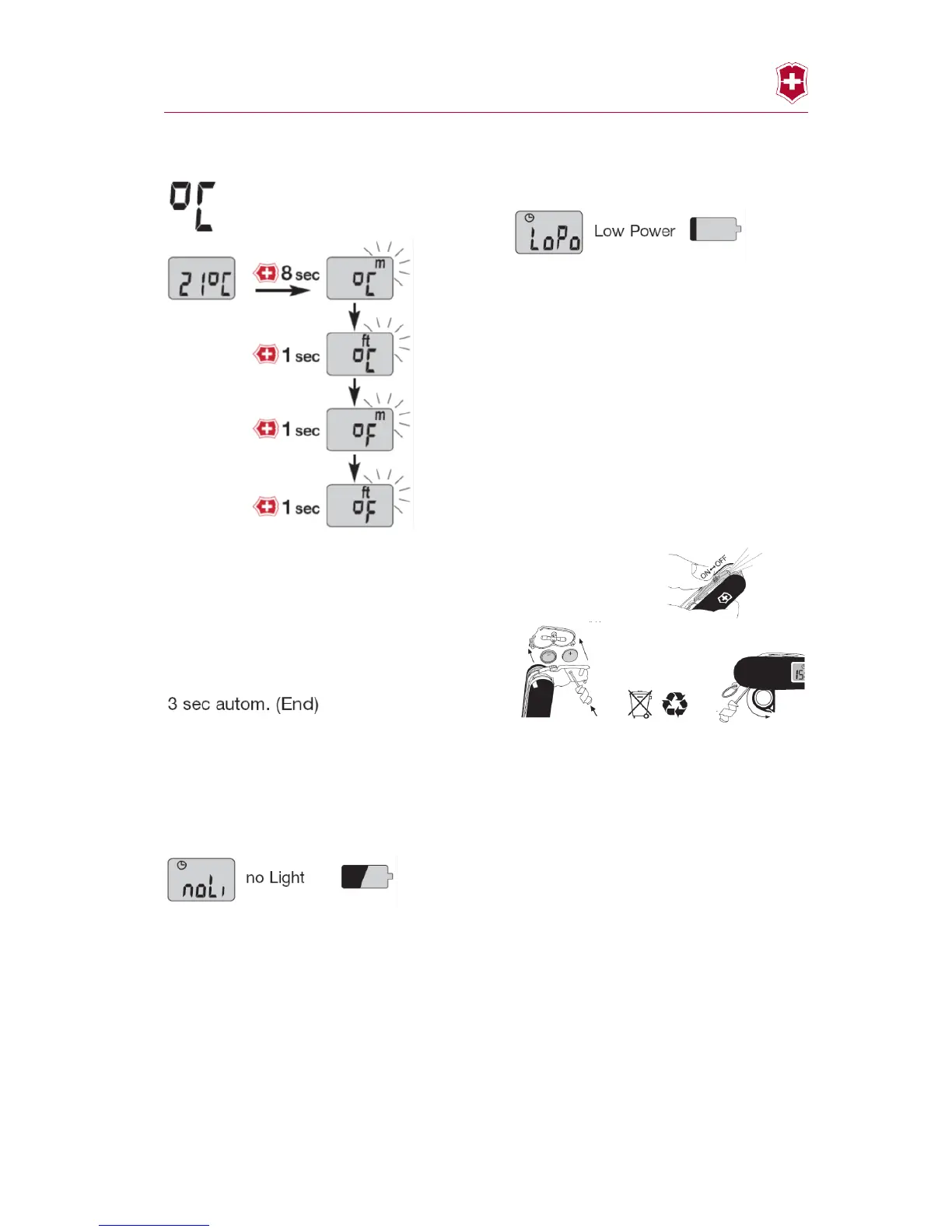November 5, 2015 10/10
Setting combinations
(Temperature menu)
Press the Victorinox emblem for 8 seconds
until the display flashes. Release the Victori-
nox emblem again. You have now changed
over to the unit setting mode. By pressing the
Victorinox emblem briefly while the display is
flashing, the temperature and altitude units
can be changed (see illustration).
If the button is not pressed for 3 seconds, the
setting mode is quit automatically and the
new setting accepted.
Battery operating voltage
The background lighting consumes the most
current. If the battery voltage drops below a
specified value, the background lighting is
switched off (or not switched on at all). When
the next menu change occurs, the display
shows "noLi" (no light). The background
lighting can be switched on again if the bat-
tery voltage rises.
In normal operation, the battery voltage is
measured at 15 minutes intervals or when-
ever the menu is changed. If the voltage falls
below 2.2 V when measured 4 times, at the
next menu change the "LoPo" (low battery
power) message appears. The battery should
be replaced soon. The electronic functions
continue to operate until the battery is fully
depleted.
Battery change
The electronic system is fitted in the factory
with one, and the LED module with two, 3
volt lithium batteries - type CR1225. Before
replacing the batteries in the LED module,
the module must first be swung out and the
housing cover ejected from the back using
the mini-screwdriver. The mini-screwdriver
can also be used to open the swivelling bat-
tery compartment for the electronic system
(see illustration). Take the new battery with
the «+» sign down and carefully push it into
the battery compartment.
