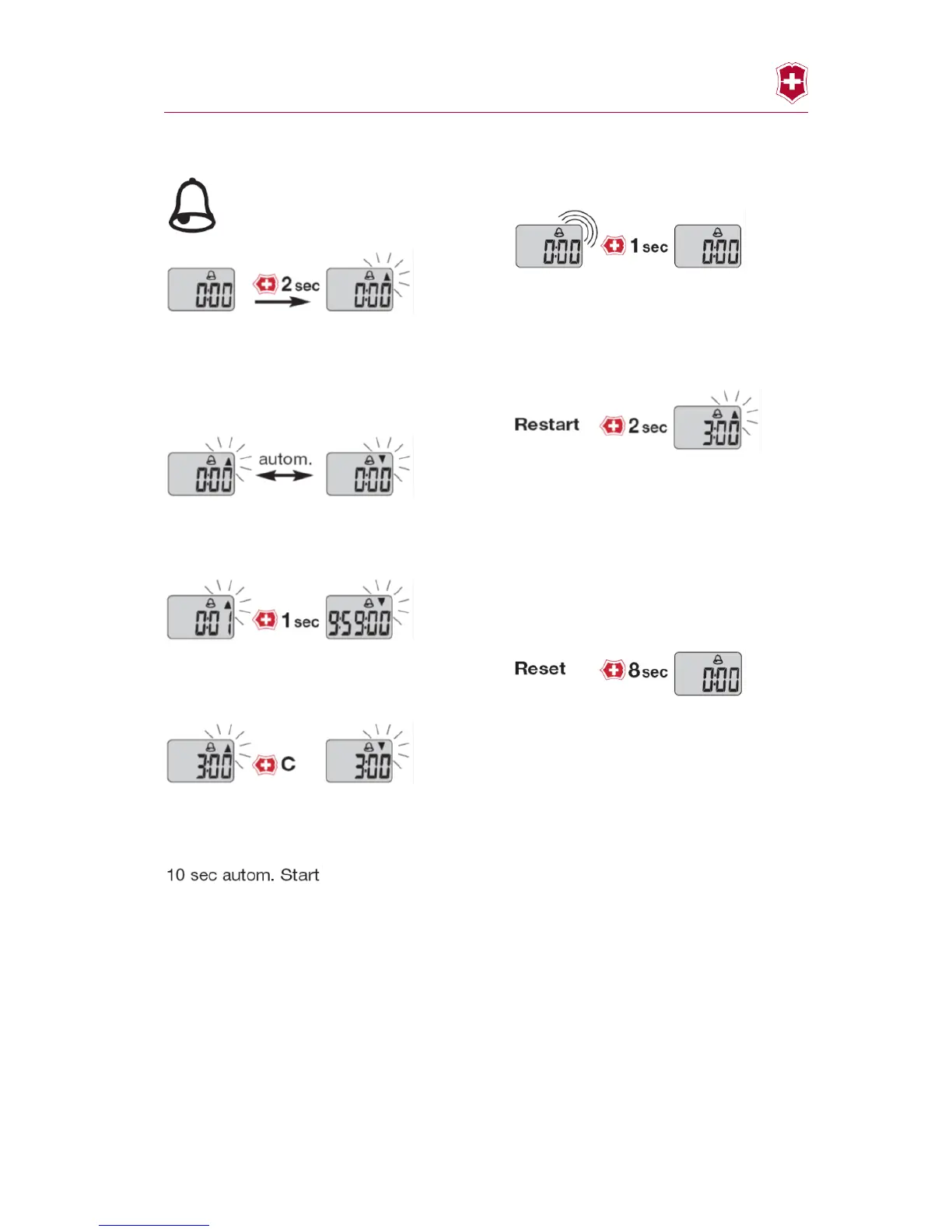November 5, 2015 8/10
Setting the countdown
Press the Victorinox emblem for 2 seconds
until a beep tone is heard and the display
flashes. Release the Victorinox emblem
again. You have now changed to the count-
down setting mode.
The arrow indicates the present setting direc-
tion. The changeover takes place automati-
cally.
When the Victorinox emblem is pressed
briefly, the display is adjusted by 1 digit in the
direction of the arrow.
If the Victorinox emblem is pressed for longer
than this (min. 6 seconds), the adjustment
speed is increased (20 digits/s).
If the button is not pressed for 10 seconds,
the setting mode is quit automatically and the
time begins to run.
Switching the Countdown-Alarm off
The alarm can be switched off by pressing
the Victorinox emblem briefly.
Restart Countdown
The countdown can be started with the value
set previously. Press the Victorinox emblem
for 2 seconds until a beep tone is heard and
the display flashes. The countdown jumps to
the value set last. After 10 seconds, the
countdown is started with this value.
Reset Countdown
When the Victorinox emblem is pressed for
8 seconds, the most recently set value
changes to 0 (Reset). If the button is not
pressed within 10 seconds, the adjusting
mode is quit automatically.
