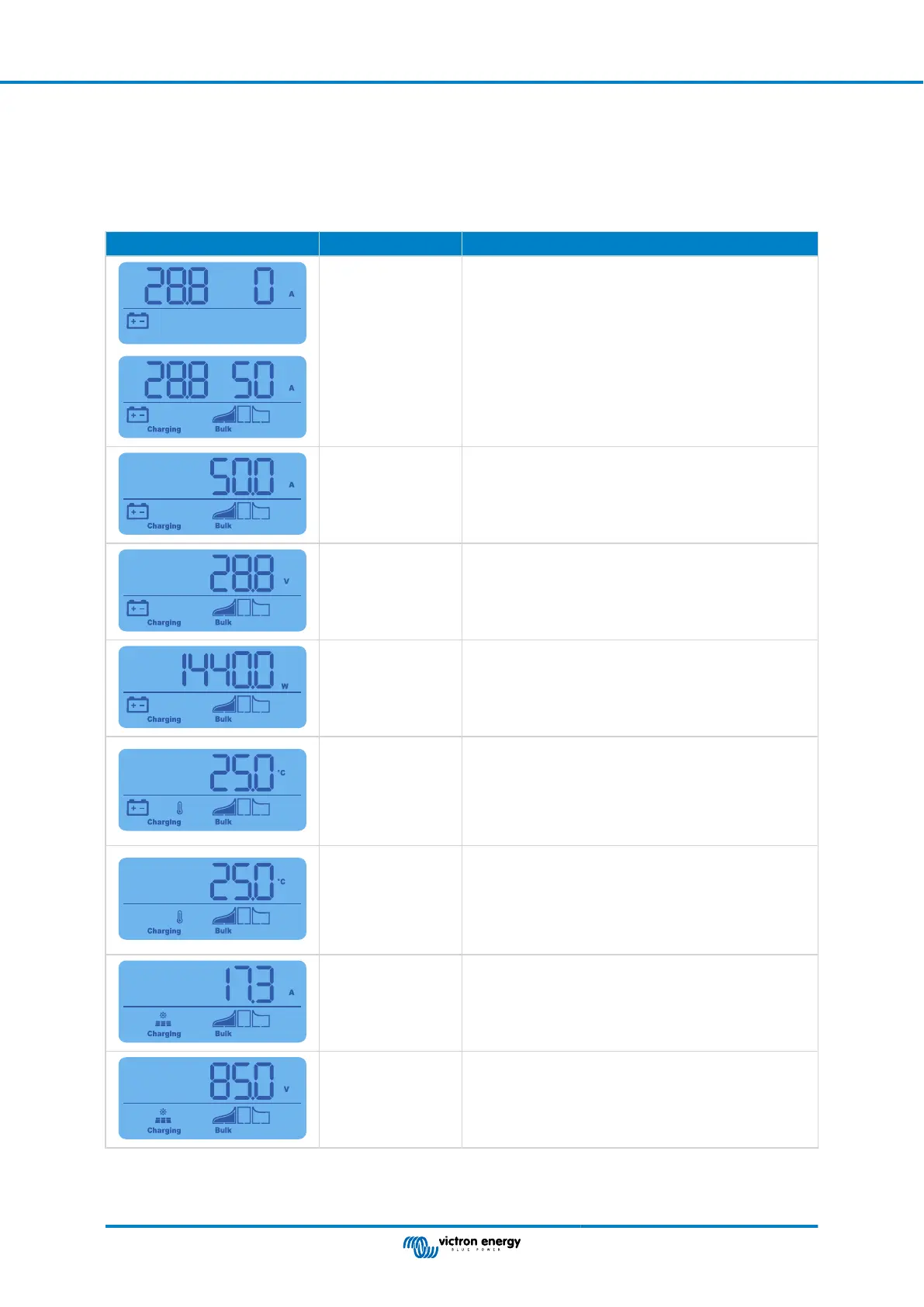Press the - and + button to cycle through all menu items.
Press the - button to see the live data of the solar charger. Each time the - button is pressed, the next parameter will be displayed.
If the + and - button is pressed at the same time for 4 seconds, the auto scroll mode will be activated. The display will
continuously cycle through each menu item every 5 seconds. To stop the auto scroll mode, briefly press the "-" or the "+" button.
These menu items will be displayed in order of appearance as indicated in below table:
LCD display Menu item Description and notes
Battery voltage and
charge current when
no PV is present
Battery voltage and
charge current when
PV is present
The first number indicates the battery voltage (V), the
second number indicates the battery charge current (A).
Battery charge
current
Charge stage: Bulk, Absorption, Float or off.
Battery voltage Charge stage: Bulk, Absorption, Float or off.
Battery charge
power
Charge stage: Bulk, Absorption, Float or off.
Battery temperature
The temperature is shown
or
A special message is shown:
• "---" = No sensor information
• "Err" = Invalid sensor data
Solar charger
temperature
The temperature is shown
or
A special message is shown:
• "---" = No sensor information
• "Err" = Invalid sensor data
PV current Solar array output current
PV voltage Solar array output voltage
SmartSolar Control display manual
Page 4 Operation
