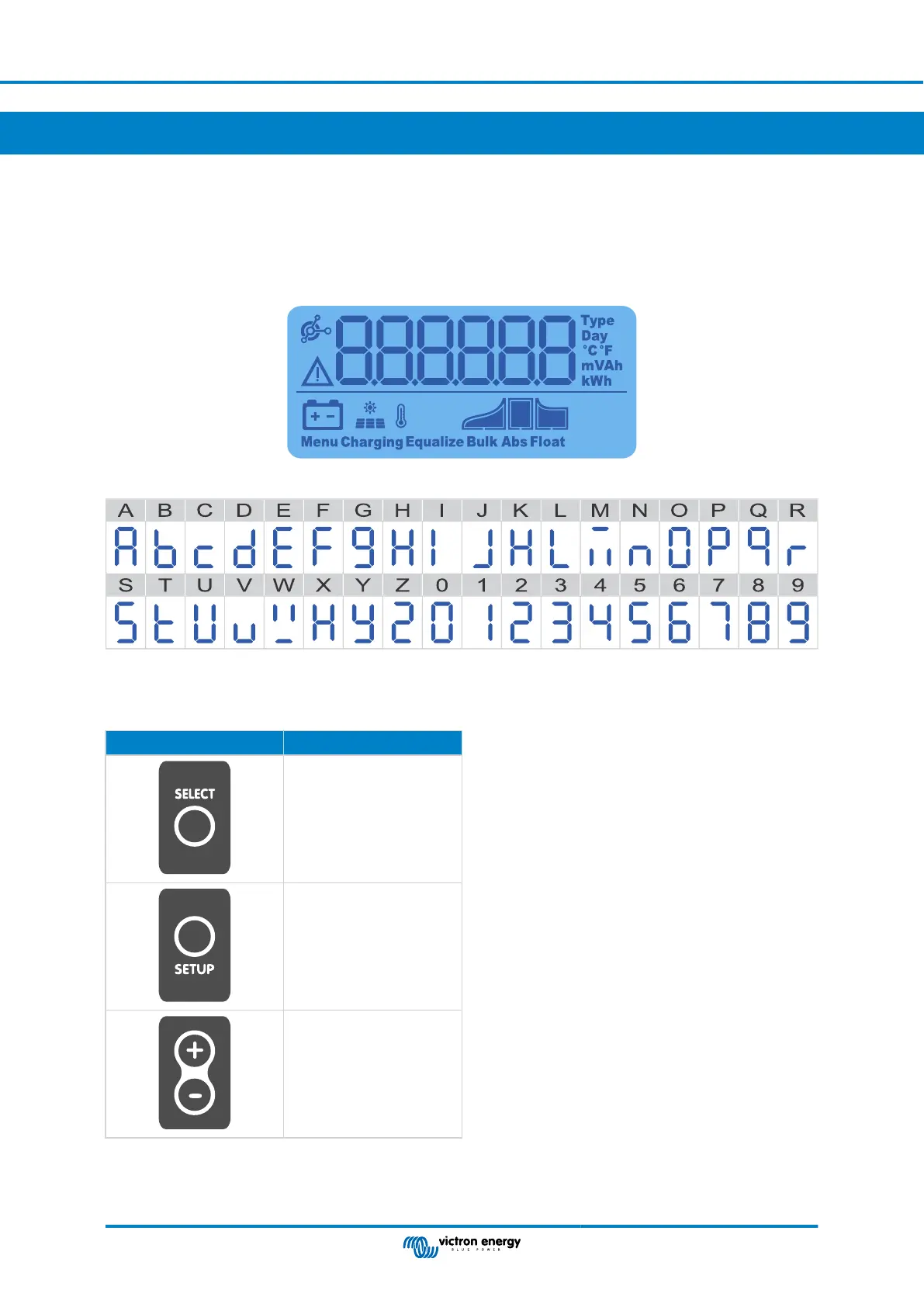3. Operation
The LCD screen displays the following information:
• A number reading.
• The unit of the reading: V, A, W, kWh, h or °C/°F.
• The type of reading: battery, PV or temperature.
• State: charge and charge stage indication.
• Connection indicator and warning indicator.
Full LCD readout
The digits used to represent letters and numbers
The buttons on the front of the display are used to navigate through the solar charger readings and are used when making solar
controller and display settings.They have the following functions:
Button Action
Cancel
or
Back
Select
or
Conform
Go to next or previous item
or
Increase or decrease value
3.1. Status menu
This menu shows the live solar charger readings. The SmartSolar Control display always starts up in this menu.
SmartSolar Control display manual
Page 3 Operation
