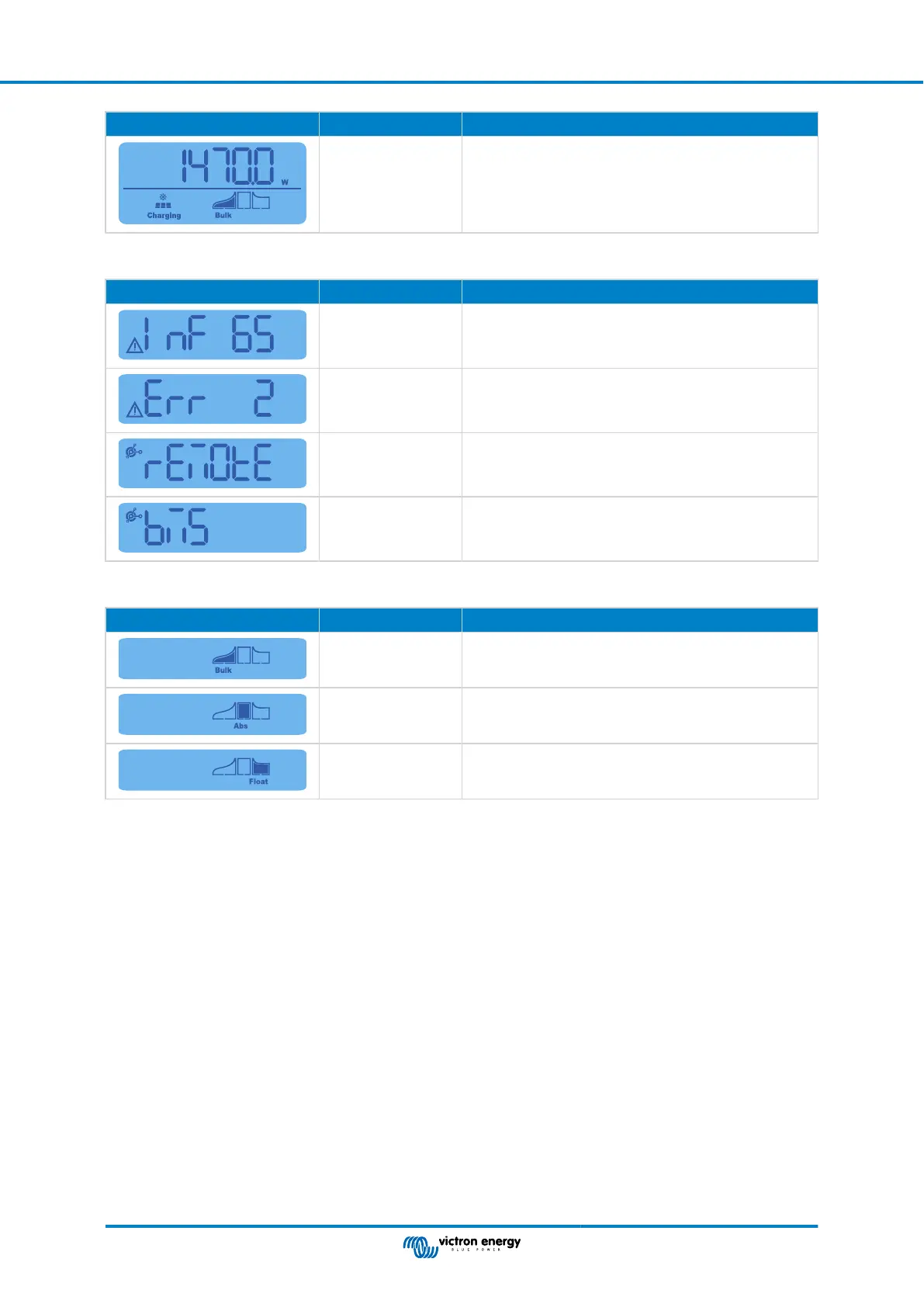LCD display Menu item Description and notes
PV power Solar array output power
In addition to above menu items, the following menu items will appear when special conditions occur:
LCD display Menu item Description and notes
Warning message
"Inf" together with a number is displayed. This number
refers to an error code, see solar charger manual for the
meaning of this code.
Error message
"Err" together with a number is displayed. This number
refers to an error code, see solar charger manual for the
meaning of this code.
Remote operation "remote" is displayed.
BMS operation "bms" is displayed.
The charge stage and if PV is active is indicated by the bottom line of the display:
LCD display Description Notes
Bulk charge stage
The first charge stage, the battery is between 0 and 80%
state of charge.
Absorption charge
stage
The middle charge stage, the battery is between 80% and
100% state of charge.
Float charge stage The last charge stage, the battery 100% state of charge.
3.2. History menu
The history menu shows both the daily and overall solar charger history data. It shows items such as solar yield, battery voltages,
time spend in each charge stage and past errors.
To enter and read out the historical menu:
• Press the SELECT button, while in the status menu.
• A scrolling text will be visible.
• Press the + or – button to navigate through the history items.
• When arriving at the desired history item, press the SELECT button to see the value of that item.
• If an item contains multiple values, Press + or – button to browse the various values within that item.
For the daily items it is possible to scroll back to 30 days ago (data becomes available over time), a brief popup shows the day
number.
• To go back to the main history menu, press the SETUP button.
• To go back to the status menu, press the SETUP button again.
All available history menu items are listed in below table, in the order they appear when scrolling through the items.
SmartSolar Control display manual
Page 5 Operation
