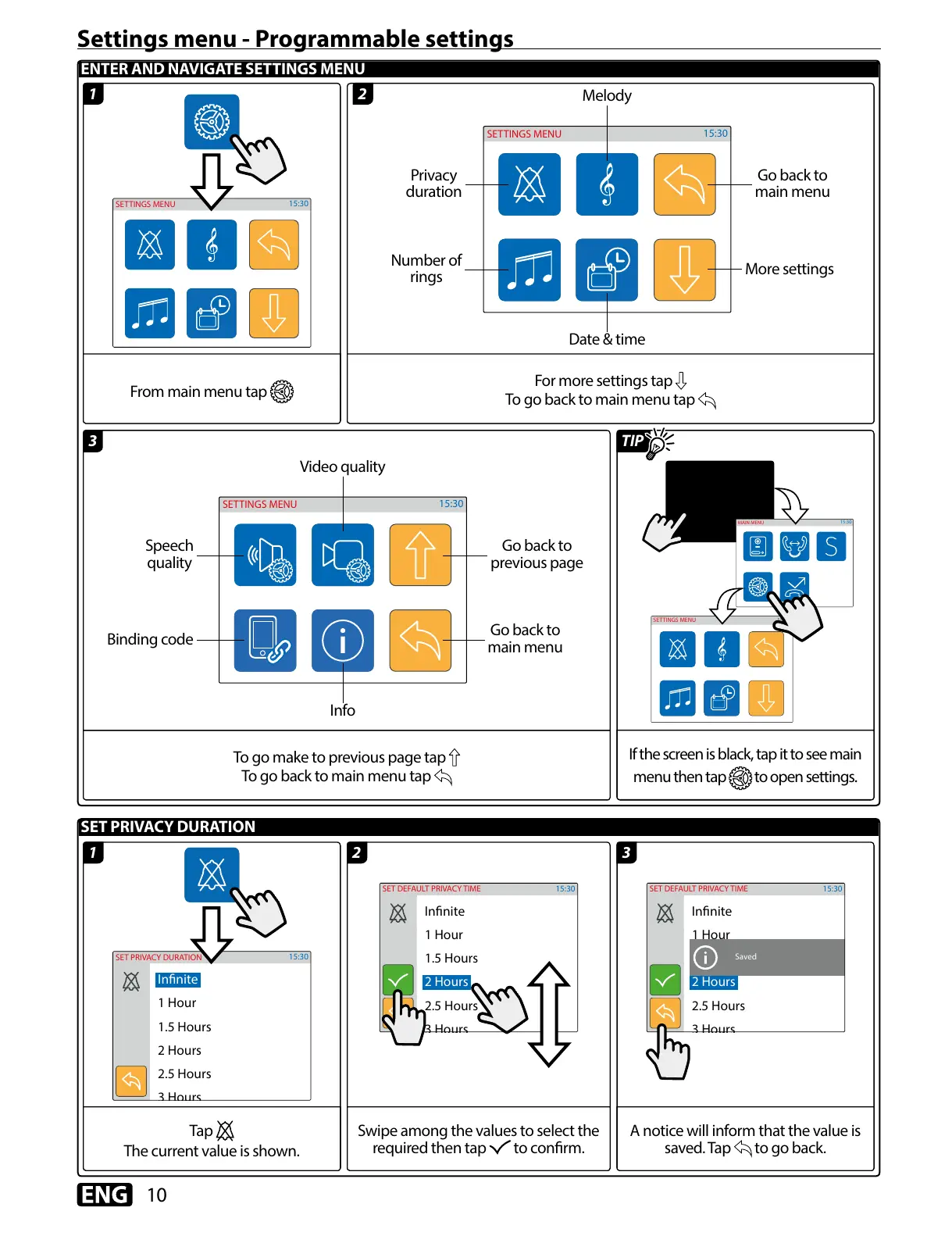10
SET PRIVACY DURATION
ENTER AND NAVIGATE SETTINGS MENU
15:30
SETTINGS MENU
Settings menu - Programmable settings
Innite
1 Hour
1.5 Hours
2 Hours
2.5 Hours
15:30
SET PRIVACY DURATION
1
1
Tap
The current value is shown.
From main menu tap
If the screen is black, tap it to see main
menu then tap to open settings.
Innite
1 Hour
1.5 Hours
2 Hours
2.5 Hours
15:30
SET DEFAULT PRIVACY TIME
Saved
3
A notice will inform that the value is
saved. Tap to go back.
Innite
1 Hour
1.5 Hours
2 Hours
2.5 Hours
15:30
SET DEFAULT PRIVACY TIME
Privacy
duration
Date & time
Melody
Go back to
main menu
More settings
Number of
rings
Speech
quality
Info
Video quality
Go back to
previous page
Go back to
main menu
Binding code
2
2
3
Swipe among the values to select the
required then tap to conrm.
To go make to previous page tap
To go back to main menu tap
For more settings tap
To go back to main menu tap
TIP
All manuals and user guides at all-guides.com
