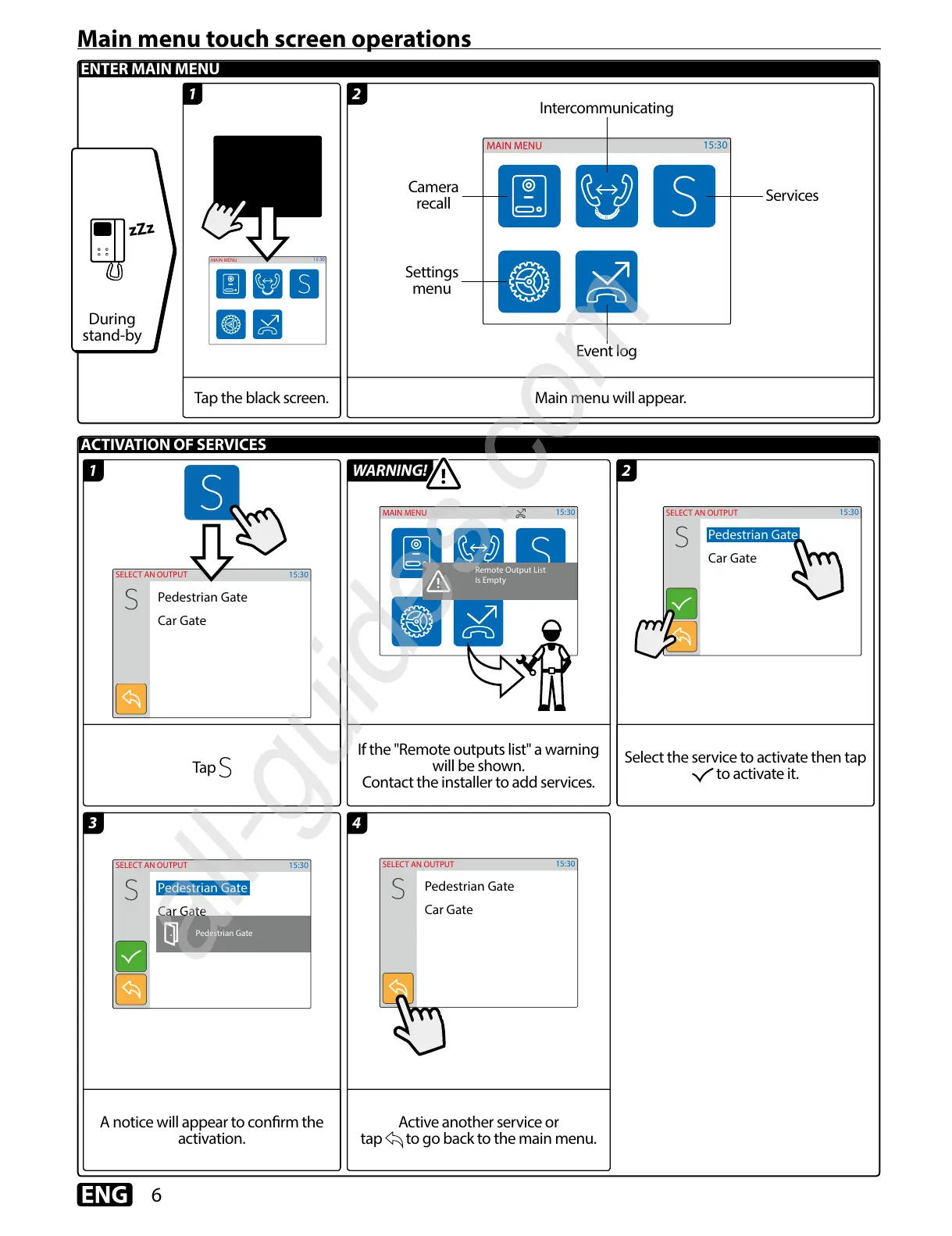Tap
If the "Remote outputs list" a warning
will be shown.
Contact the installer to add services.
Select the service to activate then tap
to activate it.
A notice will appear to conrm the
activation.
Active another service or
tap to go back to the main menu.
1
3 4
2WARNING!
