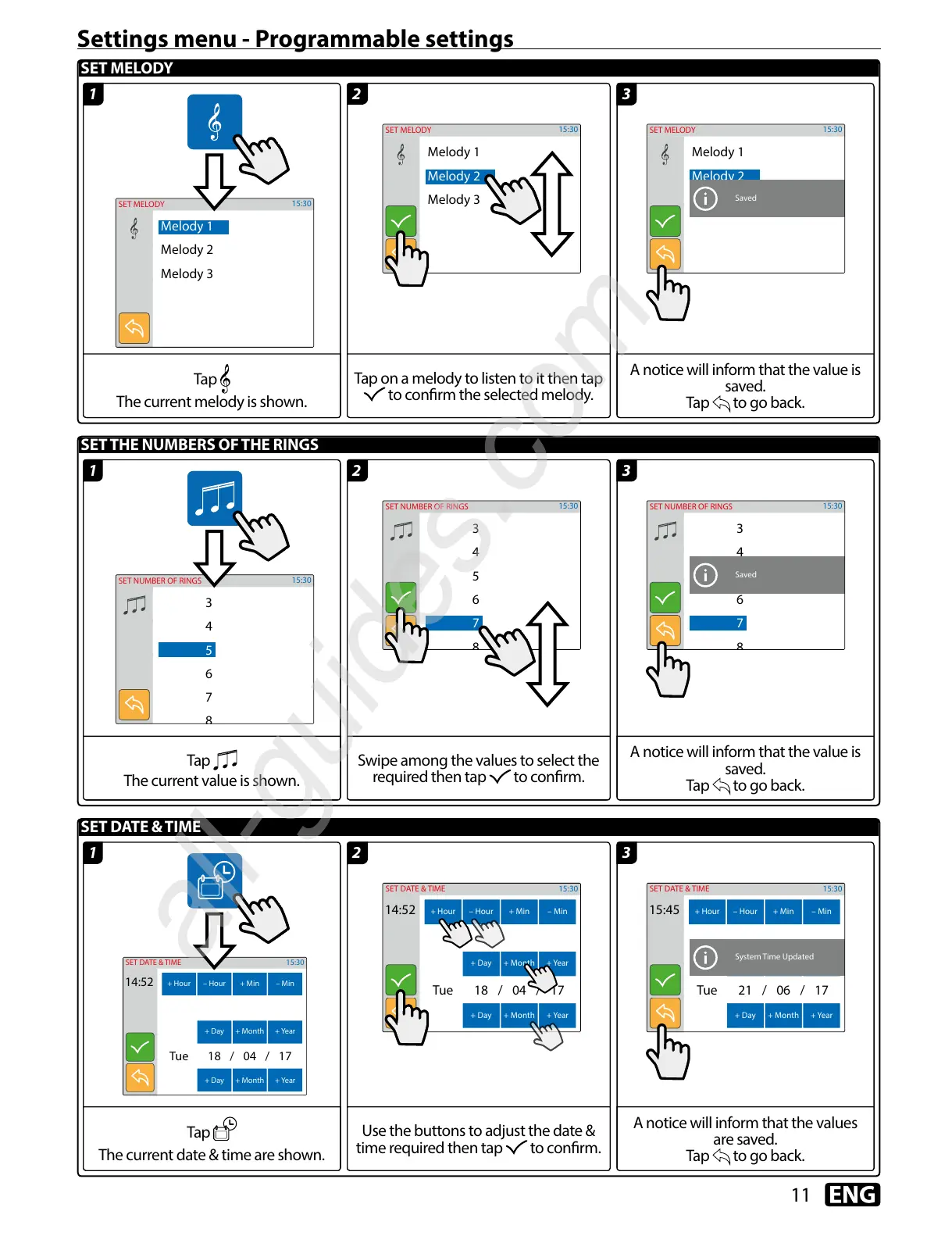11
SET MELODY
SET THE NUMBERS OF THE RINGS
SET DATE & TIME
Settings menu - Programmable settings
Melody 1
Melody 2
Melody 3
15:30
SET MELODY
3
4
5
6
7
Tue 18 04/ / 17
+ Hour – Hour + Min – Min
+ Day + Month + Year
+ Day + Month + Year
SET DATE & TIME
14:52
1
1
1
Tap
The current melody is shown.
Tap
The current value is shown.
Tap
The current date & time are shown.
Melody 1
Melody 2
Melody 3
SET NUMBER OF RINGS
Saved
Tue 21 06/ / 17
+ Hour – Hour + Min – Min
+ Day + Month + Year
+ Day + Month + Year
15:30
SET DATE & TIME
15:45
System Time Updated
3
3
3
A notice will inform that the value is
saved.
Tap to go back.
A notice will inform that the value is
saved.
Tap to go back.
A notice will inform that the values
are saved.
Tap to go back.
Melody 1
Melody 2
Melody 3
SET NUMBER OF RINGS
Tue 18 04/ / 17
+ Hour – Hour + Min – Min
+ Day + Month + Year
+ Day + Month + Year
15:30
SET DATE & TIME
14:52
2
2
2
Tap on a melody to listen to it then tap
to conrm the selected melody.
Swipe among the values to select the
required then tap to conrm.
Use the buttons to adjust the date &
time required then tap to conrm.
All manuals and user guides at all-guides.com
all-guides.com
