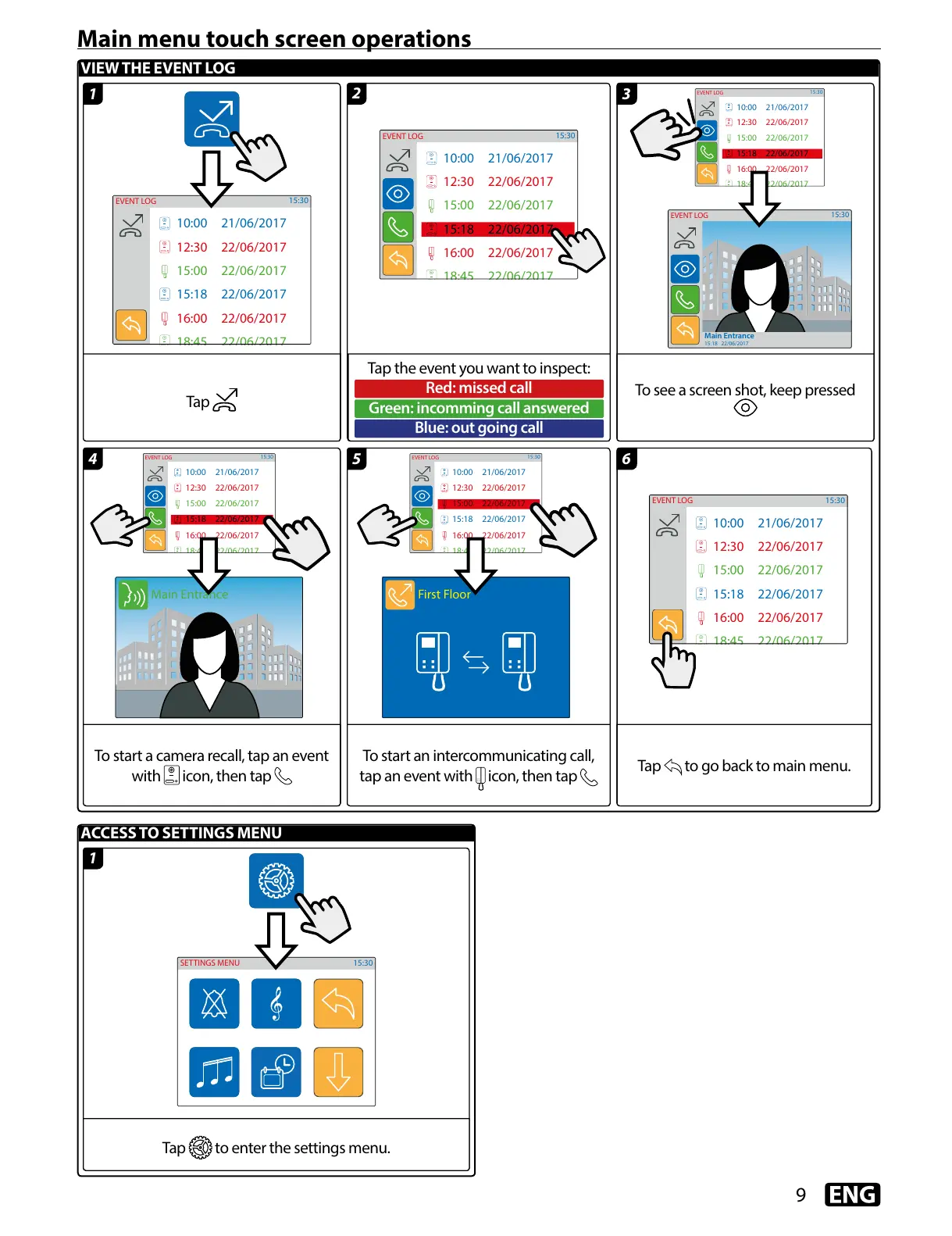EVENT LOG
Main Entrance
Tap
To start a camera recall, tap an event
with icon, then tap
To see a screen shot, keep pressed
Tap the event you want to inspect:
Red: missed call
Green: incomming call answered
Blue: out going call
To start an intercommunicating call,
tap an event with icon, then tap
Tap to go back to main menu.
3
2
1
5 64
Main menu touch screen operations
