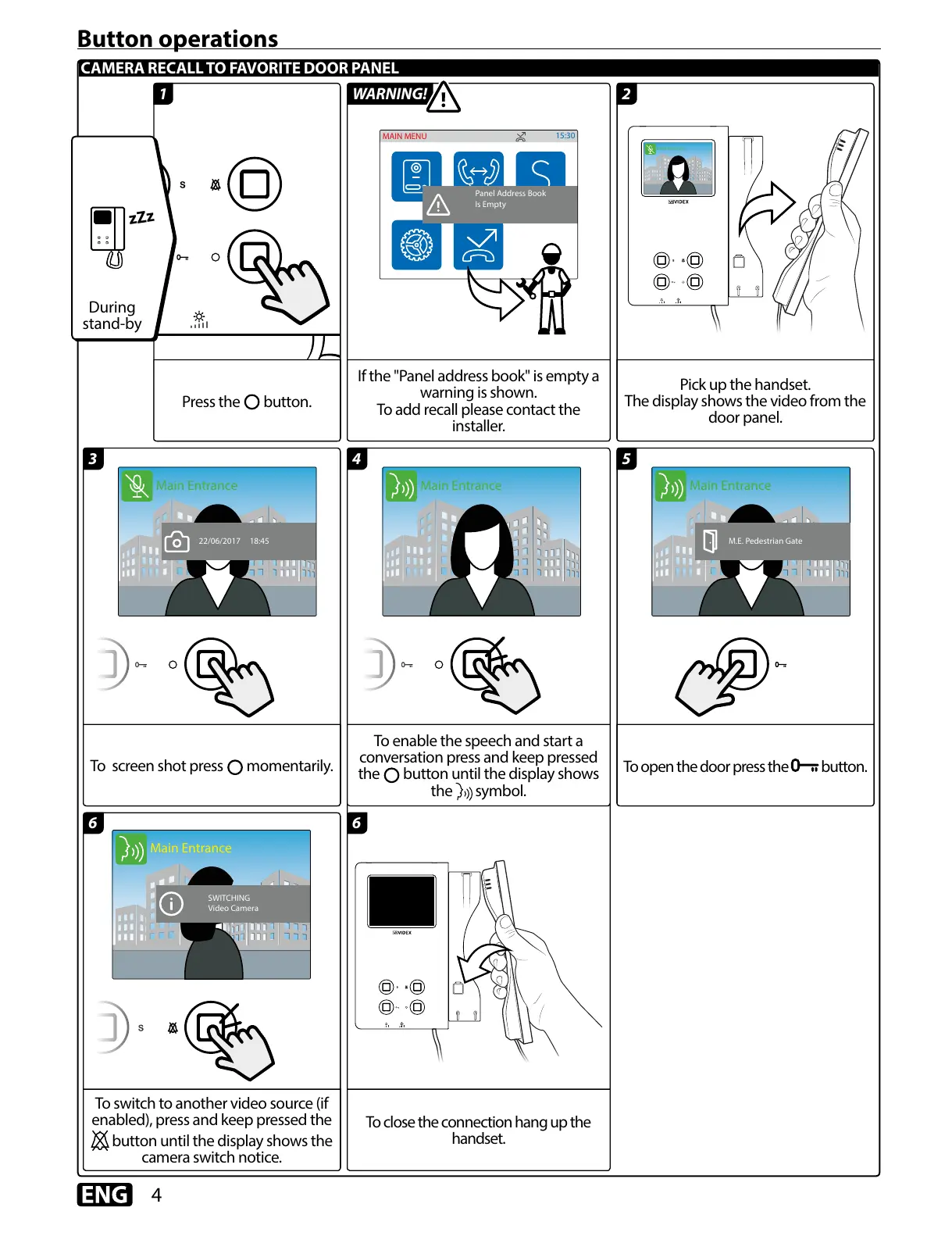Panel Address Book
Is Empty
Main Entrance
Main Entrance Main Entrance
M.E. Pedestrian Gate
Main Entrance
22/06/2017 18:45
Main Entrance
SWITCHING
Video Camera
Press the button.
To open the door press the button.
If the "Panel address book" is empty a
warning is shown.
To add recall please contact the
installer.
To screen shot press momentarily.
Pick up the handset.
The display shows the video from the
door panel.
To close the connection hang up the
handset.
To enable the speech and start a
conversation press and keep pressed
the button until the display shows
the symbol.
To switch to another video source (if
enabled), press and keep pressed the
button until the display shows the
camera switch notice.
21 WARNING!
6 6
3 4 5
