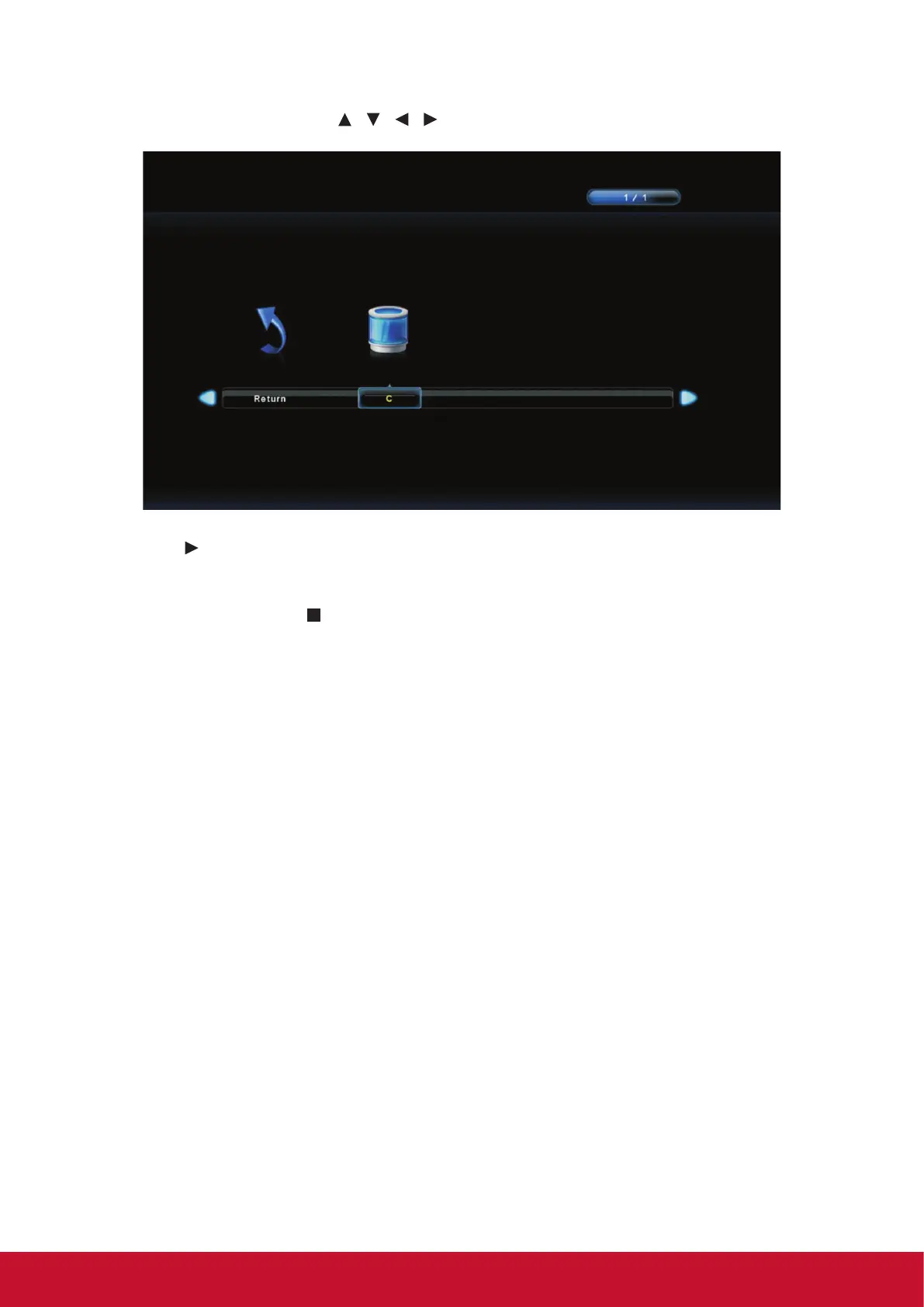23
3. Enter the storage. Press
/ / / then OK to pick the les to play.
4. Press button to start playback. The tool bar will pop up then.
5. For cycling playback, set the Repeat Mode on tool bar to be ALL (R_ALL). Press
EXIT to close the tool bar.
6. Press
to pause or to stop the playback. Press
button to play the previous
le. Press
button to play the next le.