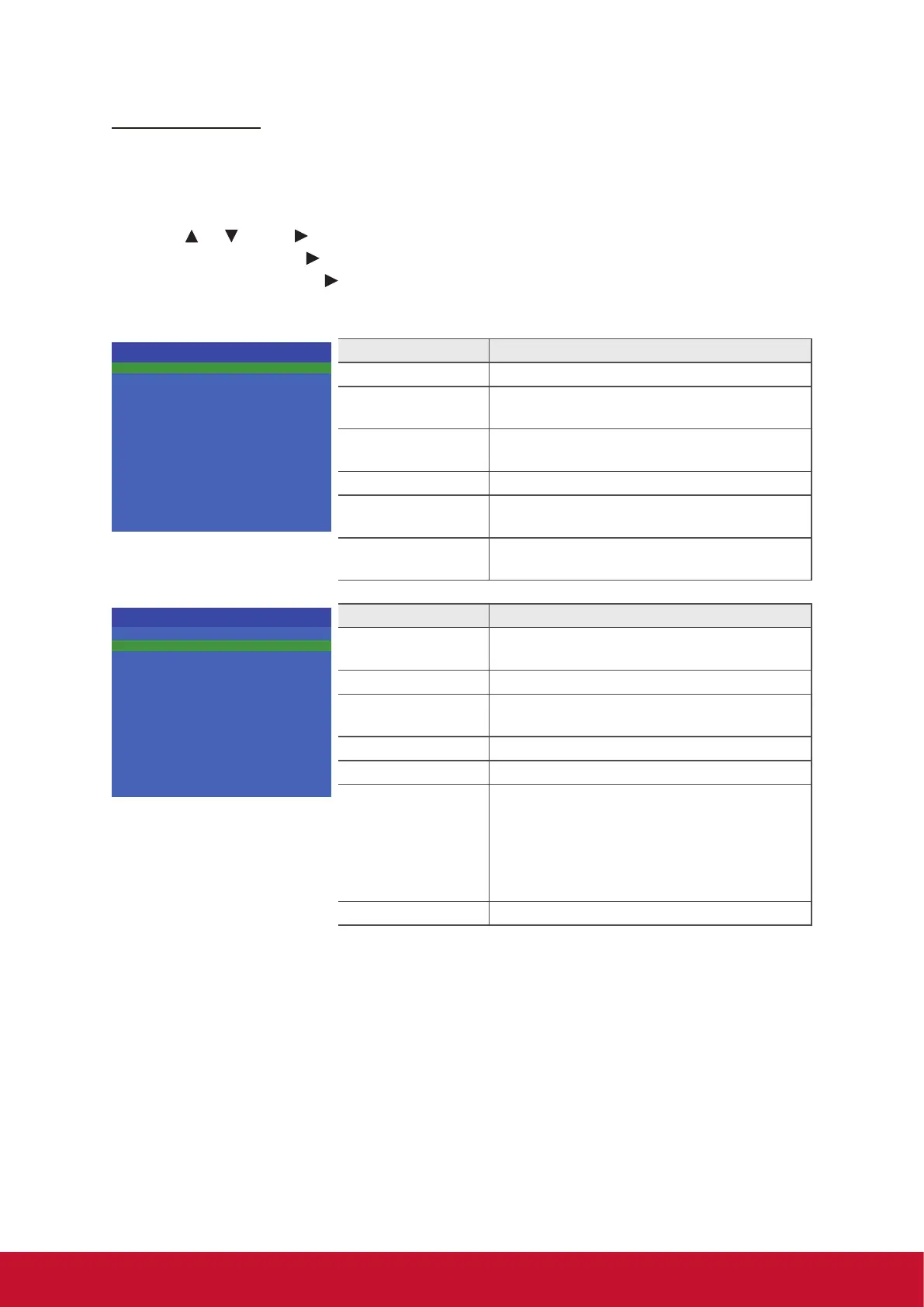24
Hospitality Menu
User can turn on the menu to lock the setting to prevent adjusting. The fixed
setting can also be stored and copied to another same display.
1. Press MENU and 9, 9, 3 button on the remote controller to display the Hospitality
menu.
2. Press or , then to turn On/Off the Hospitality mode. Go next to Hospitality
Function, then press for detail setting. When selecting a menu item with a
submenu ( > > ), press or OK to enter its submenu.
3. Press MENU to return to the previous menu or press EXIT to exit the menu.
Hospitality
Hospitality Function
0
On
>>
Power On Mode
Off
>>
>>
EEPROM Init DO
Save Config To USB
Load Config From USB
Menu item Description
EEPROM Init Clean up the setting to its initial value.
Save Config To
USB
Save the hospitality configuration into USB
drive.
Load Config From
USB
Load the hospitality configuration from USB
drive.
Hospitality Turn on or off the Hospitality function.
Hospitality
Function
Enter the hospitality sub-menu.
Power ON Mode Décider comment allumer l’écran de coupure
de courant AC.
VOL Max
AV
YPbPr
HDMI1
HDMI2
HDMI3
PC
USB
Power Input
100
Enable
Enable
Enable
Enable
Enable
Enable
Enable
AV
Remote Control Code
Remote Control
Power On Volume
Max Volume
AV
AV
Compoent
HDMI1
HDMI2
PC
DVI
USB
0
30
100
Enable
Enable
Enable
Enable
Enable
Enable
Enable
Enable
Power Input
Menu Key Enable
Menu item Description
Remote Customer
Code
Select the specific remote ID (0, 1, or 2). (For
specific model only)
Menu Key Enable or disable the MENU key.
Remote Control Enable, disable remote or set as IR pass
through
Power On Volume Set the default volume for each power-on
Max Volume Set the limitation of maximum volume
AV
Compoent
HDMI1/2
DVI
PC
USB
Enable or disable the input source.
Power Input Default input source for each power on.
