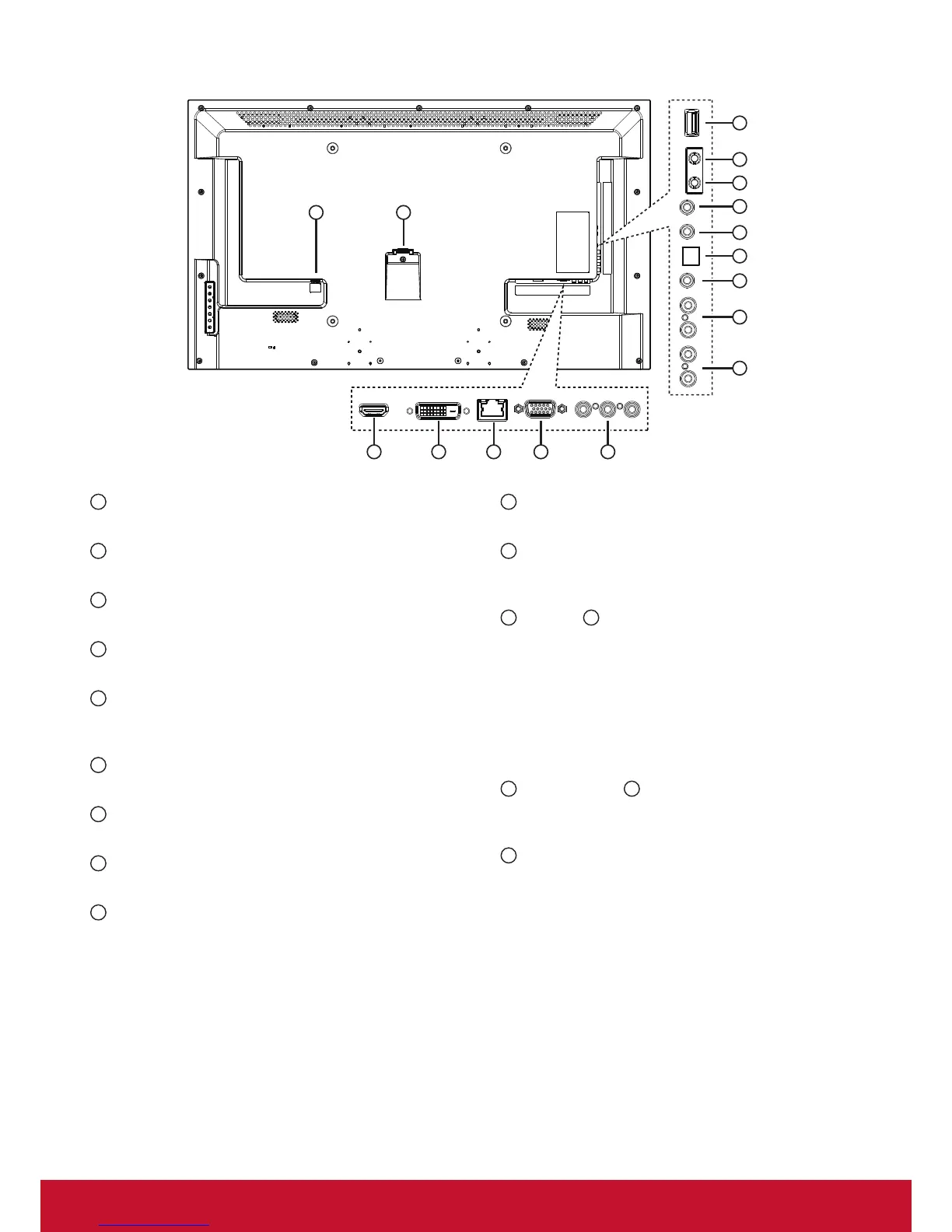4
2.2. Input/Output Terminals
3 4
6
5
7
8
9
10
11
12
13
14
15
16
2 1
Y Pb Pr
LRL R
IN
OUT
INOUT
1
AC IN
AC power input.
2
MAIN POWER SWITCH
Main power on/off switch.
3
HDMI IN
HDMI video/audio input.
4
DVI IN
DVI-D video input.
5
RJ-45
LAN control function for the use of remote control
signal from control center.
6
VGA IN (D-Sub)
VGA video input.
7
COMPONENT IN (RCA)
Component YPbPr video source input.
8
AUDIO IN (RCA)
Audio input from external AV device.
9
AUDIO OUT (RCA)
Audio signal output to connect your external AV
device.
10
AUDIO IN (3.5mm)
Audio input from your PC.
11
SPDIF OUT
Digital audio signal output to connect your external
AV device.
12
IR OUT /
13
IR IN (3.5 mm)
IR signal output/input for the loop-through function.
NOTES:
• This display’s remote
control sensor will stop
working if the jack [IR IN] is connected.
• To remotely control your A/V device via this
display, refer to page 8 for IR Pass Through
connection.
14
RS232C OUT /
15
RS232C IN (2.5 mm)
RS232C network output/input for the loop-through
function.
16
USB PORT
Connect your USB storage device.