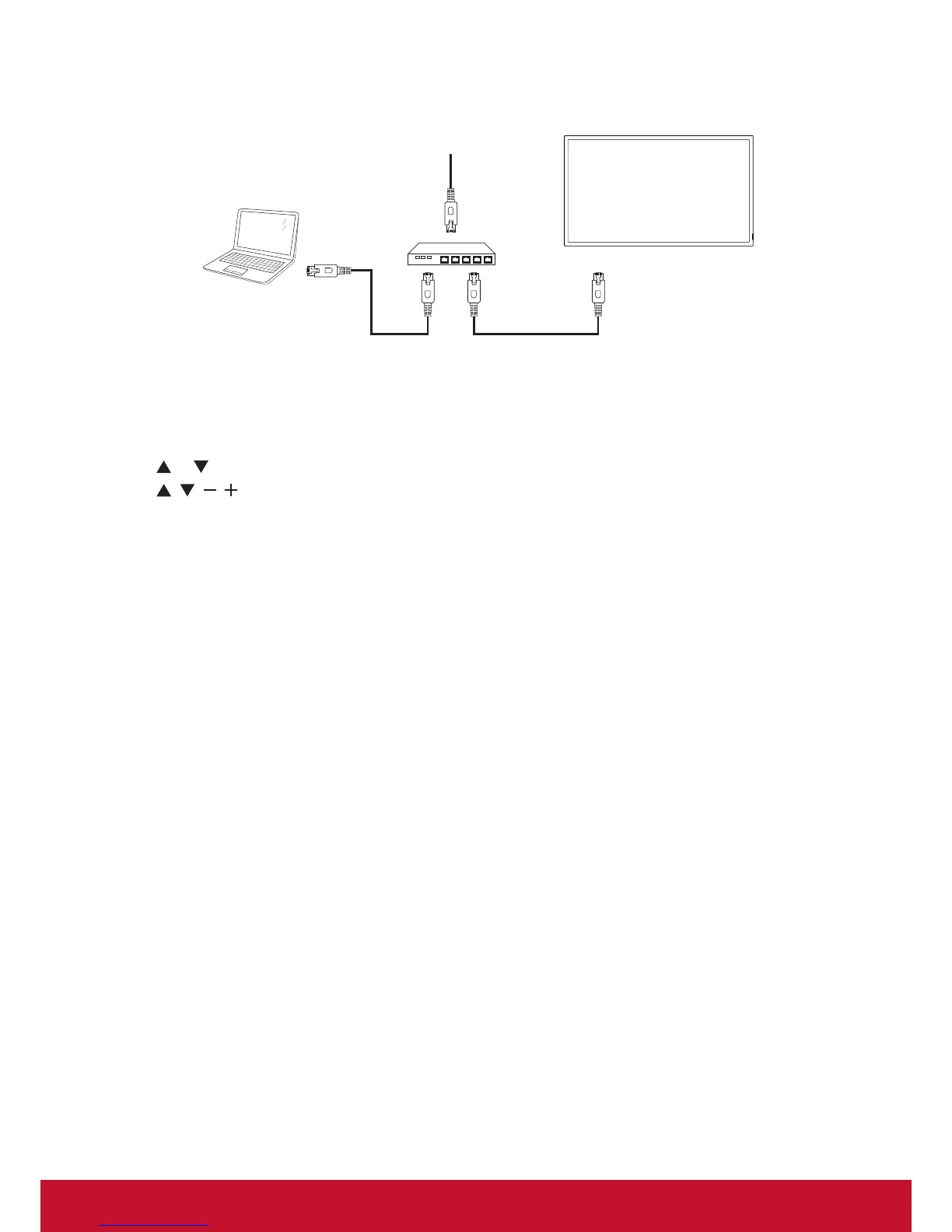9
3.4. Wire-connecting to Network
(optional)
If you connect this display to a home network, you can play photos, music and videos from your computer.
See Play multimedia les (Page 10) for more details.
PC
[RJ-45]
[RJ-45]
ROUTER
INTERNET
To setup the network:
1. Switch on the router and switch on its DHCP setting.
2. Connect the router to this display with an Ethernet cable.
3. Press MENU button to display the OSD menu.
4. Press
or button to select the menu item {Network settings}. Press SET button to enter its submenu.
5. Press
, , ,
to adjust its value. Press SETbuttontoconrm.
NOTE: Connect with a shielded CAT-5 Ethernet cable to comply with the EMC directive.