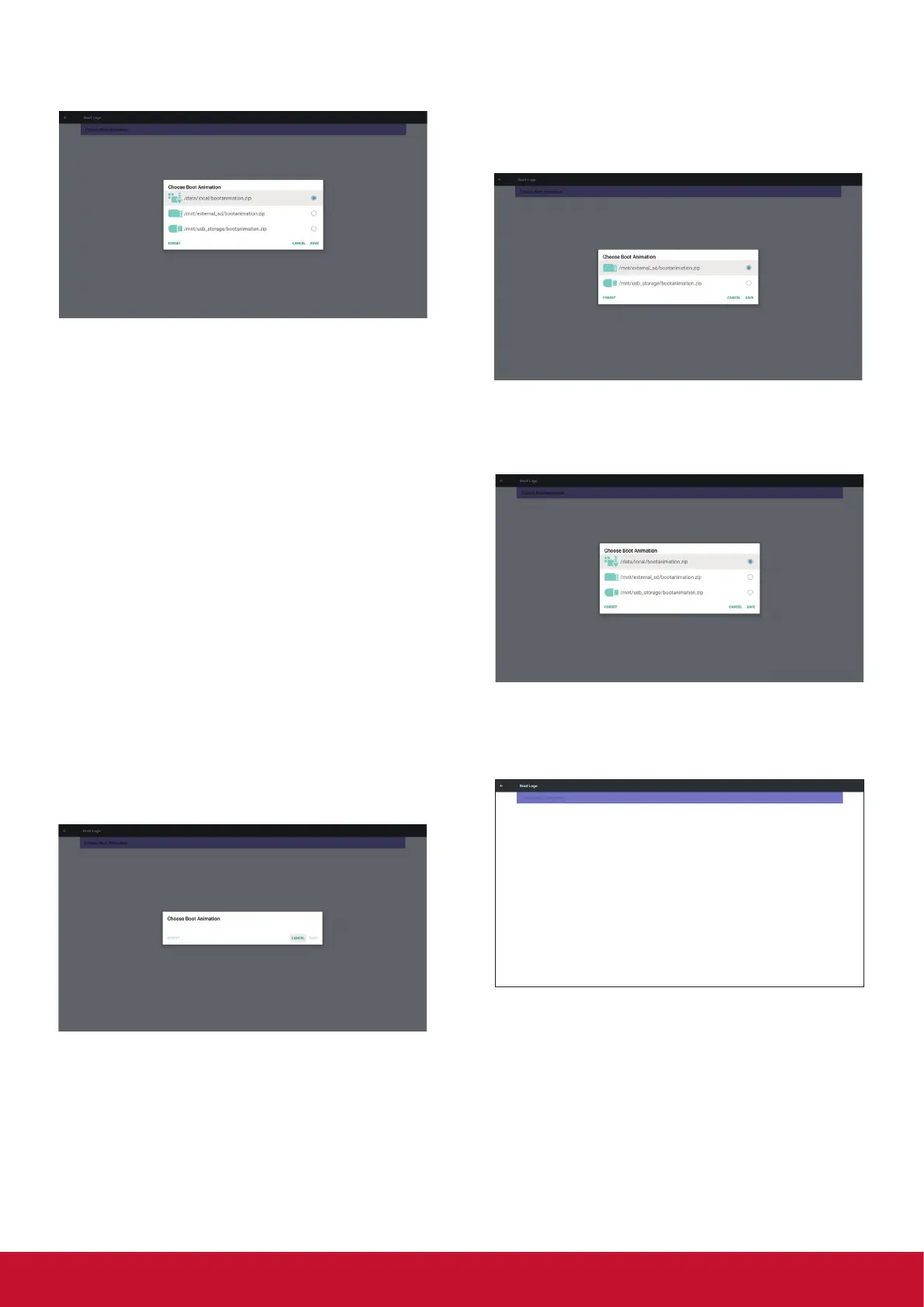21
3) When boot logo selected, PD will check if there
is bootanimation. zip under USB and SD card.
Proxy hostname
Proxy port
Type
HTTP
Proxy settings
Authentication
Username
Password
Authentication
Main Switch
Disable
Enable
Proxy
Email Notification
FTP
Remote Control
SCIP Network Port
Server settings
Media Player
Browser
CMND & Play
PDF Player
Custom App
Source settings
General settings
Signage Display Name
PD_0024672157ea
Security
External Storage
SD card/USB External Storage Unlock
Boot Logo
Screenshot
Signage Display
Function introduction:
a. Option description
/data/local
Use customized boot animation le which is
copied from SD card or USB
/mnt/external_sd
Use boot animations le under SD card
/mnt/usb_storage
Use boot animations le under USB
b. Save
Press save key to save SD card or USB
bootanimation.zip to /data/
local and set it as boot logo.
c. Forget
Press Forget key to delete /data/local
bootanimation.zip and not show boot logo.
d. Cancel
Close dialogue w/o changes. Scenario
introduction:
Case 1
The user don’t settle customized boot logo. PD
does not nd any bootanimation.zip le under SD
and USB.The list will be blank. Save and Forget
button will be gray and useless.
Case 2
The users do not settle customized boot logo. PD
nd bootanimation.zip le under SD and USB.The
screen will show bootanimation.zip and select the
rst le automatically.
Case 3
The user settle customized boot logo, the screen
will show /data/ local/bootanimation.zip.
4) If OSD menu Logo item is On or O, the users
cannot choose boot animation in Android
settings.
3. Screenshot
Via Enable/Disable to control screenshot On/O.
After Enable, user can set screenshot timeslot
and save path.
Note:
Time slot of deletion and screenshot:
(1) Will delete picture at initial time 0 sec.
(2) Will screeshot at rst 40 sec.
(3) Media player, Browser, CMND & play, PDF
reader, Custom source are suppor ted.