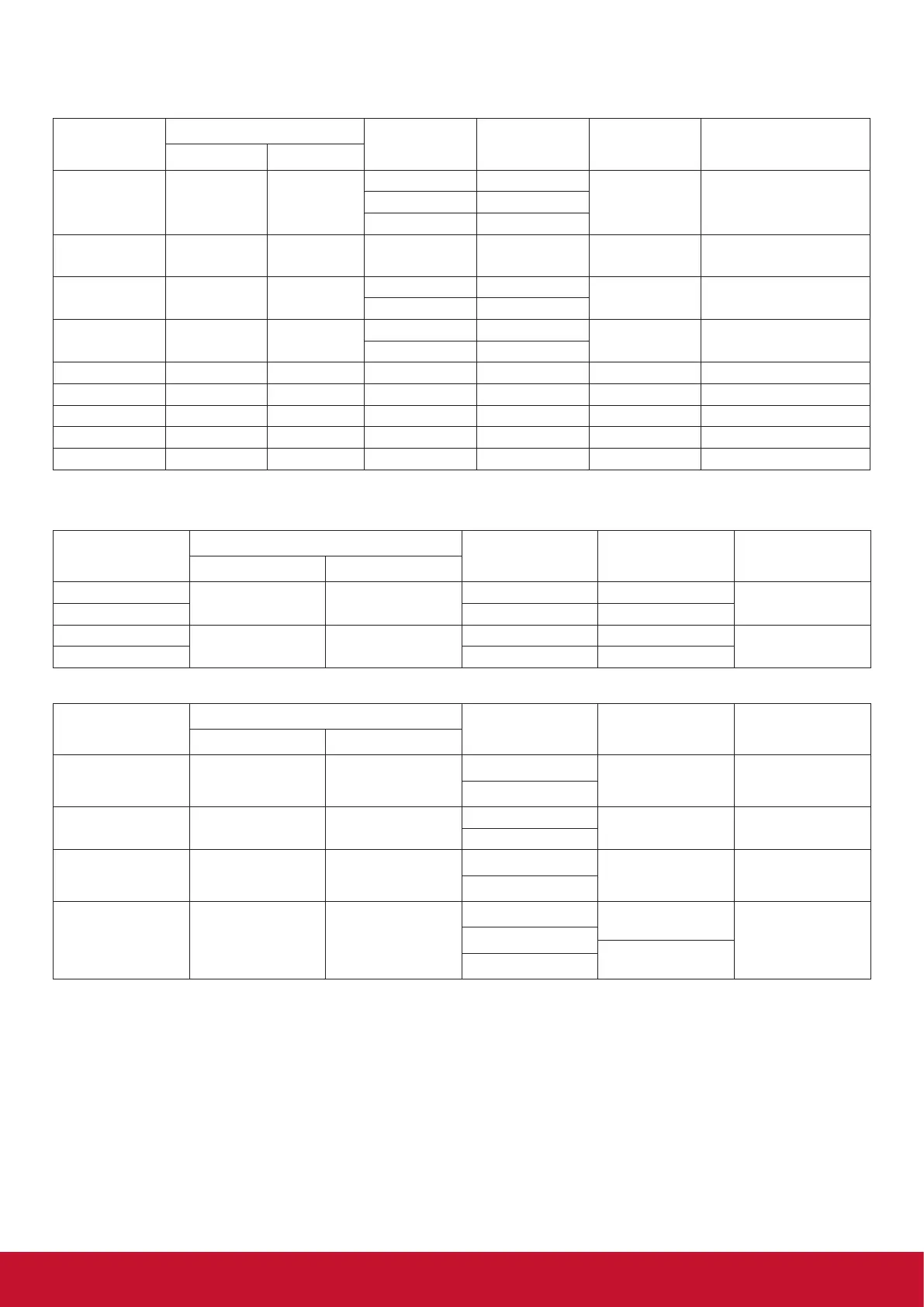42
8. Input mode
VGA Resolution:
Standard
Resolution
Active Resolution
Refresh Rate Pixel Rate Aspect Ratio Stand for Mode
H Pixels V Lines
VGA 640 480
60 Hz 25.175 MHz
4:3 Video Graphic Array72 Hz 31.5 MHz
75 Hz 31.5 MHz
WVGA 720 400 70 Hz 33.75 MHz 16:9
Wide Video Graphic
Array
SVGA 800 600
60 Hz 40 MHz
4:3 Super VGA
75 Hz 49.5 MHz
XGA 1024 768
60 Hz 65 MHz
4:3
Extended Graphic
Array
75 Hz 78.75 MHz
WXGA 1280 768 60 Hz 79.5 MHz 5:3 Wide XGA
WXGA 1280 800 60 Hz 79.5 MHz 16:10 Wide XGA
SXGA 1280 1024 60 Hz 108 MHz 5:4 Super XGA
WXGA 1366 768 60 Hz 85.5 MHz 16:9 Wide XGA
HD1080 1920 1080 60 Hz 148.5 MHz 16:9 HD1080
Note: 1280x768@60Hz can be suppor ted but not shown in EDID table.
SD Resolution:
Standard
Resolution
Active Resolution
Refresh Rate Pixel Rate Aspect Ratio
H Pixels V Lines
480i
720 480
29.97 Hz 13.5 MHz
4:3
480p 59.94 Hz 27 MHz
576i
720 480
25 Hz 13.5 MHz
4:3
576p 50 Hz 27 MHz
HD Resolution:
Standard
Resolution
Active Resolution
Refresh Rate Pixel Rate Aspect Ratio
H Pixels V Lines
720p 1280 720
50 Hz
74.25 MHz 16:9
60 Hz
1080i 1920 1080
25 Hz
74.25 MHz 16:9
30 Hz
1080p 1920 1080
50 Hz
148.5 MHz 16:9
60 Hz
2160p
(HDMI only)
3840 2160
30 Hz
297 MHz
16:950 Hz
594 MHz
60 Hz
• The PC text quality is optimum in HD 1080 mode (1920 x 1080, 60Hz).
• Your PC display screen might appear dierent depending on the manufacturer (and your par ticular version of Windows).
• Check your PC instruction book for information about connecting your PC to a display.
• If a ver tical and horizontal frequency-select mode exists, select 60Hz (ver tical) and 31.5KHz (horizontal). In some cases,
abnormal signals (such as stripes) might appear on the screen when the PC power is turned o (or if the PC is disconnected). If
so, press the [INPUT] button to enter the video mode. Also, make sure that the PC is connected.
• When horizontal synchronous signals seem irregular in RGB mode, check PC power saving mode or cable connections.
• The display settings table complies to the IBM/VESA standards, and based on the analog input.
• The DVI suppor t mode is regarded as same to the PC suppor t mode.
• The best timing for the ver tical frequency to each mode is 60Hz.