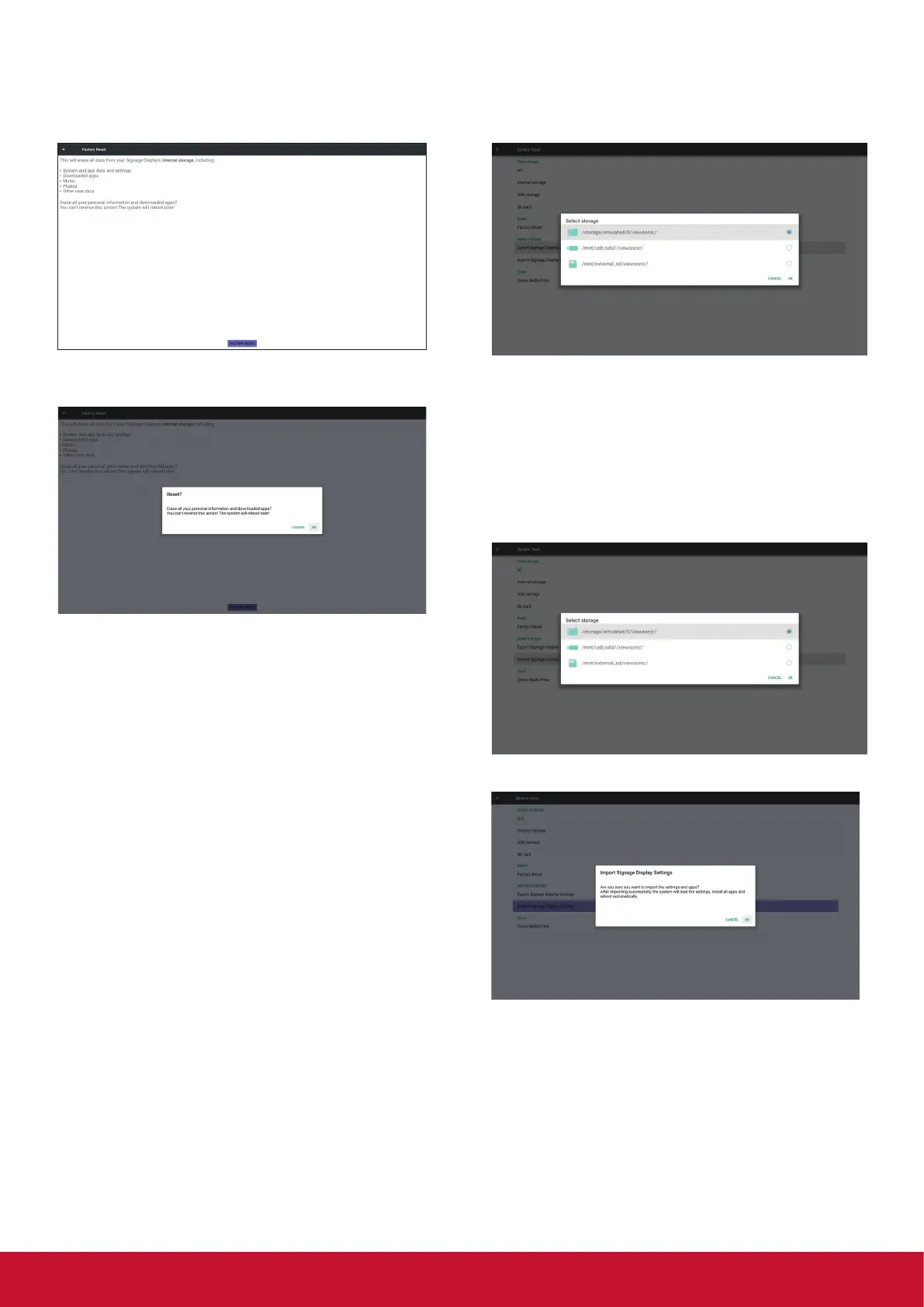28
5.4.2. Reset
Factory Reset can recover to Factory default
settings.
Press OK to execute Reset function automatically.
5.4.3. Import & Export
The function of Impor t & Export PD settins.
Notes.
(1) Settings.db (Saved le name: settings.db)
(2) Will save to viewsonic folder in storage
5.4.3.1 Export Signage Display Settings
Will export to viewsonic folder under USB or SD
card
(1) Export settings.db. Include OSD setting,
Android settings but “Signage Display
Name” and “Boot Logo”
(2) Export 3rd party apk to viewsonic/app/
Note:
If no viewsonic folder exists in USB or SD card, it
will be created automatically.
List all available storage (internal/SD/USB)
5.4.3.2 Import Signage Display Settings
Impor t settings.db from viewsonic folder under
USB or SD card.
(1) Import settings.db. Include OSD setting,
Android settings but “Signage Display
Name” and “Boot Logo”
(2) Auto install 3rd par ty apk from viewsonic/
app/List all available storage (Internal/SD/
USB)
Show notication dialog before database import
5.4.4. Clone
Clone media le from Internal, SD or USB
viewsonic folder.
1. The cloned folder name under viewsonic folder
(1) viewsonic/photo
(2) viewsonic/music
(3) viewsonic/video
(4) viewsonic/pdf
(5) viewsonic/browser