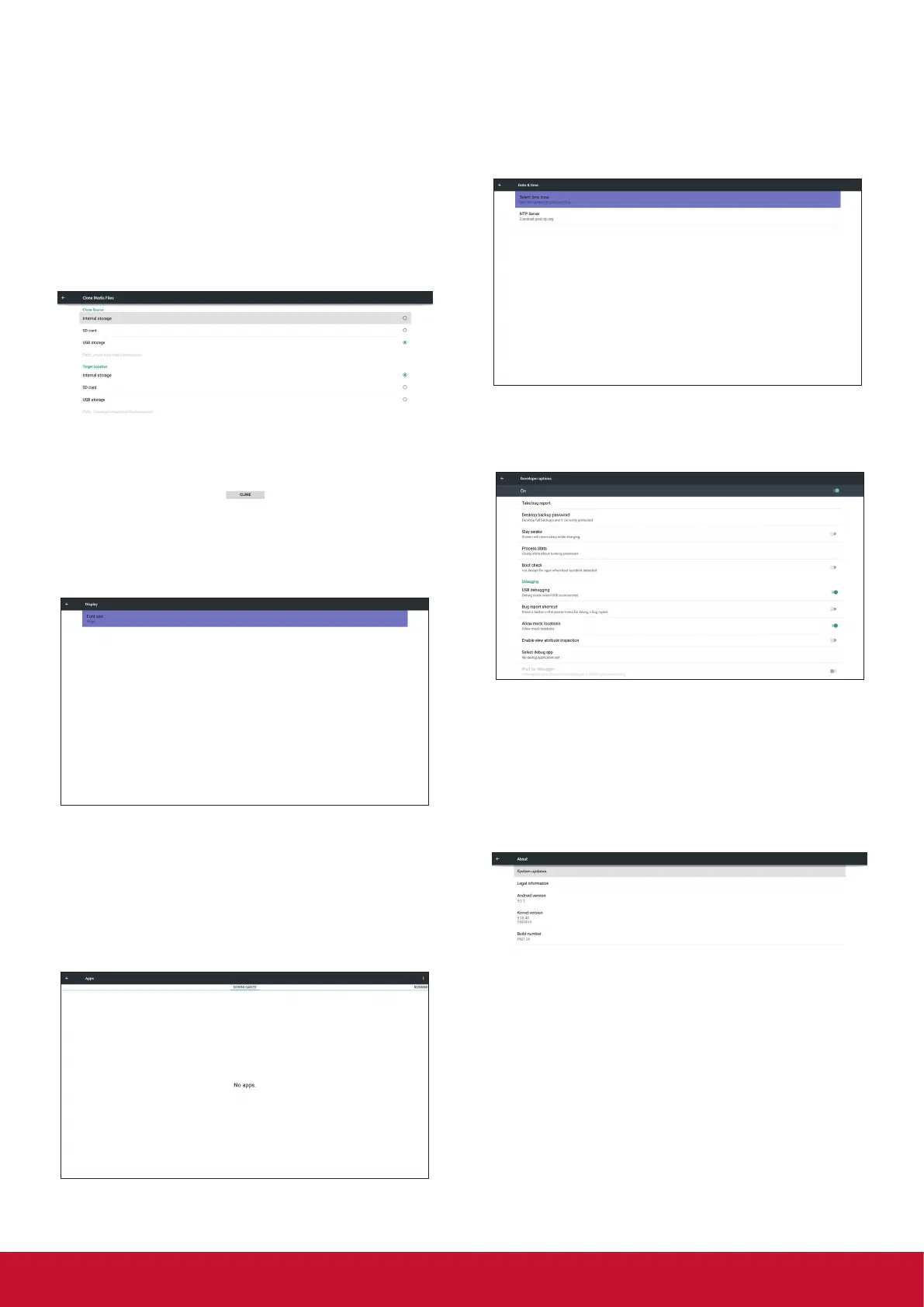29
2. Clone Source
(1) Internal storage
(a) check FTP
(b) check /viewsonic/
(2) SD / USB
Files under root
3. Target Location
(1) Internal storage
Save to /viewsonic/
(2) SD / USB
Save to root
5.5. Display
User can modify the font size, can choose: Small/
Normal/Large/Huge
5.6. Apps
Display applications information.
Note
(1) User options key on RCU to show setting
option.
5.7. Date & time
Via Scalar OSD menu to control Auto Time On/O.
Note:
Add new NTP server to display current ser ver IP.
5.8. Developer options
Android developer options
5.9. About
Main info in About:
(1) System updates
(2) Legal information
(3) Android version
(4) Kernel version
(5) Build number