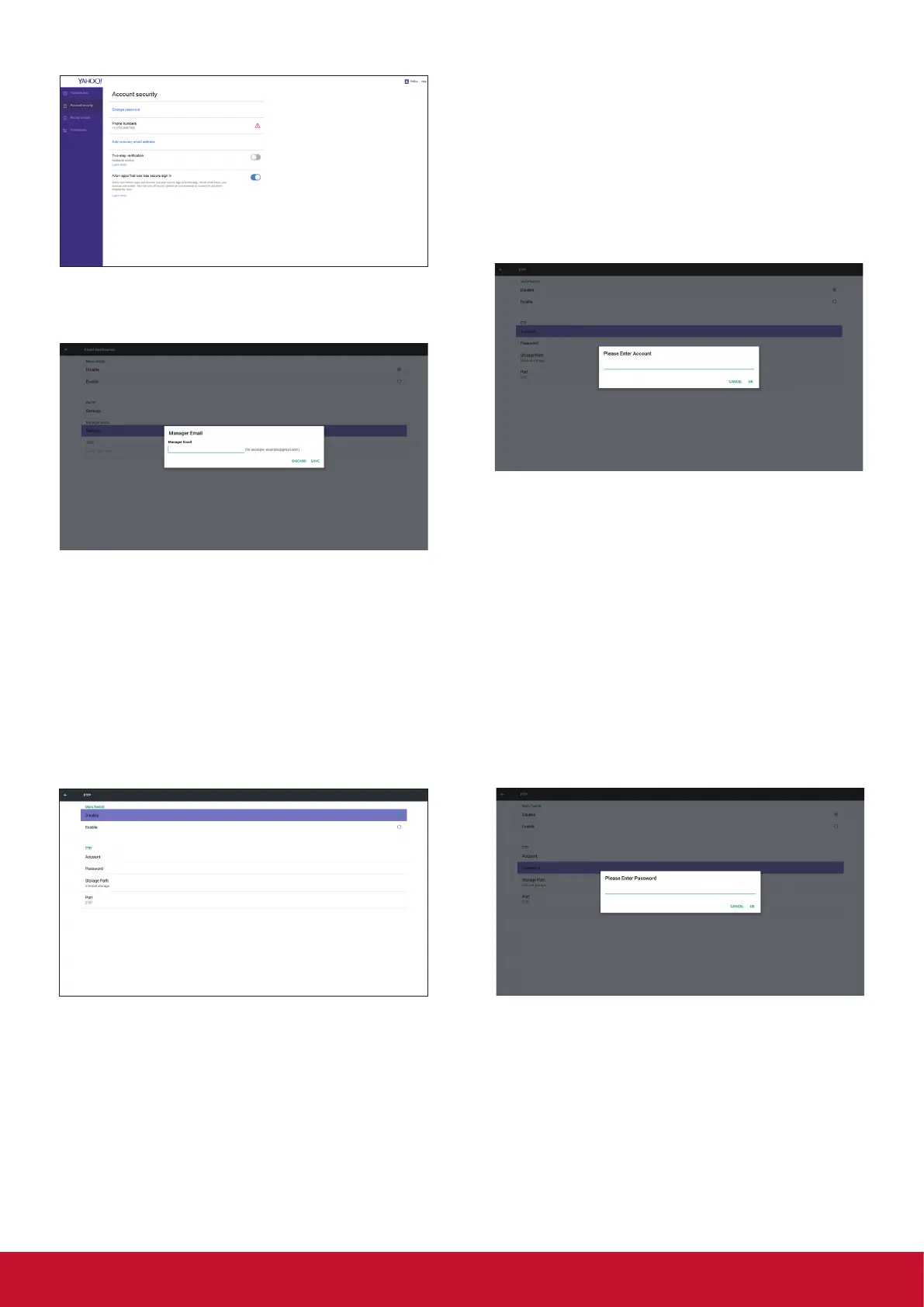24
2) Manager Email
Set up Receiver mail account
3) Test
Send Test Mail
To test Gmail account receive/send function. Note
(1) When Email is Disable, “Send Test Mail
Button” button will gray out
2. FTP
Via Enable/Disable to control FTP On/O. After set
up, PD can share
FTP les.
1) Account
Set up FTP account
Note:
Input limitation
(1) Length: 4-20 characters
(2) Format:
I. English a-z and A-Z
II. Number 0-9
2) Password
Set up FTP password.
Note:
Input limitation
(1) Length: 6-20 characters
(2) Format:
I. English a-z and A-Z
II. Number 0-9
FTP password display
(1) Will show “*” symbol to instead password if
set up password via remote control.
(2) After set up, the password text will show
as “*” symbol. Before password input: