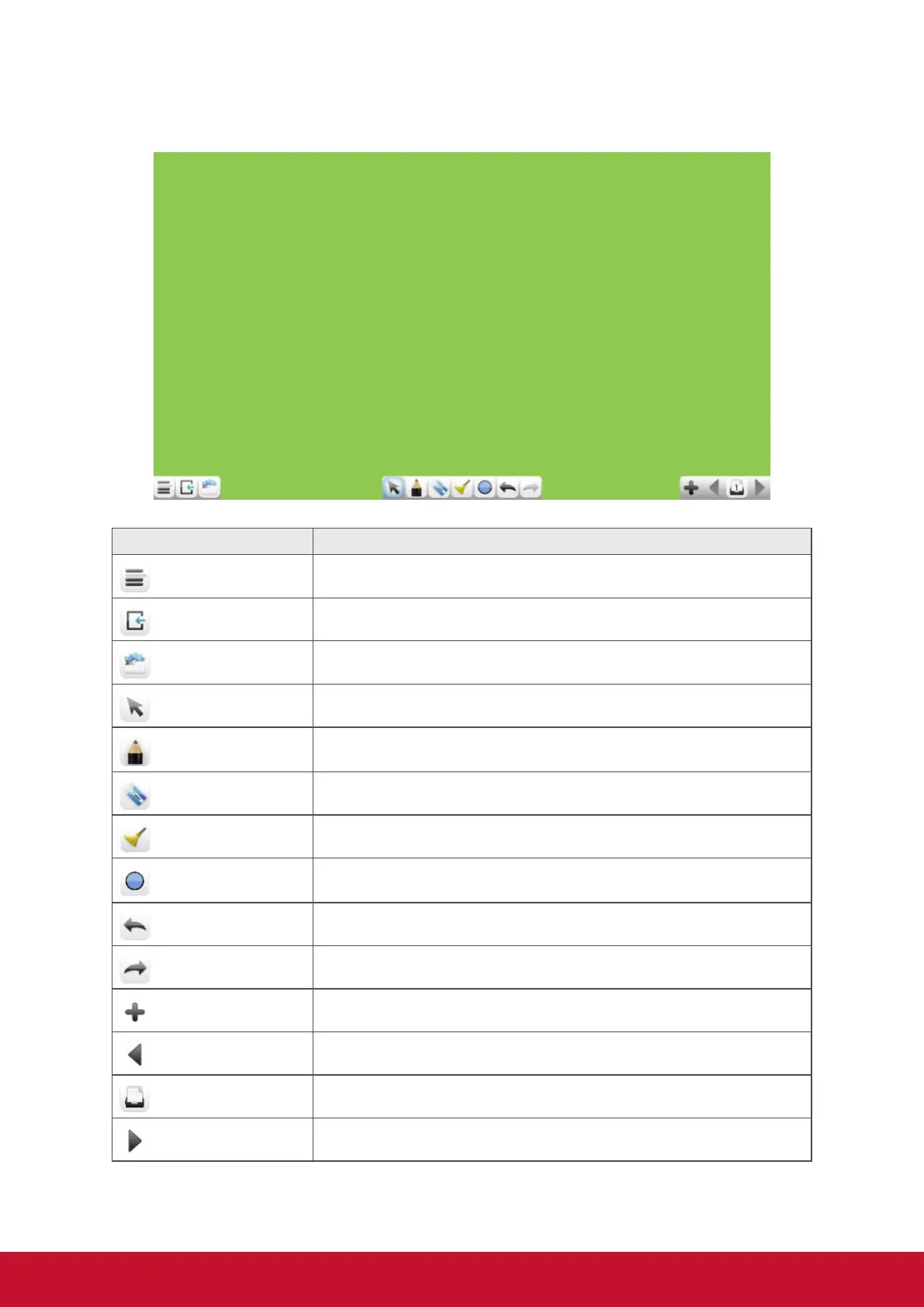24
ViewBoard Lite
Item Description
Menu
Click to pop up sub-menu.
Exit
Click to exit ViewBoard Lite.
Folders
Click to open resources browse menu.
Select
Click to select symbols.
Pen
Click to write or press and hold for three seconds to set type, color
and thickness.
Eraser
Click to erase symbols.
Clean
Click to clean all the elements.
Graphic
Click to create or press and hold for three seconds to set type,
color and thickness.
Cancel
Click to cancel previous step operation.
Restore
Click to restore cancelled operation.
Add page
Click to add a new page.
Previous
Click to previous page.
Page
Display page number.
Next
Click to next page.