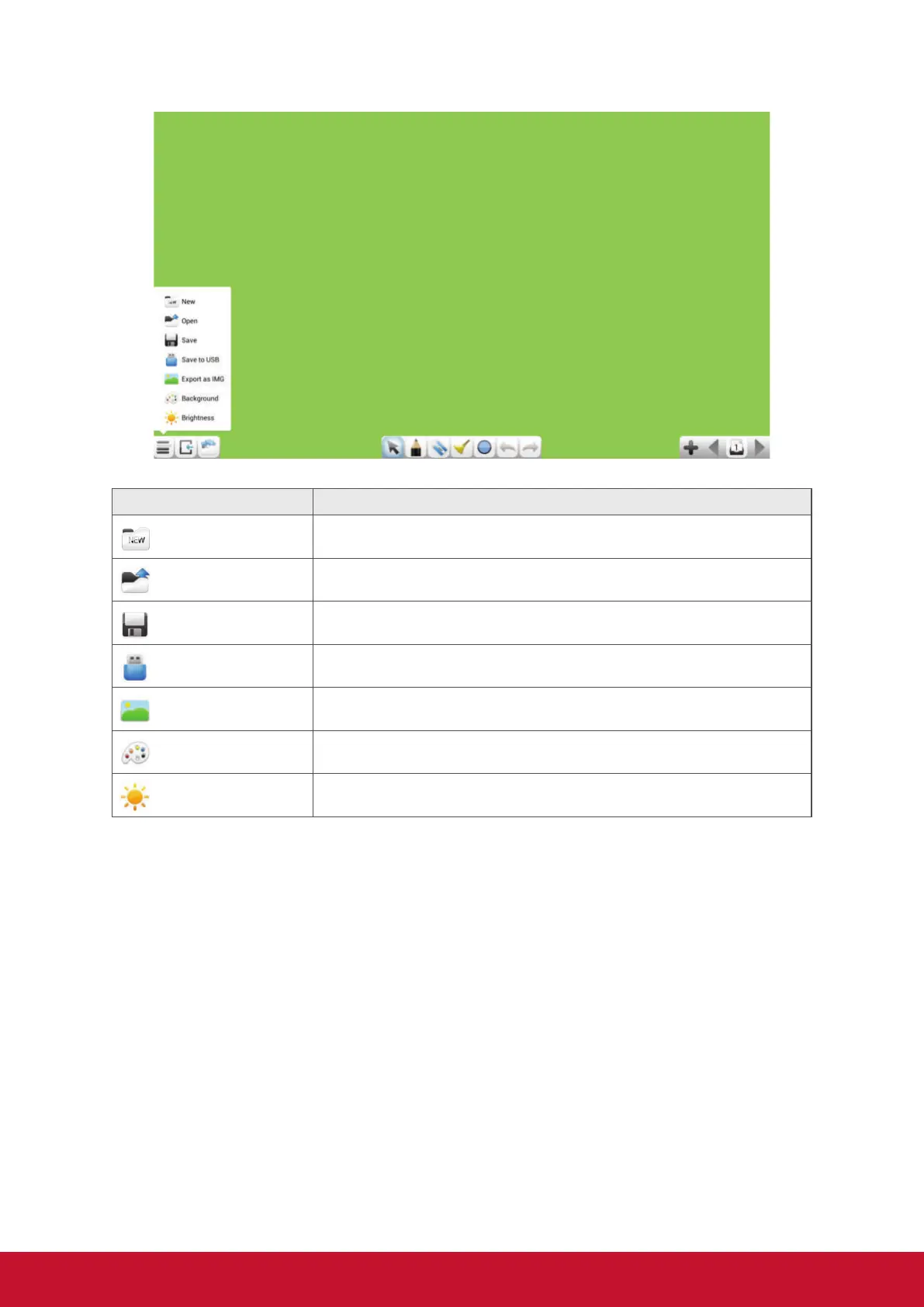25
Item Description
New
Click to create a new document.
Open
Click to open an “enb” format document.
Save
Click to save current content as “enb” format to internal storage.
Save to USB
Click to save current content as “enb” format to USB drive.
Export as IMG
Click to save current content as image format to internal storage.
Background
Click to change the background color.
Brightness
Click to enable/disable auto brightness.