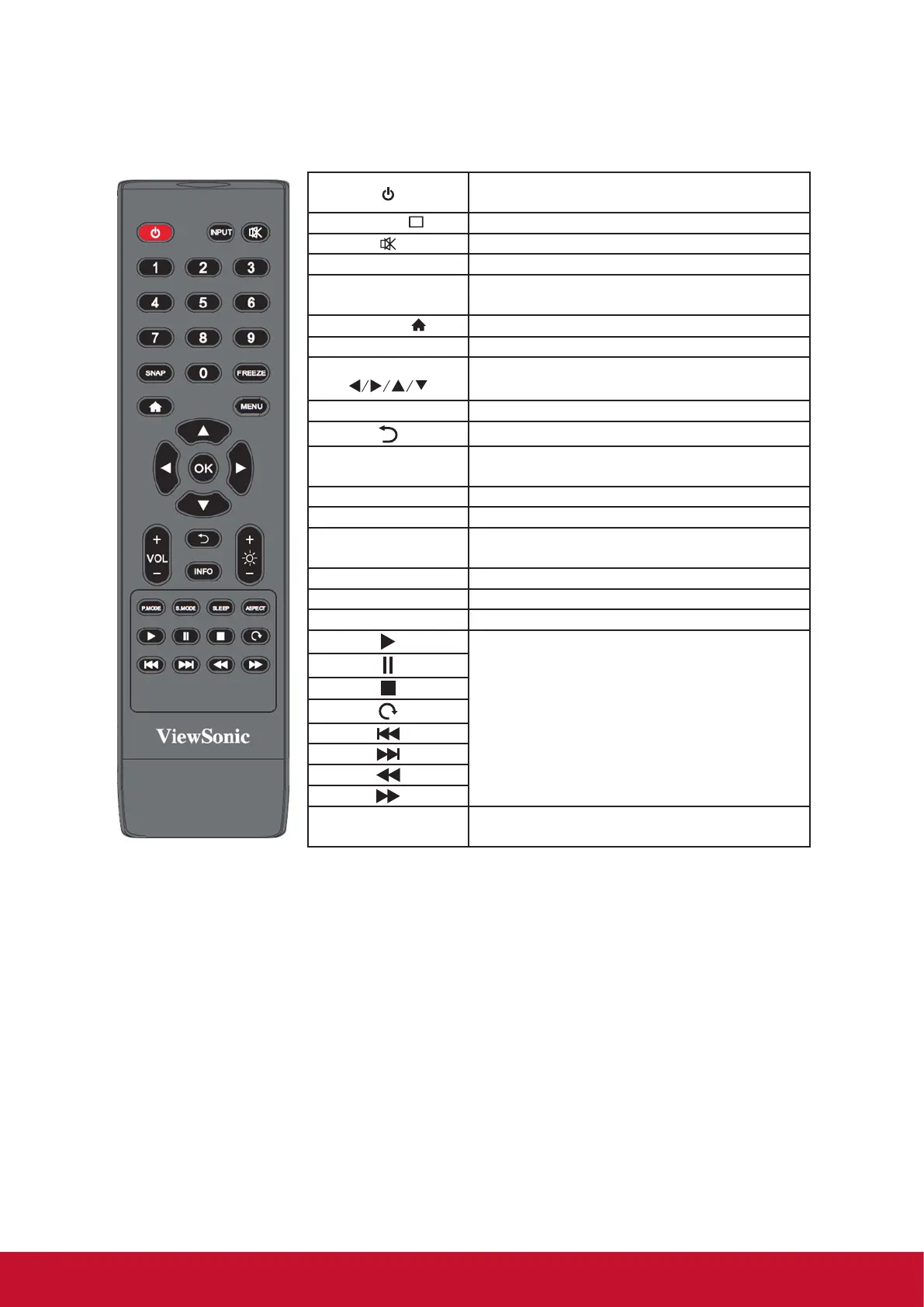12
2.4 Remote Control Overview
Switch between normal operation and
standby
SNAP
Take screenshot
Enable or disable sound
NUMERIC KEYS Input any number
FREEZE
Enable or disable freeze function in the
system
HOME
Display the main launcher
MENU Display the on screen menu
CURSOR KEYS
Select or adjust menu options
VOL +/- Adjust volume
Return to the previous setting interface
INPUT
Display the input source selection
menu
BRI +/- Adjust brightness
S.MODE Select the sound mode
SLEEP
Set the sleep time and auto standby
when the specified time is reached
ASPECT Switch the aspect ratio on the screen
P.MODE Select the picture mode
OK Confirm the operation
For operation of multimedia functions
in the intelligent platform
INFO
Display the content information of the
input source
