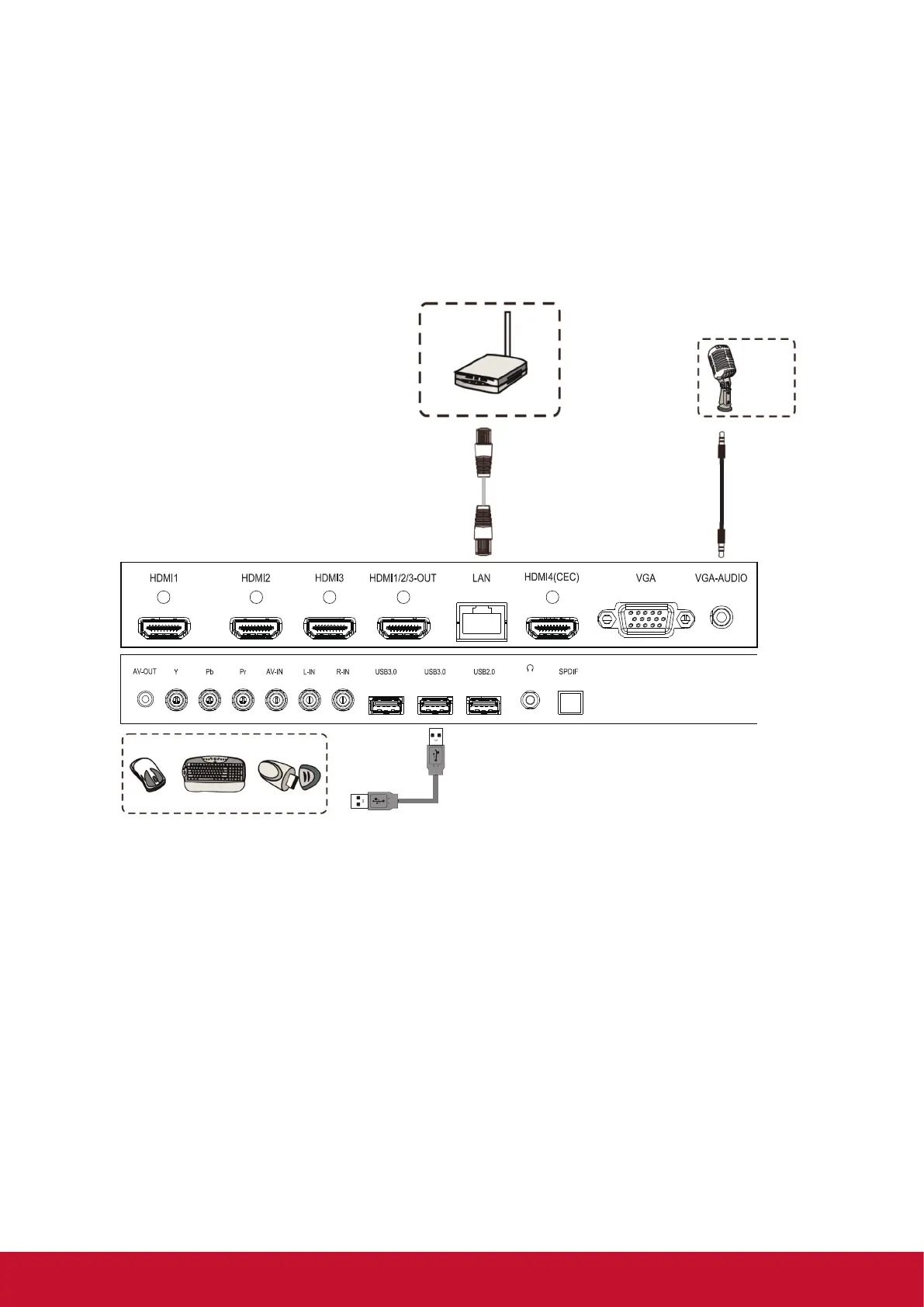16
3.3 Connecting USB Peripherals
Just like a regular PC, it is easy to connect various USB devices and other
peripherals with your smart whiteboard.
1. USB Peripherals: Plug the USB device cable into the USB IN port.
2. Networking and modem cables: Plug the router cable into the LAN IN port.
3. Microphone: Plug the microphone cable into the MIC port.
HDMI cable
Media player
8
9
Connecting USB Peripherals
1. USB Peripherals: Plug the USB device cable into the USB IN port.
2. Networking and modem cables: Plug the router cable into the LAN IN port.
3. Microphone: Plug the microphone cable into the MIC port.
HDMI Connections
More OSD settings
10
General Setting
11
Input sources, Volume,
and Brightness"
Picture Mode Sound Mode
Setting
Router and
other network
signal output
Audio line
USB line
USB Equipment
Network cable
Item Description
vBoard Click to launch annotation app
vShare Click to show wireless screen sharing app
Browser Click to launch web browser
APPs Click to pop up app list.
Settings Click to show settings page.
