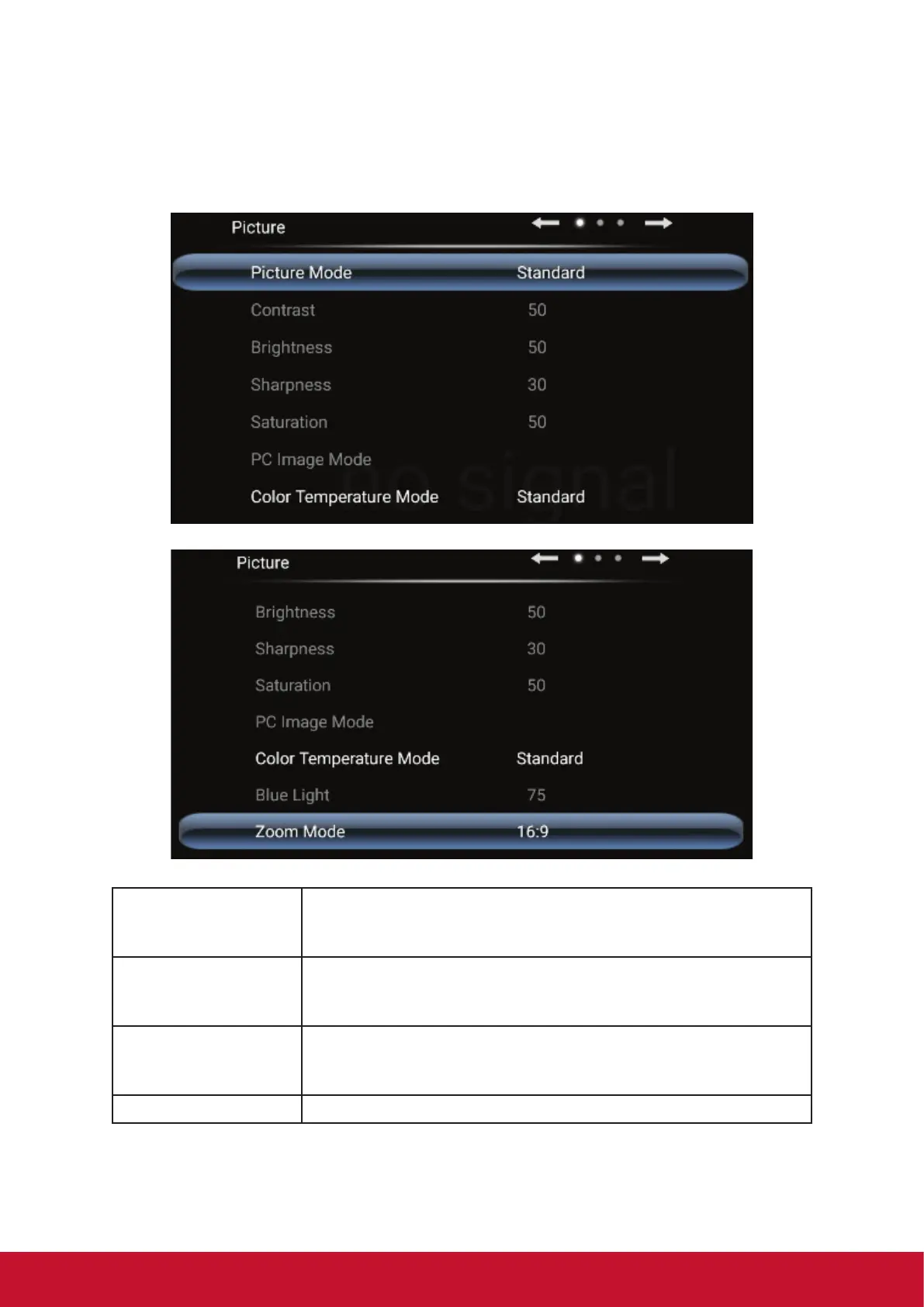20
4.2 More OSD settings
Press the MENU key on remote control to launch OSD menu.
The menus are for all source except MAIN.
Picture mode
Including Standard, Auto, PC, text, media for various user
scenario. Under the USER mode, it’s allowed to set contrast,
brightness, sharpness level and saturation by user.
PC image mode
The function only available when input source is VGA for display
clock, phase, horizontal/vertical position adjustment. Usually
suggest to adjust by Auto Tune.
Color Temperature
Mode
Adjust display color temperature. It includes Standard, Warm and
Cold. It’s allowed to adjust BLUE Light level under Filter mode
from 4500K (0) to 11000K (100).
Zoom mode Adjust screen image aspect ratio.
