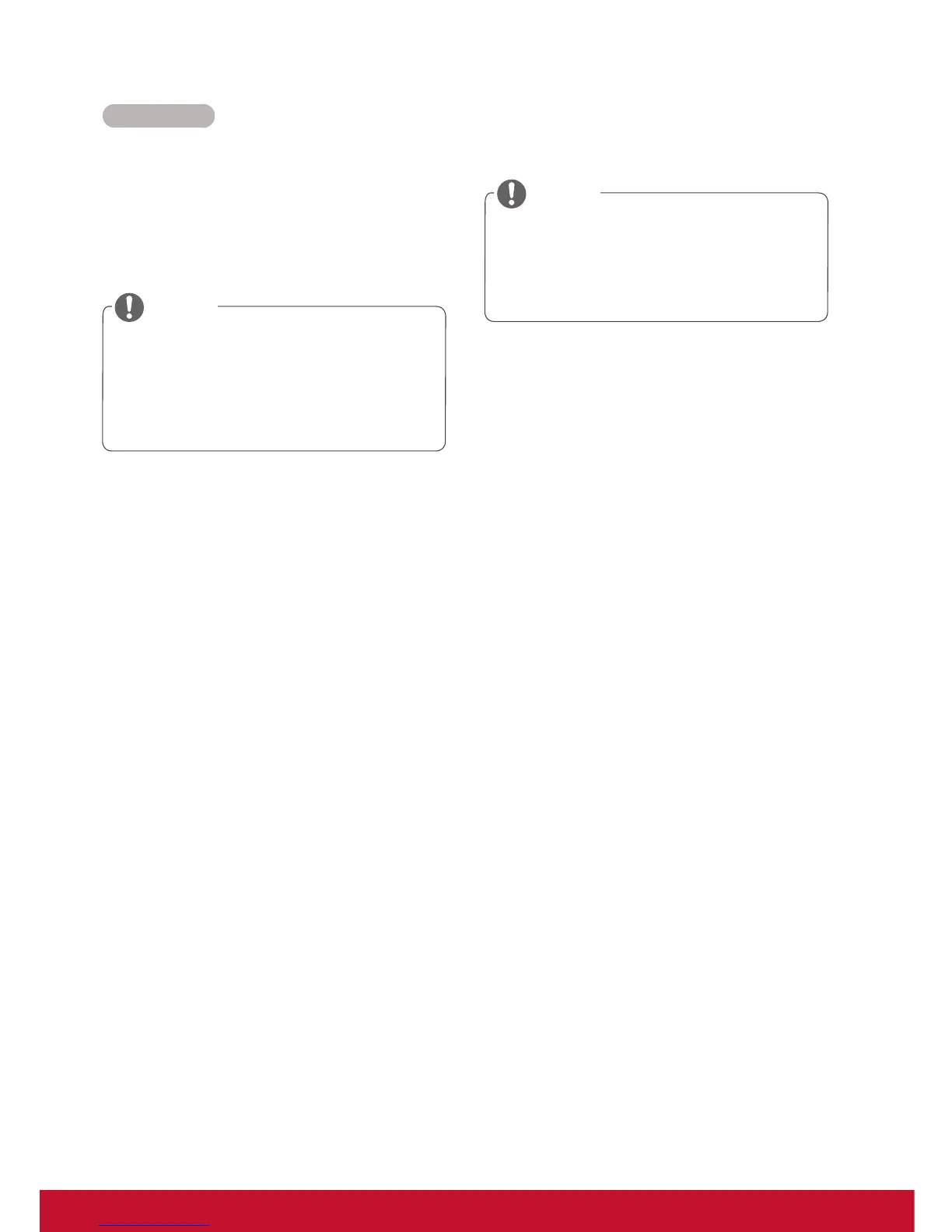35
1 Press MENU to access the Pop-Up menus.
2 Press the Navigation buttons to scroll to Set Au-
dio Play. or Set Audio. and press OK.
Music options
y Option values changed in Movie List does
not affect Photo List and Music List.
y Option value changed in Photo List and Mu-
sic List are changed likewise in Photo List
and Music List excluding Movie List.
When you select the Set Audio Play.,
1 Press the Navigation buttons to scroll to select
the Repeat or Random.
2 Press the Navigation buttons to scroll to make
appropriate adjustments.
When you select the Set Audio,,
1 Press the Navigation buttons to scroll to select
the Sound Mode, Clear Voice II or Balance.
2 Press the Navigation buttons to scroll to make
appropriate adjustments.
NOTE
y If there is the AutoPlay folder in the USB
device and its files are in supported formats,
they can be played back automatically when
the USB device is connected to the monitor.
NOTE