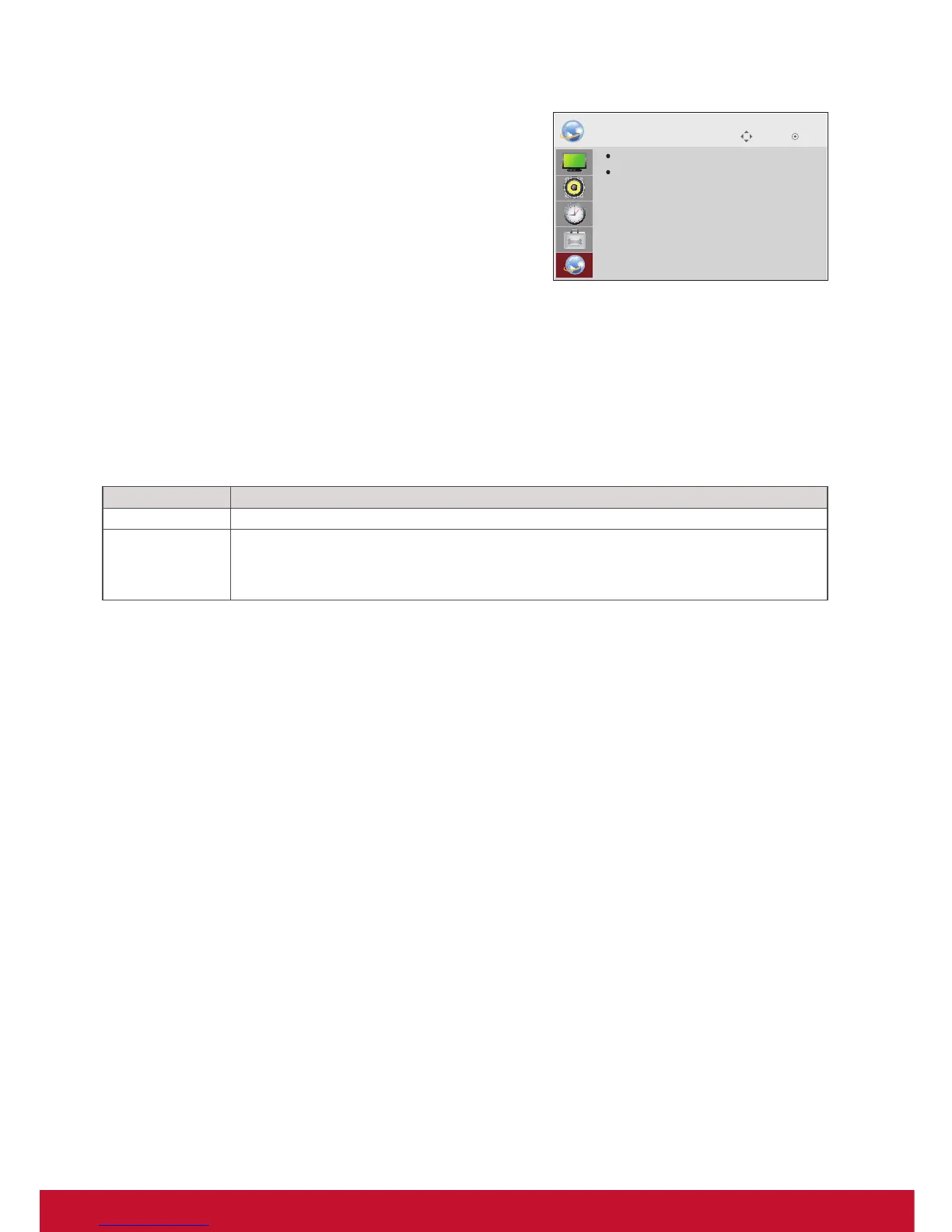50
NETWORK settings
1
Press MENU to access the main menus.
2
Press the Navigation buttons to scroll to NETWORK and
press OK.
3
Press the Navigation buttons to scroll to the setting or option
you want and press OK.
- To return to the previous level, press BACK.
4
When you are finished, press EXIT.
When you return to the previous menu, press BACK.
The available option settings are described in the following:
Move
OK
NETWORK
Network Setting
Network Status
Setting Description
Network Setting Configure the network settings.
Network Status Display the network status.
- Internet is connected : Extermally connected
- Home network is connected : Only internally connected
- Not connected : When there is no network connection