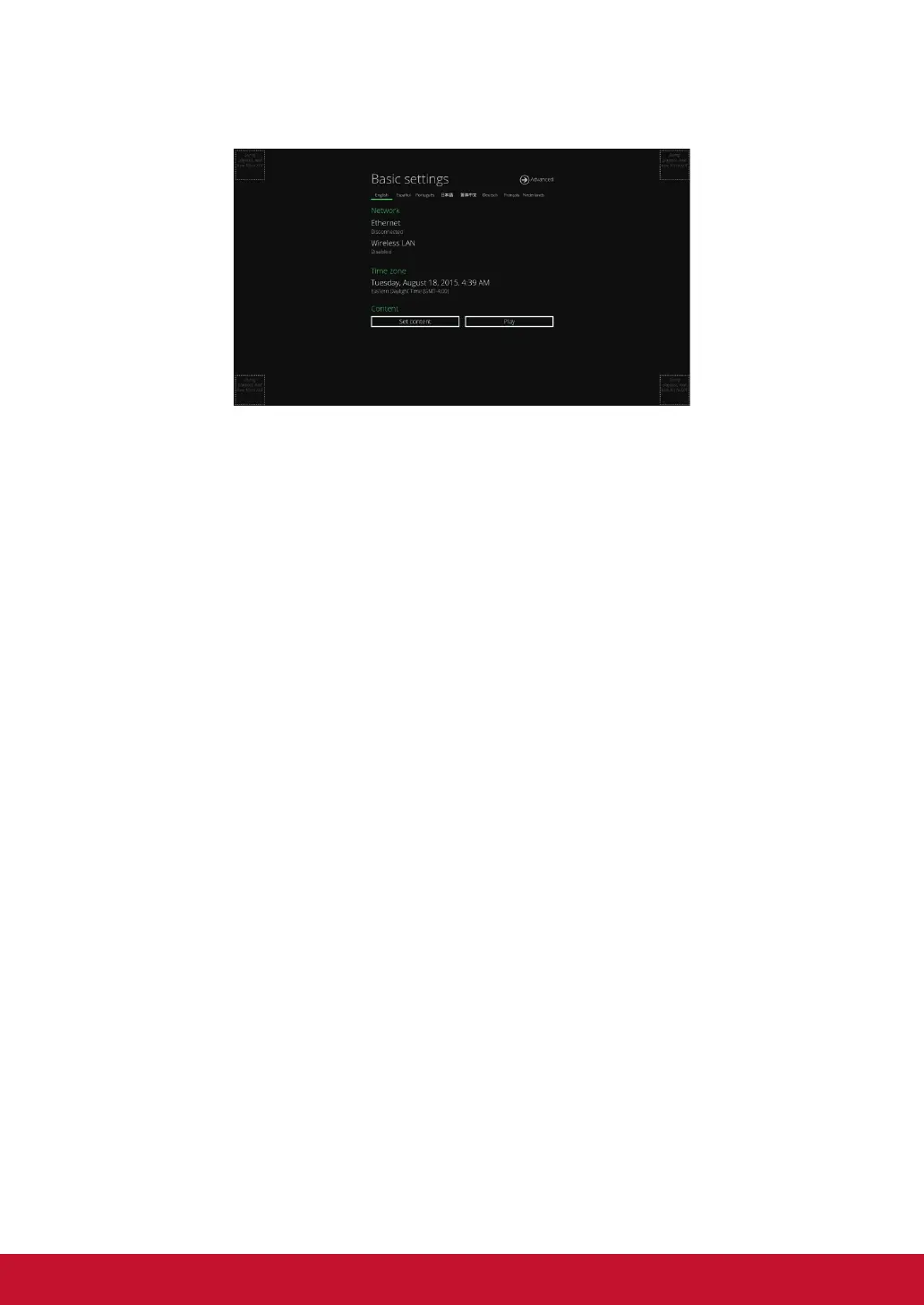7
2.2. Basic settings
You must attach a USB mouse to the signboard to congure settings.
Basic settings allow users to configure 3 important signage application
settings: Network, Time zone and Content.
Each time the Basic settings menu is entered, the signboard will start
playback automatically after 15 seconds if content services have been set
previously. Auto playback can be canceled by clicking on the button while it’s
counting down.
To enter the Advanced Setting menu, click the Advanced button.