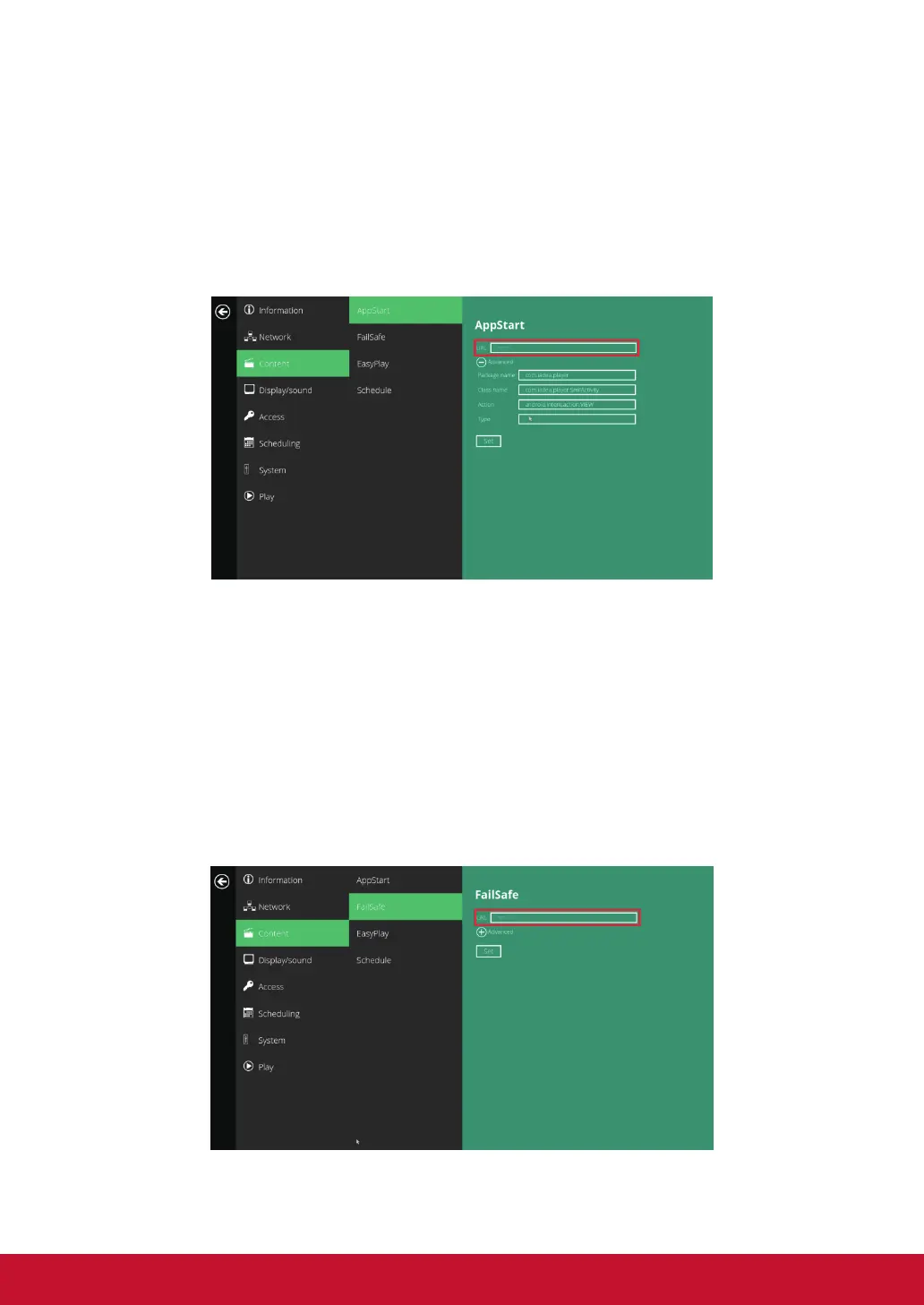14
2.7. Content conguration – AppStart
User can assign the URL and App after system start up.
1. Click on the Advanced button. The advanced conguration menu will be
launched.
2. Click on Content, and then click AppStart.
3. Enter the valid URL of HTML/SMIL in AppStart.
4. The Advanced option is used for the 3rd-party App congurations only.
2.8. Content conguration – FailSafe
The URL and APP can also be assigned once the system has failed to play
the assigned content.
1. Click on the Advanced button. The advanced conguration menu will be
launched.
2. Click on Content, and then click on FailSafe.
3. Enter the URL of HTML/SMIL/Media RSS in FailSafe.
4. The Advanced option is used for the 3rd-party App congurations only.
