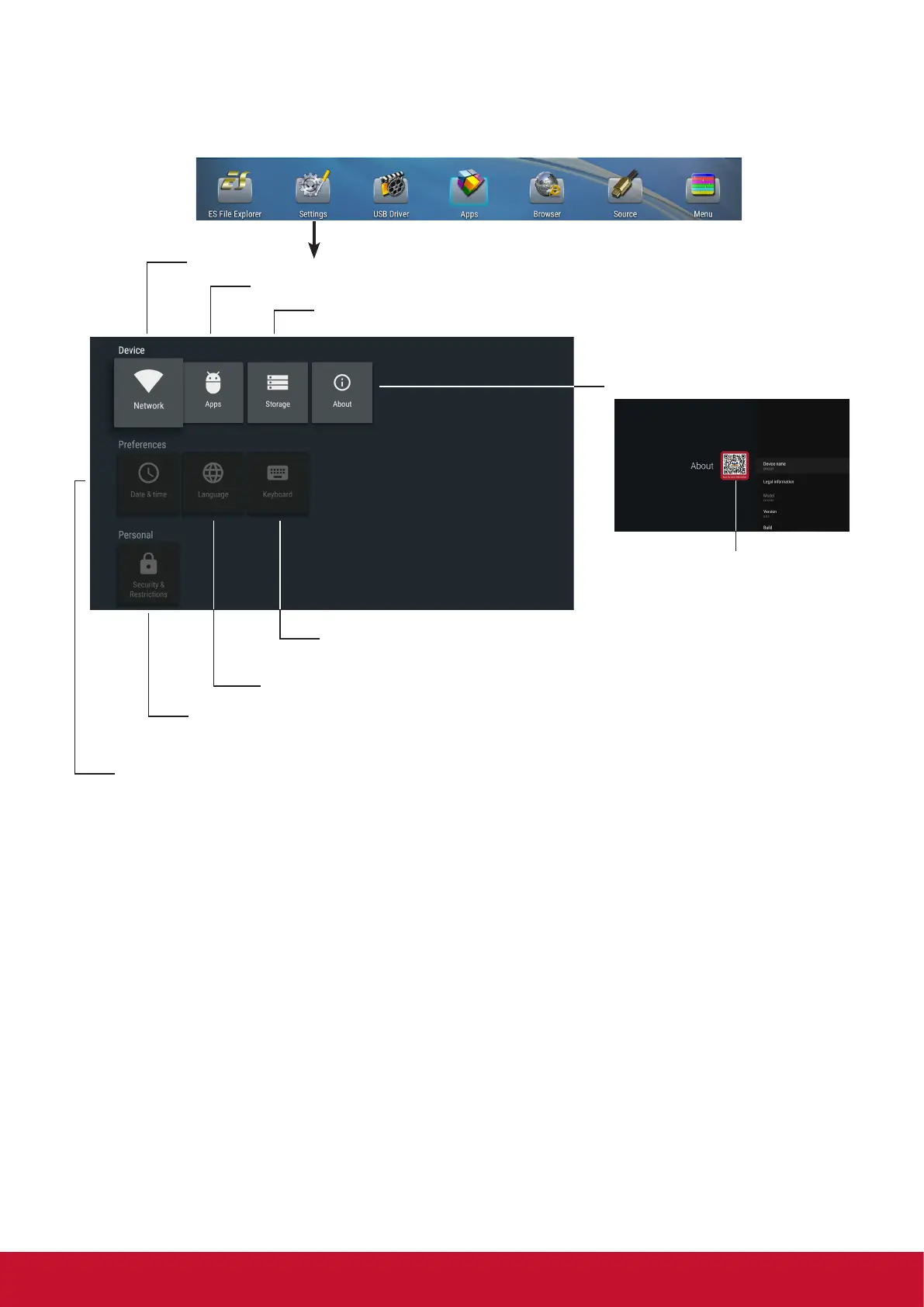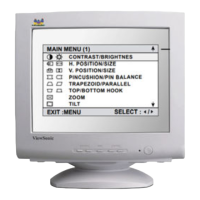9
6. System Settings
1. Press
button to select desktop menu option, press OK to conrm.
2. Press EXIT button to return to previous menu or exit the menu.
Show all apps
Network Setting
Display system Storage or restore to factory default.
Display information
To set default input method
To set Android keyboard (AOSP)
Scan the QR code, direct inquiries
related to product upgrades and other
useful information.
To set on-screen language
To set Date and time
Note: To manually set date and time, you should
toggle “Automatic Date & time” to OFF.
To set Security and Restrictions
Allow installation of apps from sources other than the Play Store.