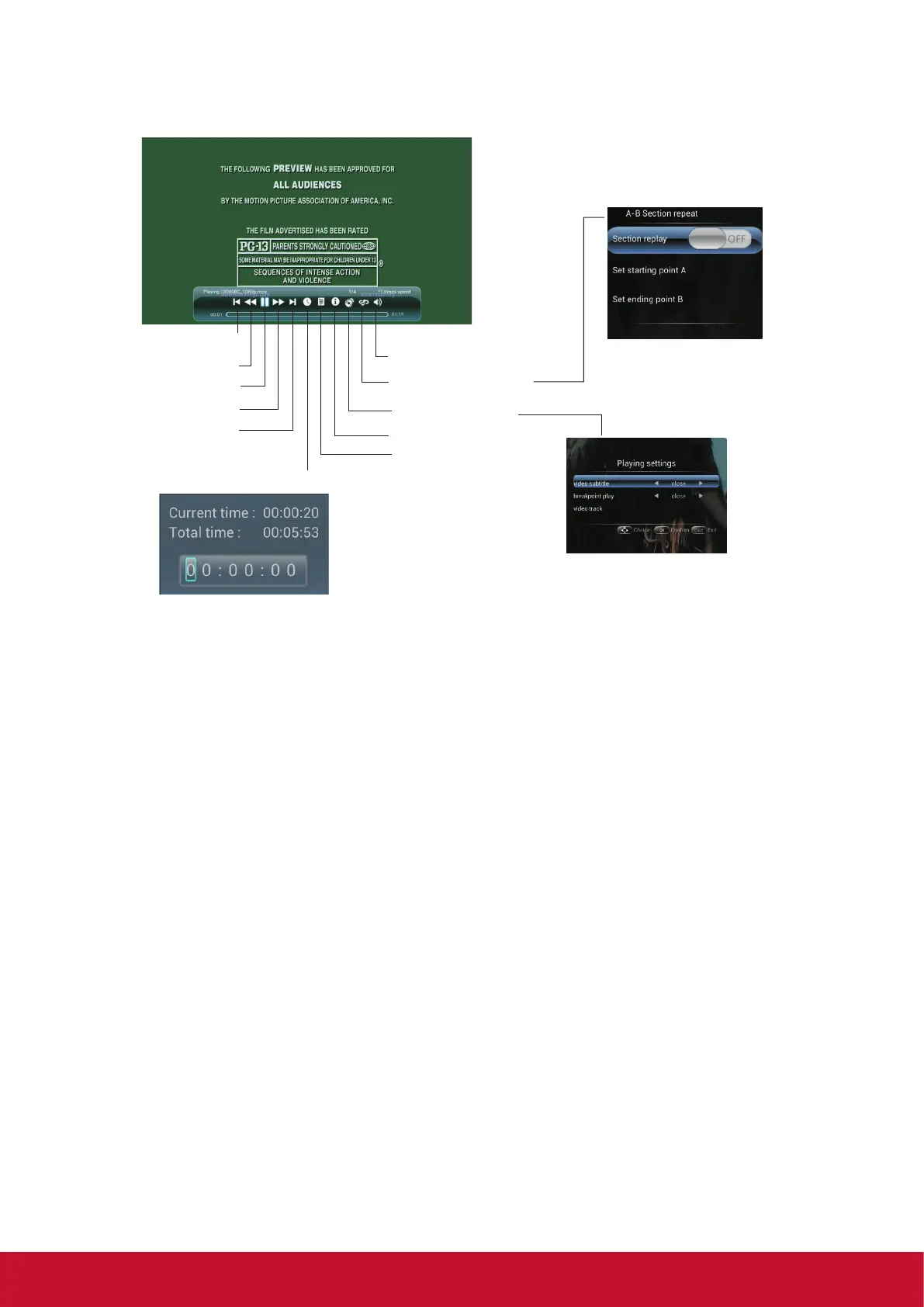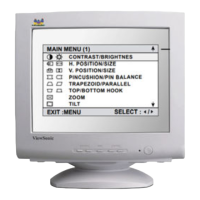15
9.3. Playing Movie
With the USB movie player, you can play compatible movie (in MPG, MKV, DAT, MP4, MOV or VOB format).
Adjust the volume
AB Section repeat
Playing settings
Show information
Show playlist
Now AB repeat starts.
To cancel, highlight Section
replay and toggle it to OFF.
Skip to specic point by input time
Previous movie
Fast reverse
Play/pause
Fast forward
Next movie