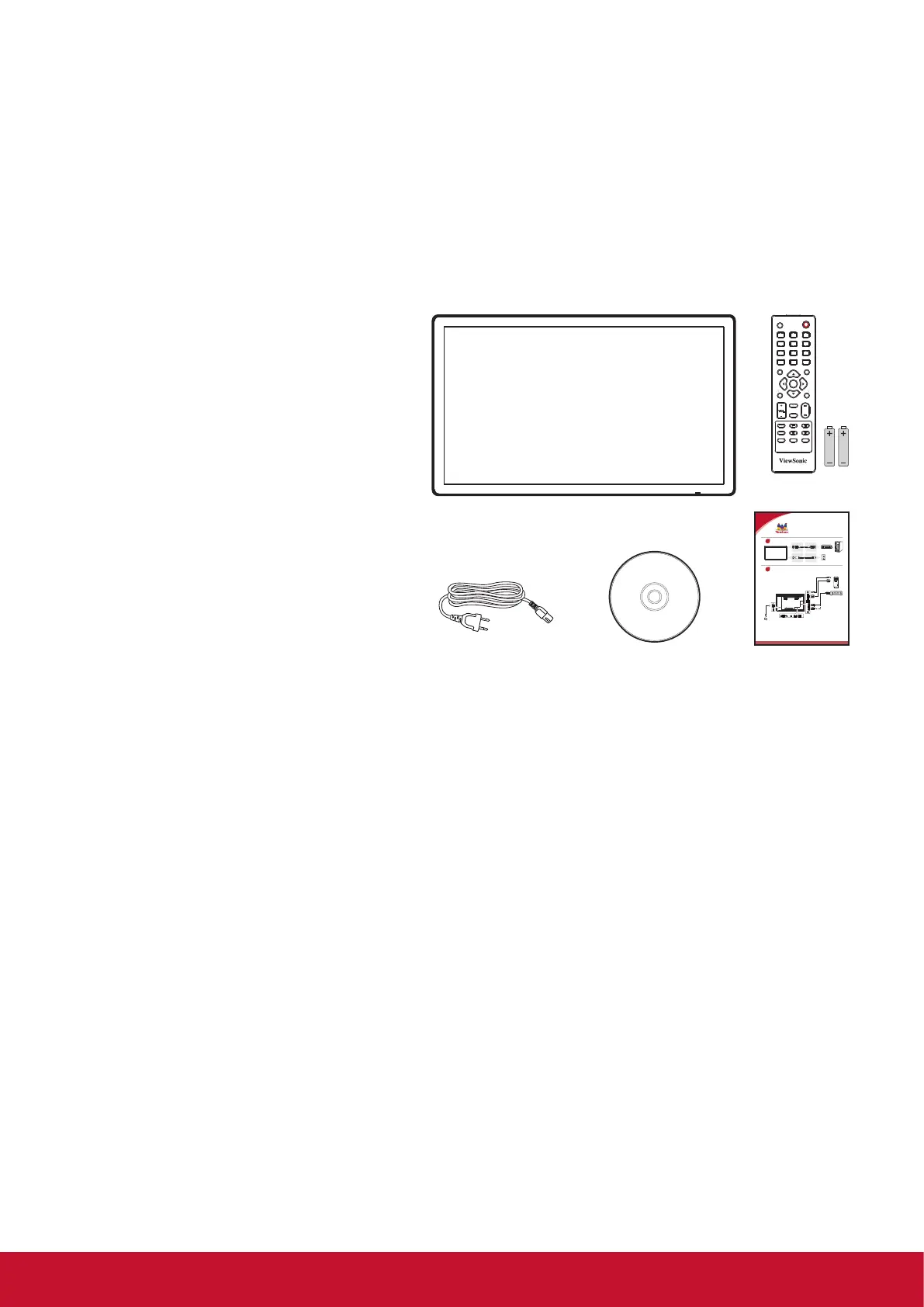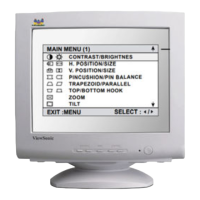1
1. Unpacking and Installation
1.1. Unpacking
• This product is packed in a carton, together with the standard accessories.
• Any other optional accessories will be packed separately.
• Due to the size and weight of this poster it is recommended for two people to move it.
• After opening the carton, ensure that the contents are complete and in good condition.
1.2. Package Contents
Please verify that you received the following items with your package content:
• Multimedia Digital Poster
• CD ROM
• Remote control with AAA batteries
• Power cord (1.8 m)
• Quick Start Guide
H O M E
M U TE
E X IT
M E N U
IN P U T
VOL
SO U N D
1
7
4
2
8
5
0
3
9
6
PIC TU RE
A SP E C T
FR E E ZE
SN A P
U SB
SL EE P
S HO R T C U T
IN F O
O K
RC-1 313-0A
Quick Start Guide
EP3220T
Multimedia Digital Poster
1
2
DVD / VCR / VCD
HDMI OUT
VGA OUT
AUDIO OUT
PC
AC IN
Quick Start GuideCD ROMPower Cord
Remote Control
and AAA Batteries
* The supplied power cord varies depending on destination.
NOTES:
• For all other regions, apply a power cord that conforms to the AC voltage of the power socket and has
been approved by and complies with the safety regulations of the particular country.
• You might like to save the package box and packing material for shipping the poster.