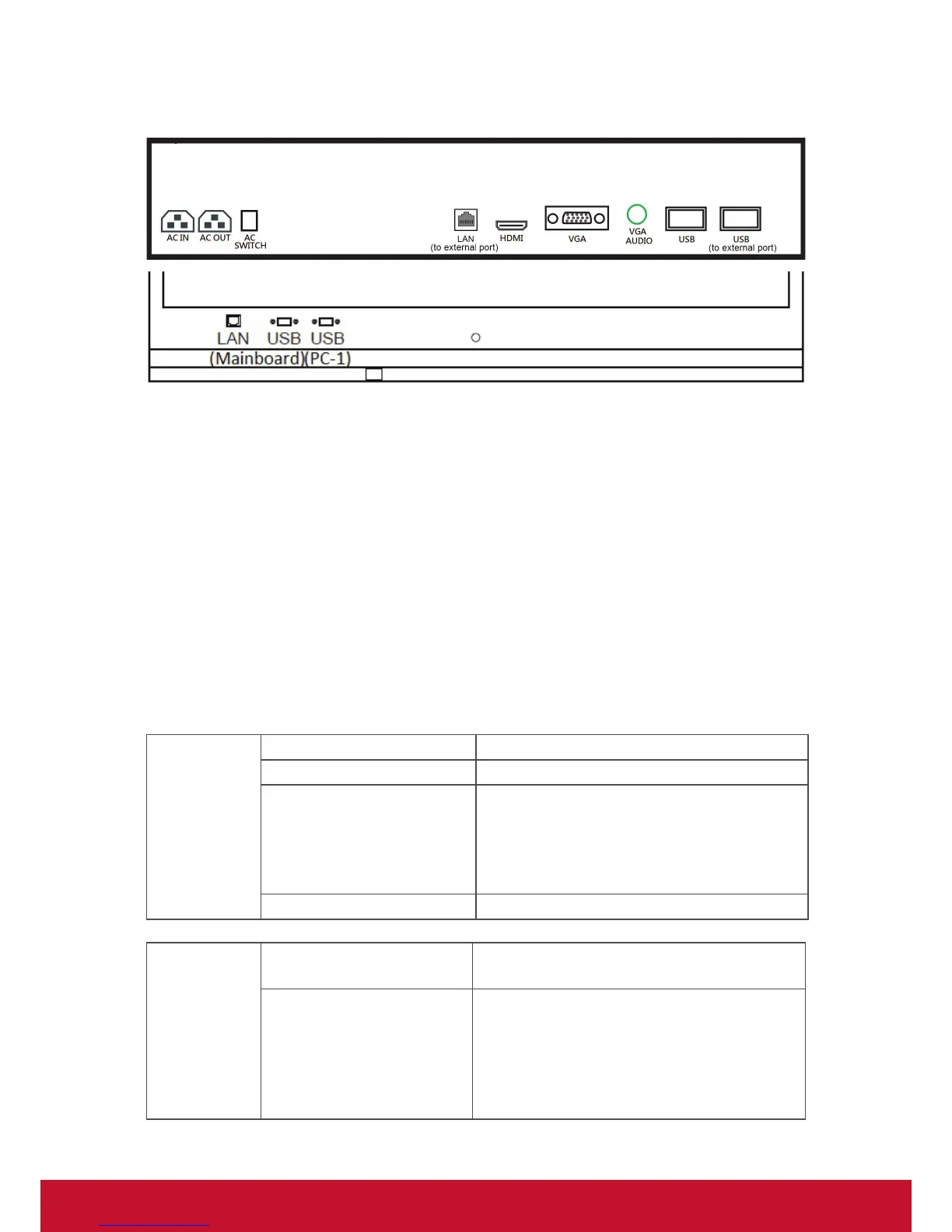4
1.3 I/O ports introduction
• AC IN: AC 100~240V
• AC OUT: Supply AC power to internal device
• AC SWITCH: To turn on/off the device
• LAN: Network port, connect it with internet
• HDMI: HDMI signal input
• VGA: VGA signal input
• Audio: VGA audio input
• USB(Main board): USB flash disk input (for upload content)
• USB(PC-1): Connect to internal device
The unit can playback media files from internal flash memory or USB stick directly.
1.4 Supported media files format
Image
File extension *.jpg, *.jpeg, *.gif, *.bmp, *.png
Codec Standard RGB
Max. Image resolution Baseline:
JPG : 4096 x 4096
GIF : 1920 x 1080
BMP : 1920 x 1080
PNG : 1920 x 1080
Max. File name length 128 letters
Video
File extension *.mpg, *.avi, *.mkv, *.flv, *.mov, *.mp4,
*.rm, *.rmvb, *.ts, *.tp
Codec & Bitrate MPEG-1
MPEG-4
H.264
AVC
VC-1
RM
bitrate<20Mbps
bitrate<20Mbps
bitrate<20Mbps
bitrate<20Mbps
bitrate<20Mbps
bitrate<20Mbps