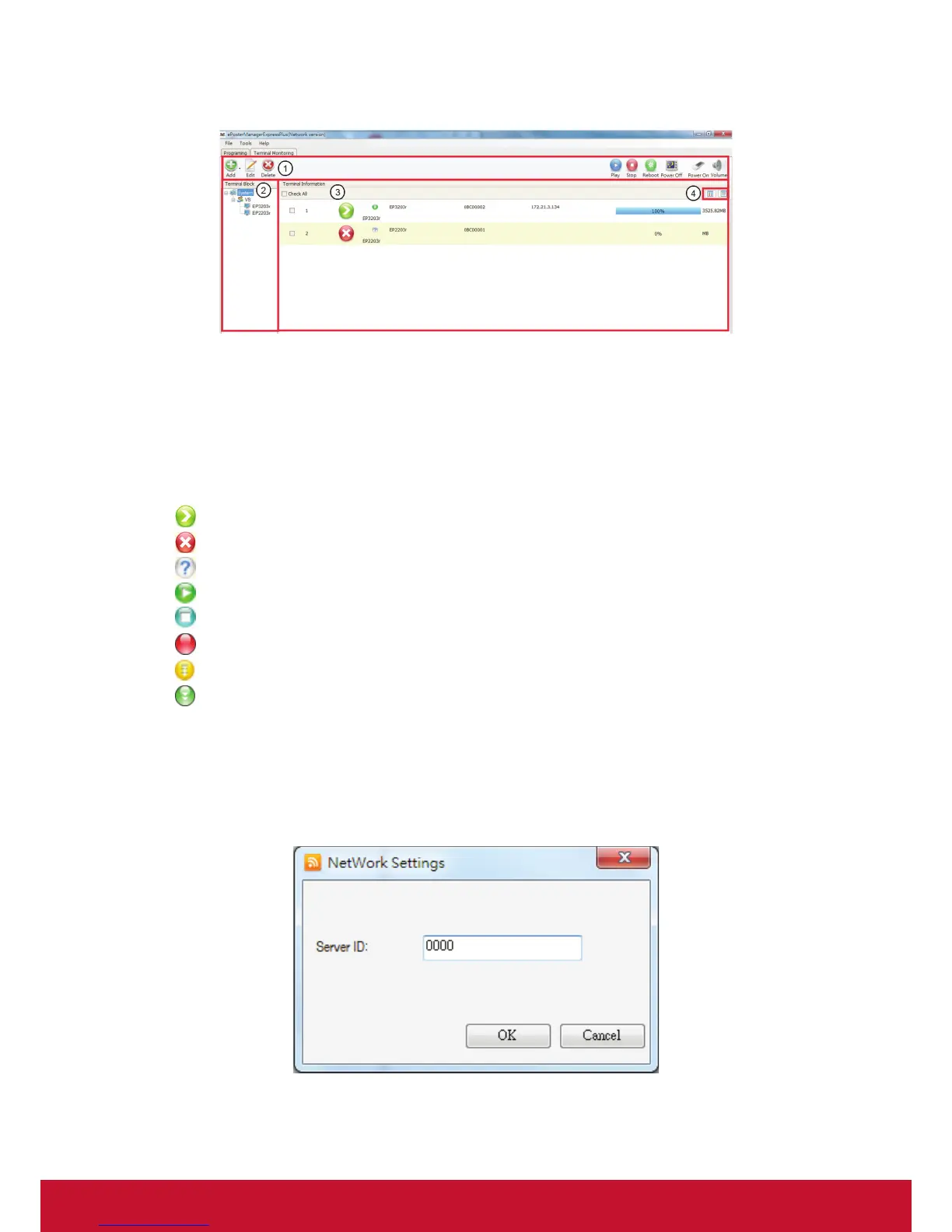26
Terminal Monitoring Mode Interface
1. Tool Bar: Provide access to the main functions.
• To create, edit or delete group or terminal.
• To publish play, stop, reboot, power off, power on or volume order to the selected
terminal.
2. Terminal Block: Help user to locate group or terminal.
3. Terminal Information: To display terminal status. First times to catch the status,
it’ll spend 3min..
•
: Online.
•
: Offline.
• : Unknow.
• : Play the content.
•
: Stop.
• : Power off.
•
: Connect to internet.
• : Download the content.
4. Change the display mode.
5.5 Terminal Creation
• Server ID setting
Click Tools / NetWork Settings -> The number must the same as ePoster Server ID.