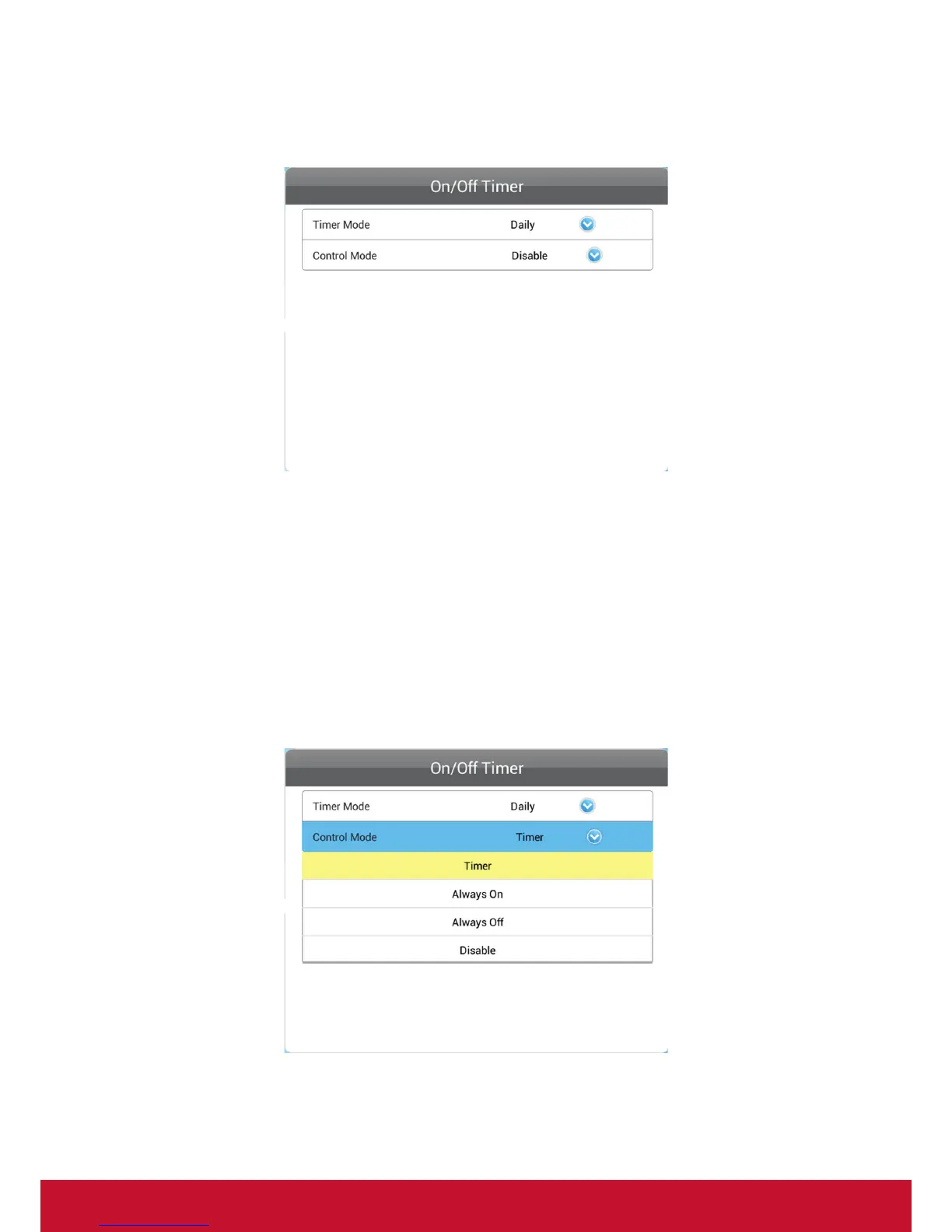11
3.5 On/Off Timer
Two settings available: Weekly, Daily.
• Daily
Set the same value from Monday to Sunday. There are 4 items in Control Mode:
1. Timer: user can set 3 Timers, each timer can set “On” or “Off”.
2. Always On: after connecting the power cable, the product will keep power on.
3. Always Off: after connecting the power cable or turn on the unit by remote
control, the product will power off automatically one minute later.
4. Disable: turn on and off normally.
Note:
When using multiple schedules only 1 schedule can have an ON value greater than
the OFF value. (Overnight)