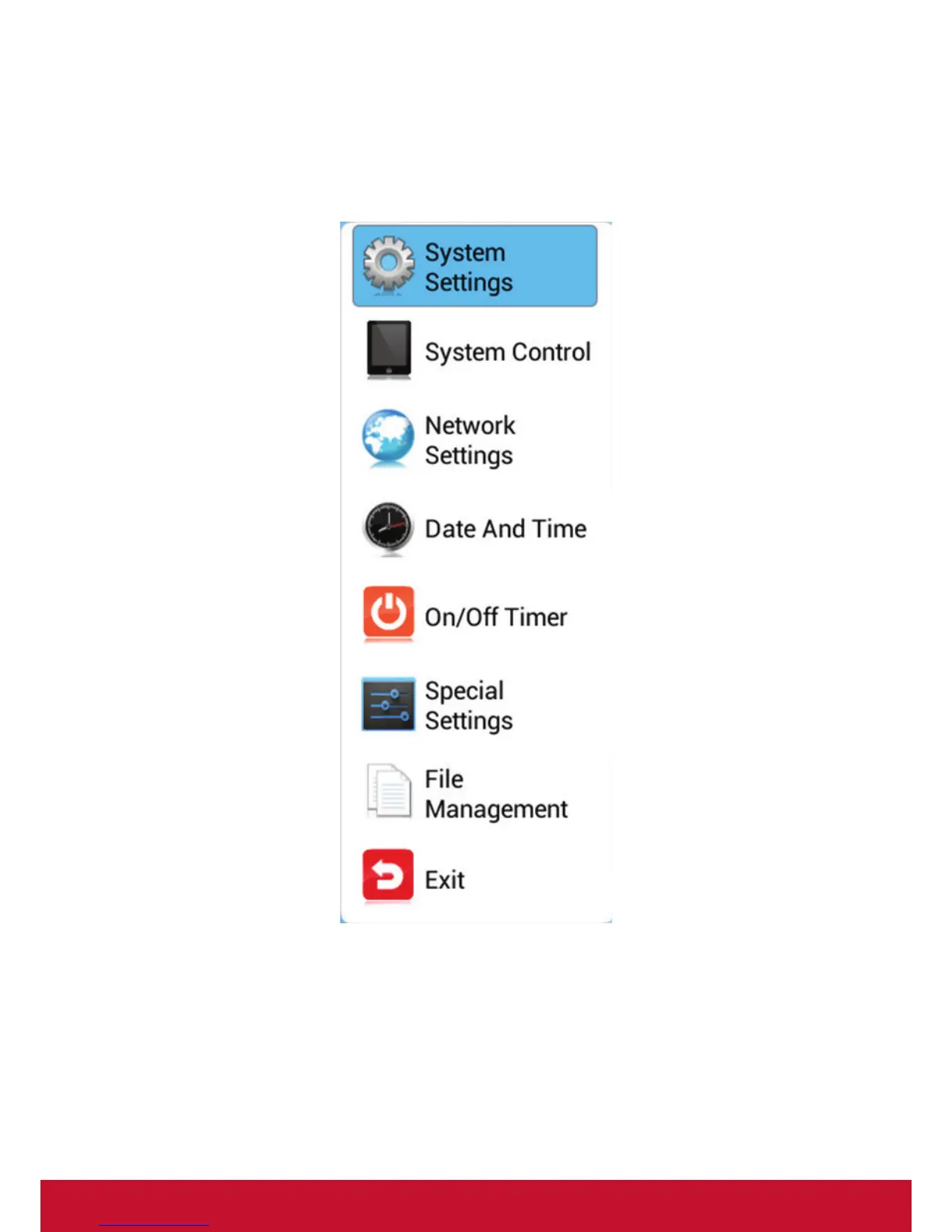6
3. Main Menu Operation Instructions
Currently, the digital poster has 8 menu functions: System Settings, System Control,
Network Settings, Date And Time, On/Off Timer, Special Settings, File Management
and Exit.
3.1 System Settings
Press SETUP button to enter the Main Menu setup interface. Press UP, DOWN
buttons to select System Settings, then press PLAY button to confirm, then press
RIGHT button to enter System Settings options. There are 8 options available in all:
OSD Language, Screen Mode, Screen Resolution, Clock Display, Scrolling Text,
USB, Sync Settings and Reset.