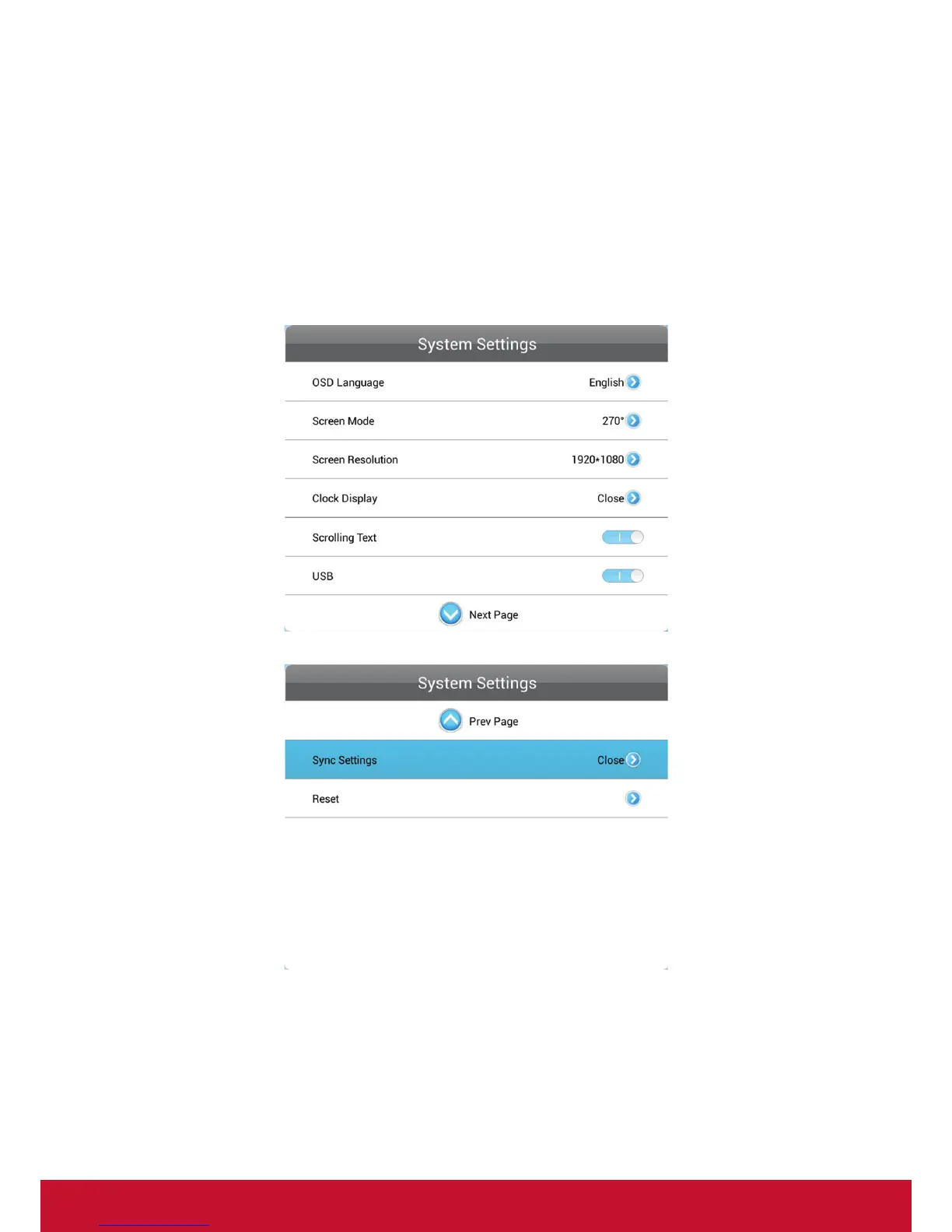7
OSD Language: Simplified Chinese, English
Screen Mode: 0°, 90°, 180°, 270°
Screen Resolution: 1920*1080, 1366*768
Clock Display: Close, Top Left, Top Right, Bottom Left, Bottom Right
Scrolling Text: Enable or Disable
USB: Enable or Disable
Sync Settings: Disable, Host, Slave
Reset: Restore the menu settings to default