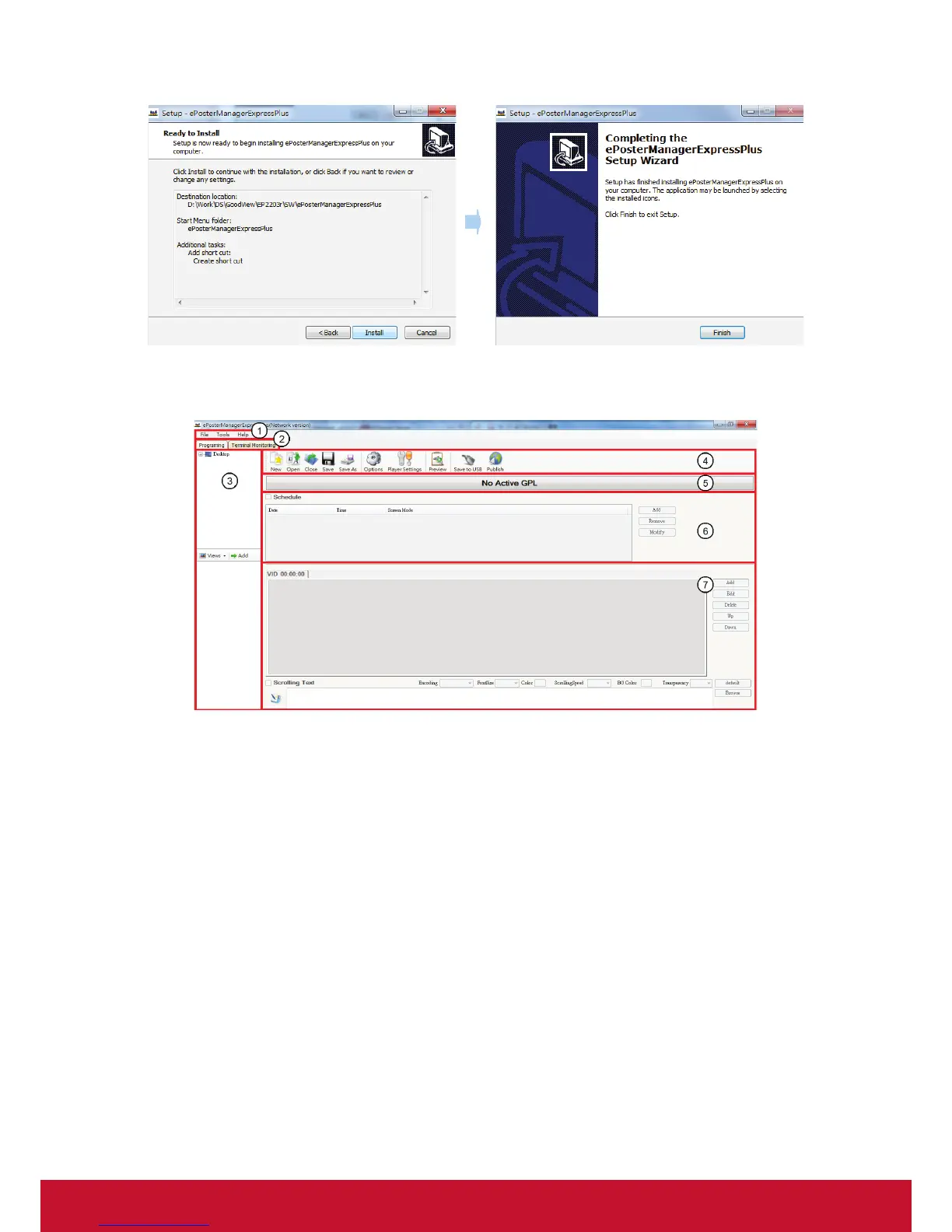19
Programing Mode Interface
1. Menu Bar: Provide access to all the features of this software.
2. To displsy Programing or Terminal Monitoring mode.
3. Media Library: Help user to locate media files on your computer and give
previews in the bottom box. Supported formats include:
• Video: *.mpg, *.mpeg, *.avi, *.mp4, *.divx, *.vob, *.mkv, *flv, *.mov, *.rm, *.rmvb,
*.ts, *.tp
• Image: jpg, bmp, png, gif, jpeg
• Audio: mp3, wma, ogg, aac, wav
• Text: txt
4. Tool Bar: Provide access to the main functions.
• New - create a new program.
• Open - open a program file already exists.
• Close - close all the current works and clear the work space.
• Save/Save As - save your current work with the name as *.gpl.
• Options - allow user to setup a playback duration and transition style for all the
images.
• Player Settings - allow the user to change the settings on their screens.
• Preview - preview the current file.
• Save to USB - save the content and schedule a USB disk.
• Publish - send the content and schedule to selected ePoster directly.