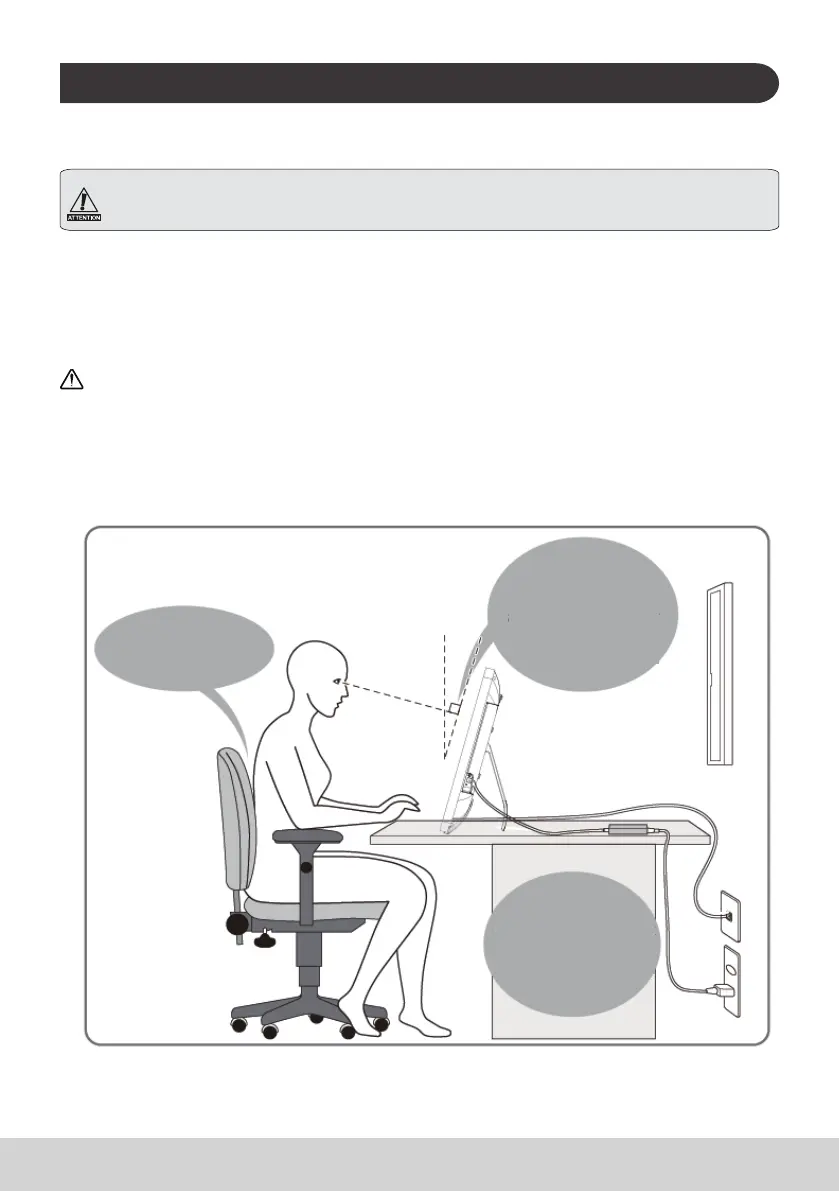7
C. Installation precautions
Installation Environment
Health precautions
Viewing computer monitor displays for extended periods of time may result in tiredness, numbness in the
hands and feet, blurry vision,etc. Please see the picture below as a guide for extended use conditions.
Safety precautions
• Install this product in a well-ventilated location to eliminate exposure to high humidity conditions
that may lead to condensation on or in the product.
• For proper heat dissipation, allow a gap of at least 6" (15cm) between this product and the wall
during installation.
Regarding lightning hazards
Where lightning strikes are expected, it is advised to turn o the computer, and unplug any cable or
cord connected to this product
Ideal installation and proper posture
Adjust the screen so
that your viewing angle
is perpendicular and
slightly higher than the
middle of the screen.
Straighten your back
while seated
Make sure that the unit
is placed on a stable, at
surface.