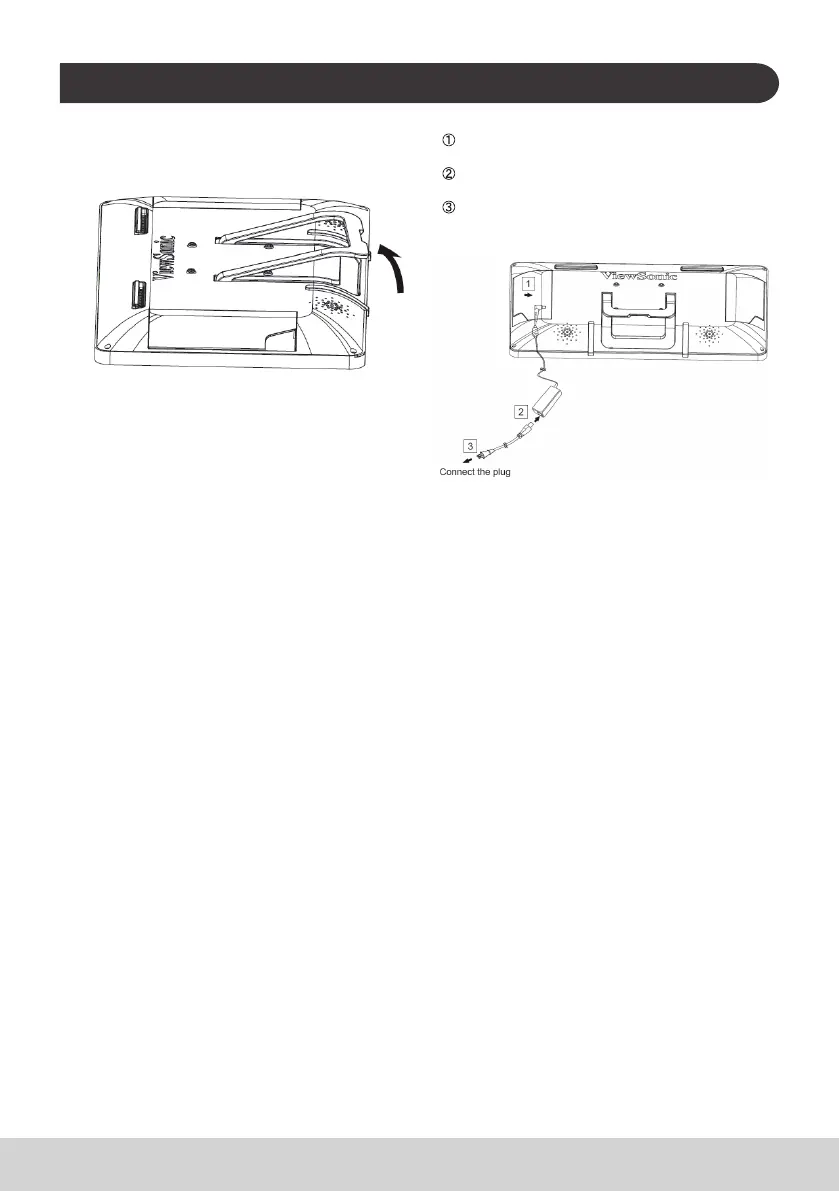8
.
D. Installation and Connection
1) Open the stand in the direction of the arrow.
Place face down on a clean, at surface and avoid
any objects that could damage the display.
2) Connect the power
Connect one end of the supplied AC adapter to
the DC-in jack at the back of the unit.
Connect the power cord to the other end of the
AC adapter.
Connect the power plug to the outlet.
3) Place the unit upright on a stable, at surface.