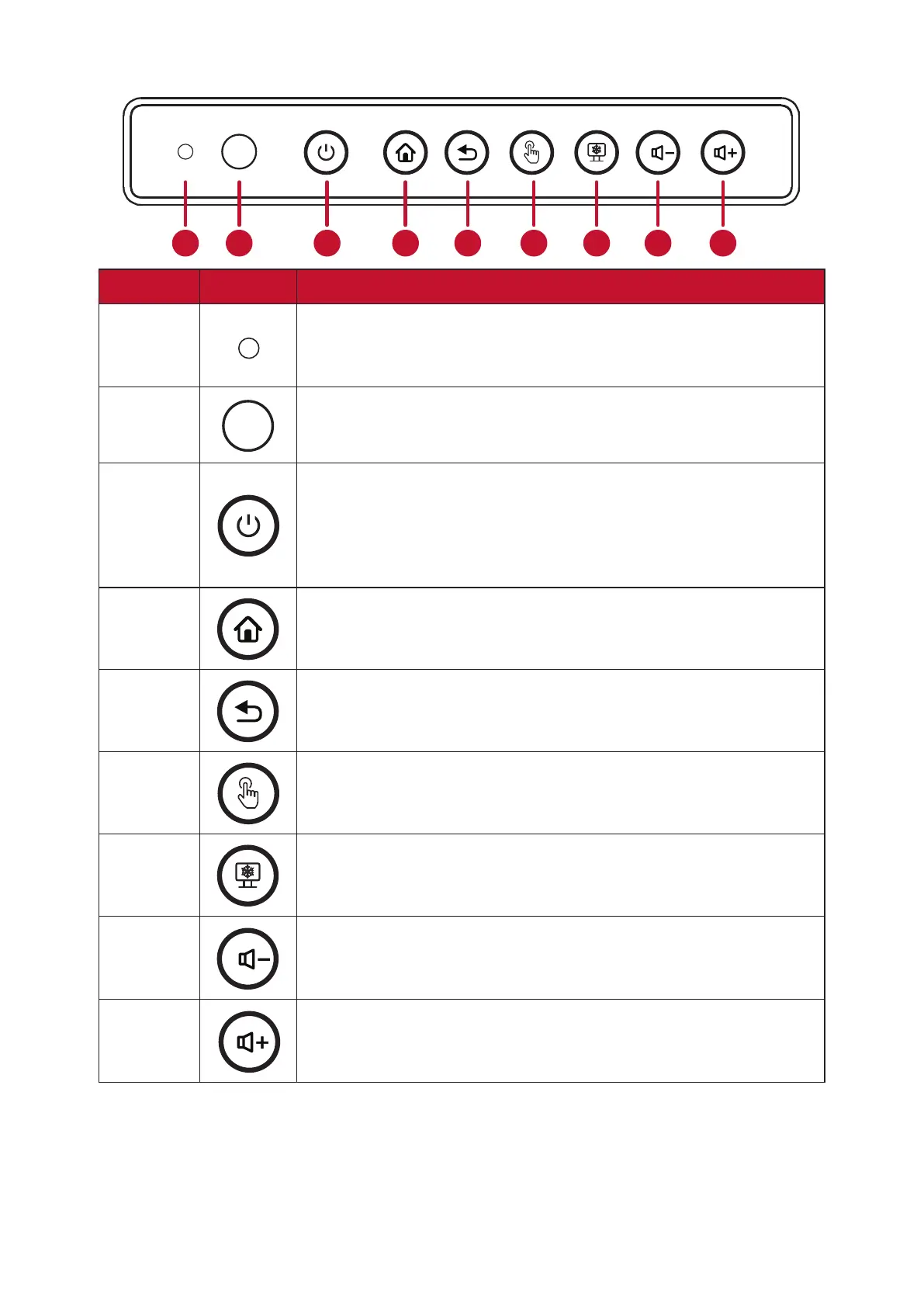13
Control Panel
Number Item Descripon
1
Ambient Light Sensor to monitor the ambient light
2
Remote control receiver
3
• Power indicator light
• Press the key to turn on the device
• Press the key to turn o/on the display backlight only
• Press and hold to turn o the device
4
Back to the ViewBoard player’s main interface
5
Return to the ViewBoard player’s previous level
6
Disable/enable the touch screen
7
Freeze the current image on the screen
8
Decrease the Volume
9
Increase the Volume
