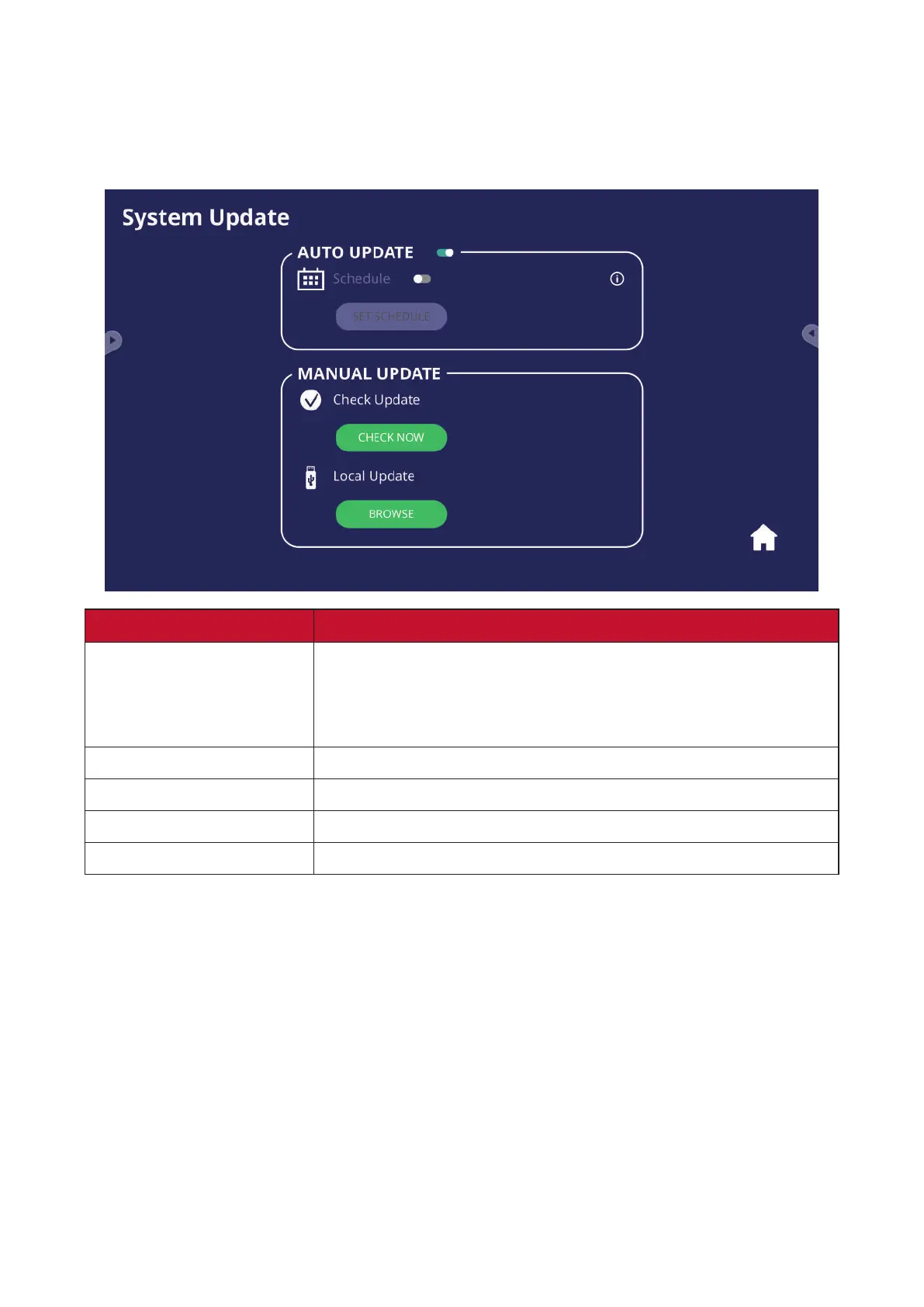8383
System Update
The ViewBoard automacally searches for soware updates whenever connected
to the Internet (OTA). With just one click, users can update their version of
ViewBoard soware.
Item Descripon
Auto Update
When the display is o, the system will automacally check
for a new version. If a new version is found, the system will
automacally update. Aer the update is complete, the
system will turn o.
Schedule
Set the update me.
Manual Update
Update the soware manually.
Check Update
Check for any available updates.
Local Update
Update the system from an external USB device.
