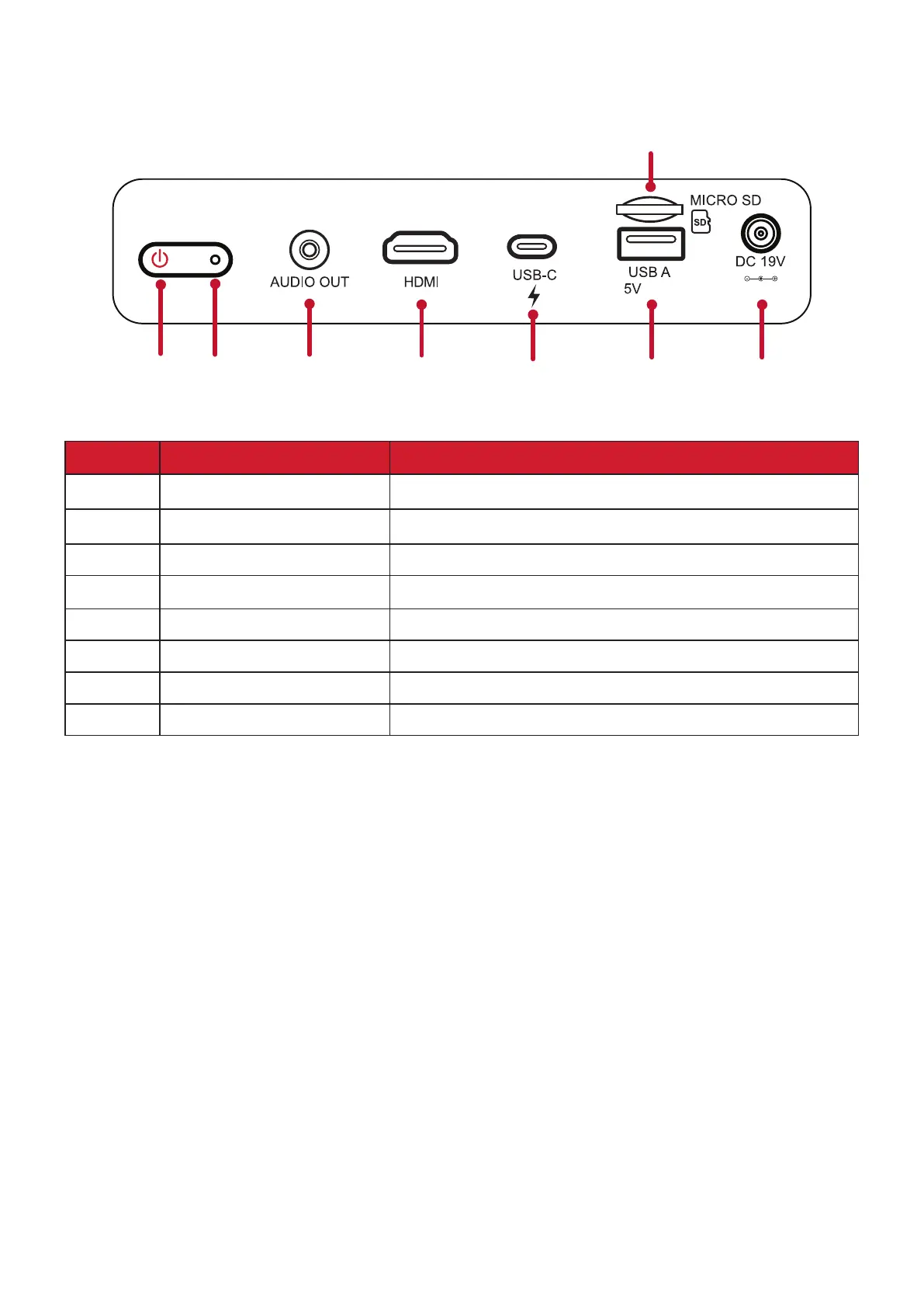10
Connecon Ports
1.5 A
1
23 4
Number Port Descripon
1
Power On/Off
2
3
Audio Out (3.5 mm jack) 3.5 mm jack audio output socket
4
5
USB-C³ USB-C port
6
USB A (5V/1.5A Out) USB 2.0 Type A port (USB Reader - FAT32/NTFS)
7
8
Power input socket
iPhone/iPad users will need to buy an additional adapter. To avoid compatibility issues, please use Apple
Please use the supplied USB-C cable, and ensure your USB-C device can support video transmission as well as
charging.