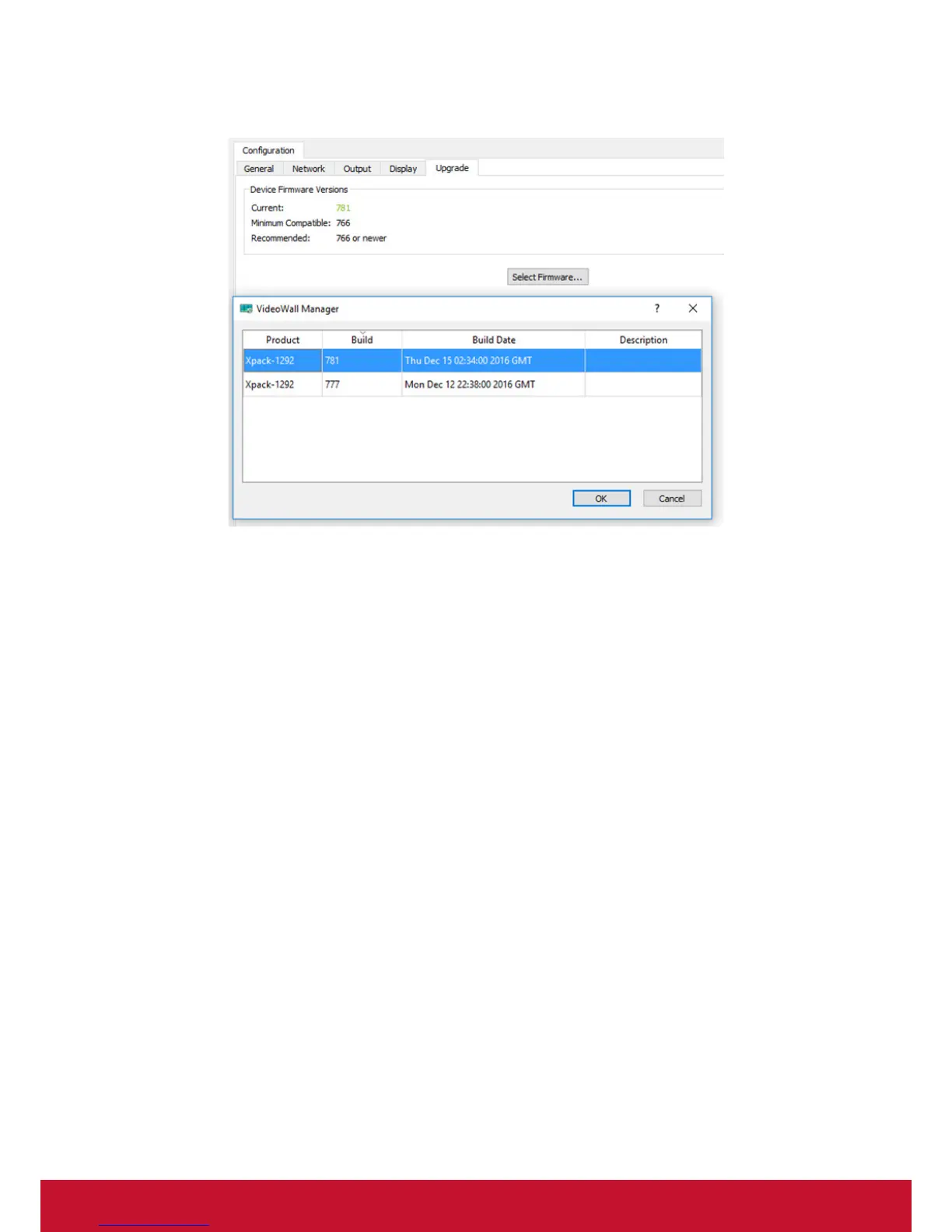19
3.10 Upgrade Device Individually
Follow the procedure below to upgrade a device individually.
1. Select the device from the Walls and Devices pane.
2. Click the Upgrade tab.
3. Click Select Firmware. It will list all available firmware.
4. Select one from the list and click OK. A confirmation dialog appears.
5. Check or uncheck the Reboot after upgrade checkbox.
6. Click Upgrade. Check the progress bar to monitor the upgrade progress.
7. Once the upgrade is completed, you will see “Done” in the Progress column.