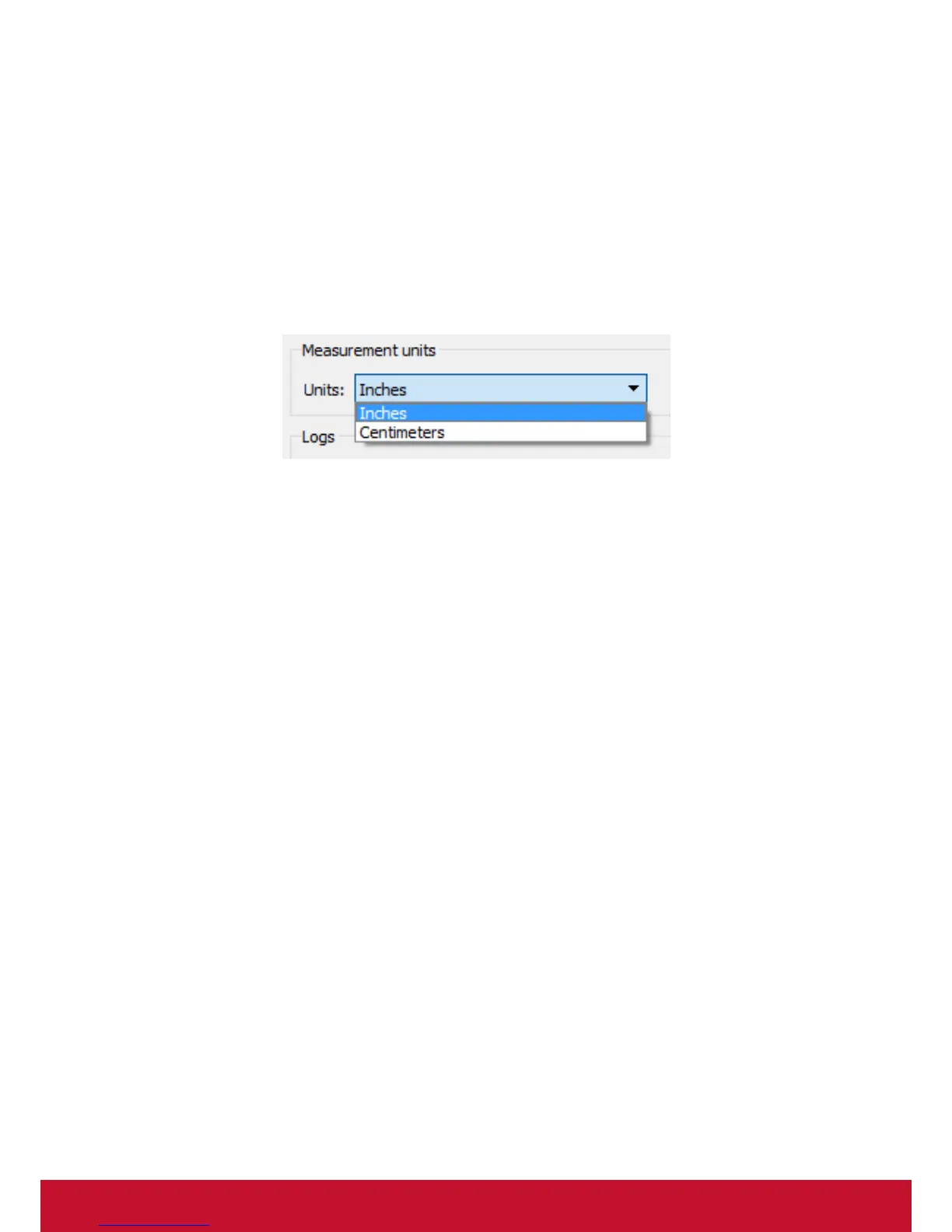22
5 Video Wall Composition
This chapter explains how to create a video wall composition.
5.1 Change the Measurement Units
By default, the VideoWall Manager uses inches as its unit of measurement used
in composition and display profiles. You can change the measurement units to
centimeters.
1. Go to File > Preferences.
2. Click on the drop down list next to Units in the Measurement units section.
3. Select Centimeters or Inches.
4. Click Close to close the window.
5.2 DisplayProles
The display profile includes name, diagonal length, aspect ratio, width, height, top
bezel, right bezel, bottom bezel, and left bezel.
There are 2 types of display profile, user-defined and default.
User Defined Profiles: Display profiles defined by the user can be created in two
ways.
1. Click Add Profile in Display Profile, enter the profile name, set attributes, and
click Save Changes.
2. Or select default profile, click Copy Selected Profile, give the profile name, edit
attributes, and click Save Changes.
Default profiles: Pre-defined in the application. Bezel sizes may not be 100%
accurate.
