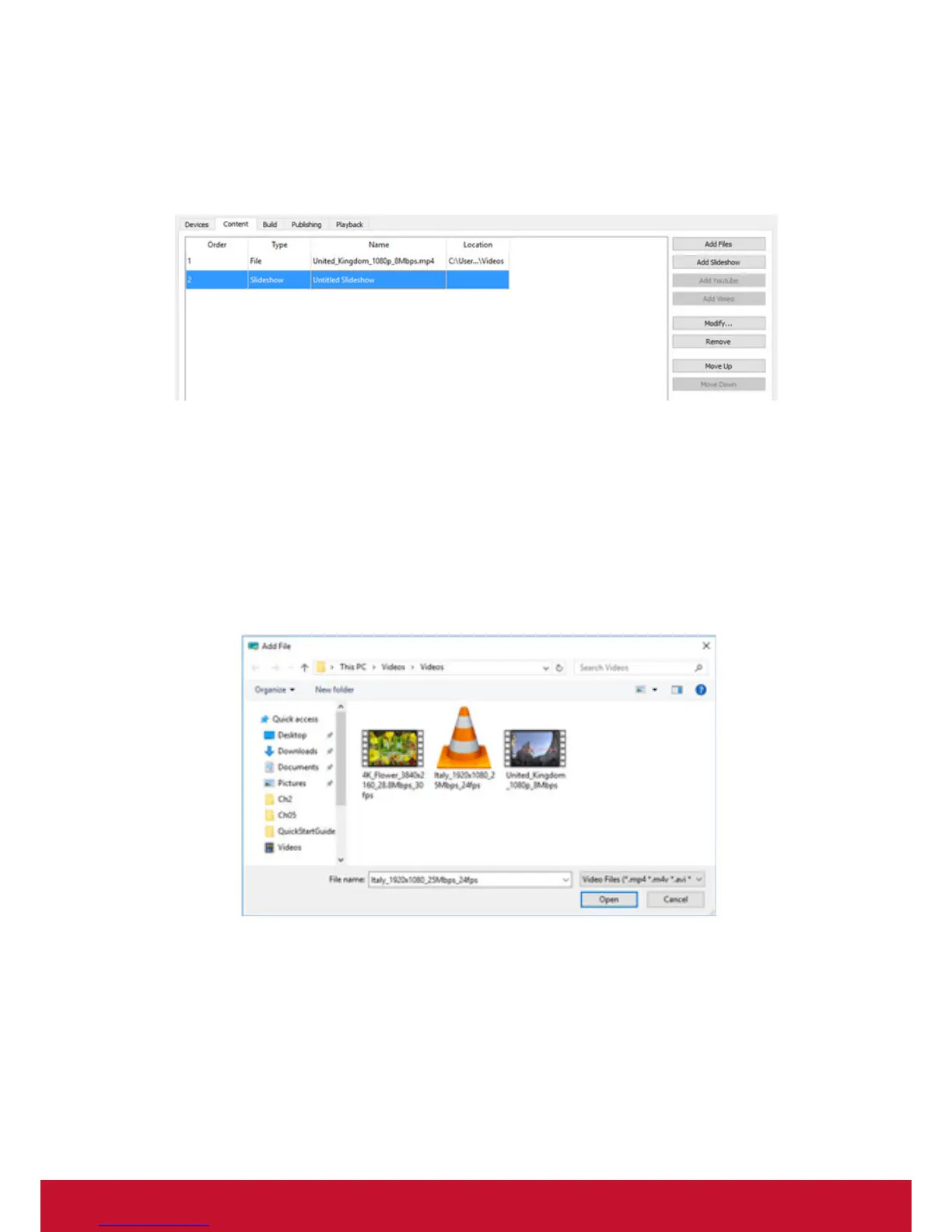29
6 SelectingandConguringContent
This chapter explains how to locate and add video and still image files as the source
contents.
6.1 Video File
This section describes how to add a video file, such as mp4, mkv, and ts, to the
content. Audio only files, such as mp2, mp3, and aac can also be added.
1. Select the wall from the Walls and Devices pane.
2. Click the Content tab.
3. Click Add Files. Add File dialog appears.
4. Select a video file and click Open.
